-
Getting Started
-
Users and Login Information
-
Templates and Messages
-
Schedule and Online Appointment Booking
-
Patient Information
-
Online Forms
-
Reputation
-
Practice IQ
-
Revenue IQ
-
Tasks
-
Phone IQ
-
Marketing IQ
-
Patient Flow
-
Payments
-
PBN Settings
-
Enterprise Pages
-
Eaglesoft Best Practices
-
Open Dental Best Practices
-
Dentrix Best Practices
-
Product Releases
-
Known and Resolved Issues
-
Additional fees and overages
-
PBN Apps
-
Insurance Verification
-
FAQ's
-
Patient Portal
Why are Inactive Patients showing up in my Task list?
Inactive Patients in Tasks
I am in tasks and noticed a recall task generated for an “inactive” patient. Why doesn’t PBN remove Inactive patients from the Task list?
Practice by Numbers does not create automatic tasks for inactive patients. Also, inactive patients do not appear in RevenueIQ patient searches, so tasks cannot be created for them.
However, if a task was created when the patient was active and the patient was later made inactive in the PMS, that task would not automatically go away; you would have to Close the task manually. There could be more than a few if there are many old overdue tasks.
So Practice by Numbers does recognize that a patient is inactive, but it does not remove them from the task list - since the task was created before the patient was made inactive in the office PMS. The patient window displays whether the patient is inactive or active.
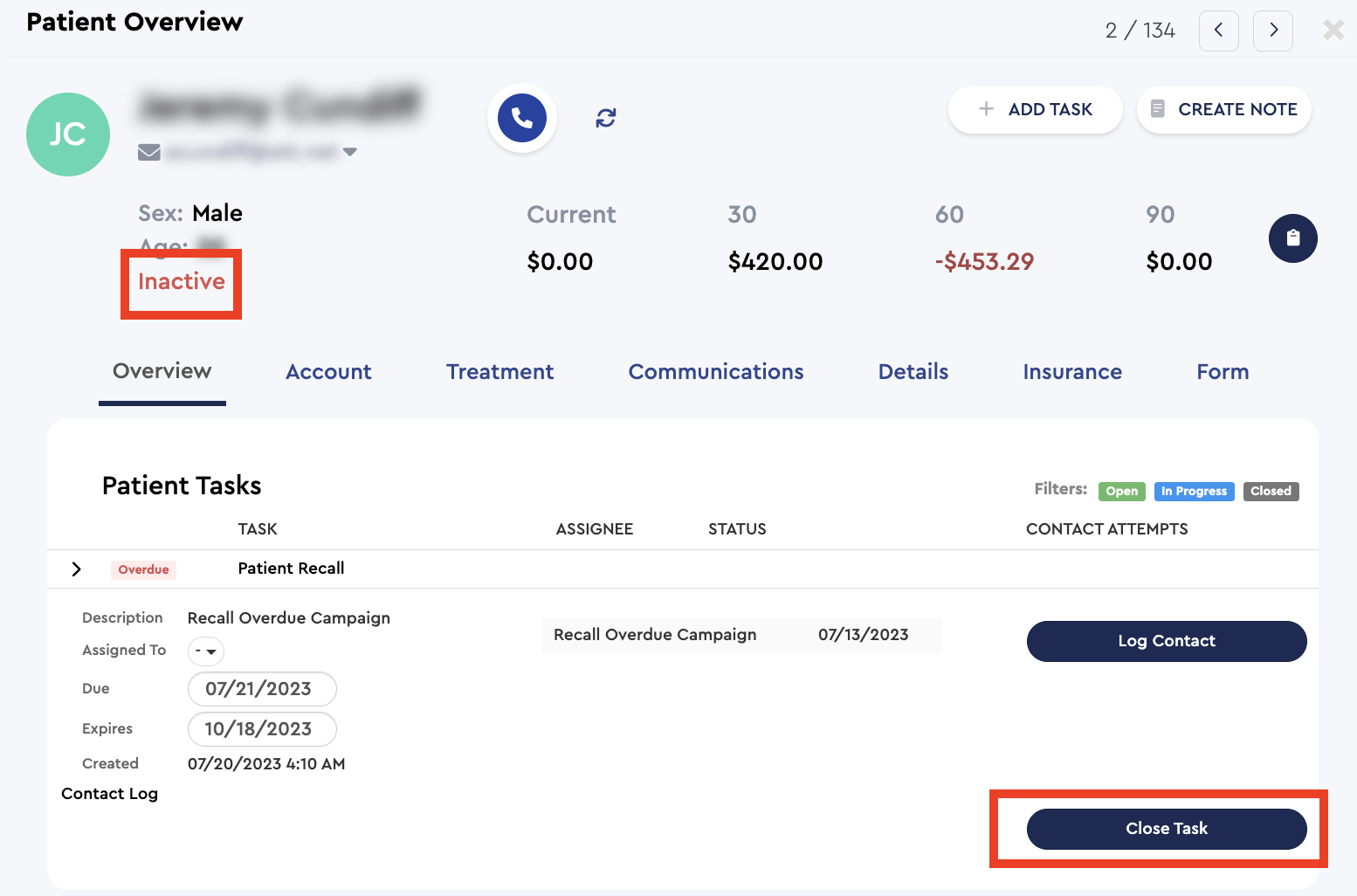
__________________________________________________________________