-
Getting Started
-
Users and Login Information
-
Templates and Messages
-
Schedule and Online Appointment Booking
-
Patient Information
-
Online Forms
-
Reputation
-
Practice IQ
-
Revenue IQ
-
Tasks
-
Phone IQ
-
Marketing IQ
-
Patient Flow
-
Payments
-
PBN Settings
-
Enterprise Pages
-
Eaglesoft Best Practices
-
Open Dental Best Practices
-
Dentrix Best Practices
-
Product Releases
-
Known and Resolved Issues
-
Additional fees and overages
-
PBN Apps
-
Insurance Verification
-
FAQ's
-
Patient Portal
What to do about Overdue Tasks?
What to do about Overdue Tasks? How to delete overdue tasks?
What can I do with my overdue tasks?
You can either complete your overdue tasks by calling patients or close the overdue tasks to remove them from your task list.
How can I delete tasks assigned? I want to delete all 190 tasks assigned to start afresh.
Deleting a task is impossible; they can only be "closed." Select the checkbox next to open tasks and then select "Close" to close all the tasks. Expand the task list to 100 to select all the tasks at once. And then refresh the page to see changes. Closed tasks will no longer show on the Task list.
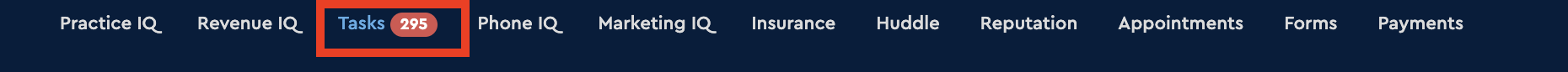
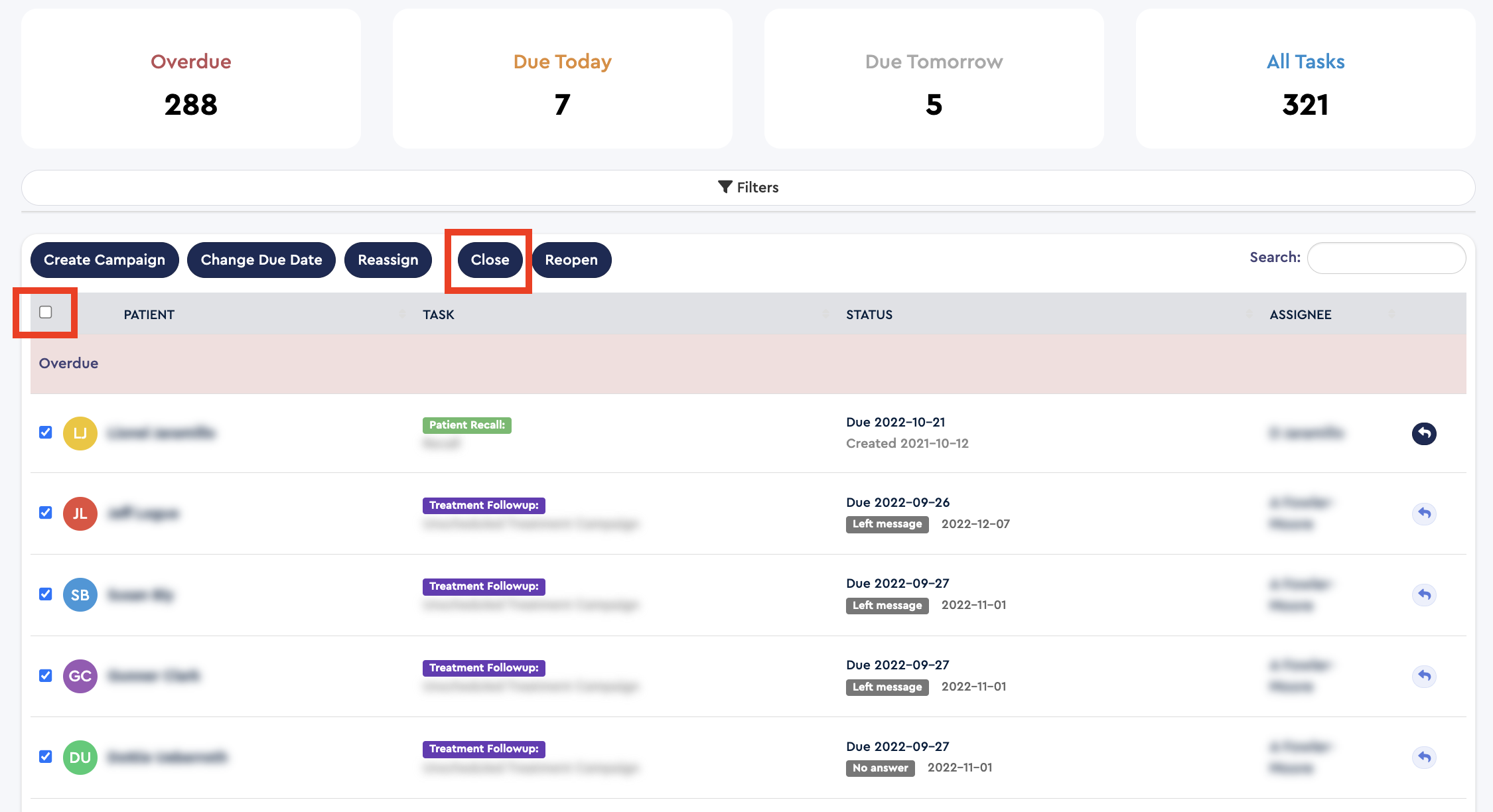
If a task is left open, will it be considered overdue?
Not if a new due date is selected for the task.
__________________________________________________________________
You may also like the following articles on Tasks: