- Help Center
- Eaglesoft Best Practices
-
Getting Started
-
Users and Login Information
-
Templates and Messages
-
Schedule and Online Appointment Booking
-
Patient Information
-
Online Forms
-
Reputation
-
Practice IQ
-
Revenue IQ
-
Tasks
-
Phone IQ
-
Marketing IQ
-
Patient Flow
-
Payments
-
PBN Settings
-
Enterprise Pages
-
Eaglesoft Best Practices
-
Open Dental Best Practices
-
Dentrix Best Practices
-
Product Releases
-
Known and Resolved Issues
-
Additional fees and overages
-
PBN Apps
-
Insurance Verification
-
FAQ's
-
Patient Portal
Eaglesoft Essentials!
Practice IQ reports will be much more informative if you do these actions.
Many new subscribers to Practice by Numbers who use Eaglesoft as their Practice Management System could see distorted KPIs.
Appointment Scheduling
Most of these issues deal with how appointments are made in Eaglesoft. Eaglesoft differs from other PMSs because any treatment plan items do not populate in the New Appointment Window.
The first issue is for your Hygiene-related visits. Practice IQ can see if a patient made an appointment six months in the future but cannot detect that it is a Hygiene-related visit. The result will be a false lowering of the hygiene preappointment percentage.
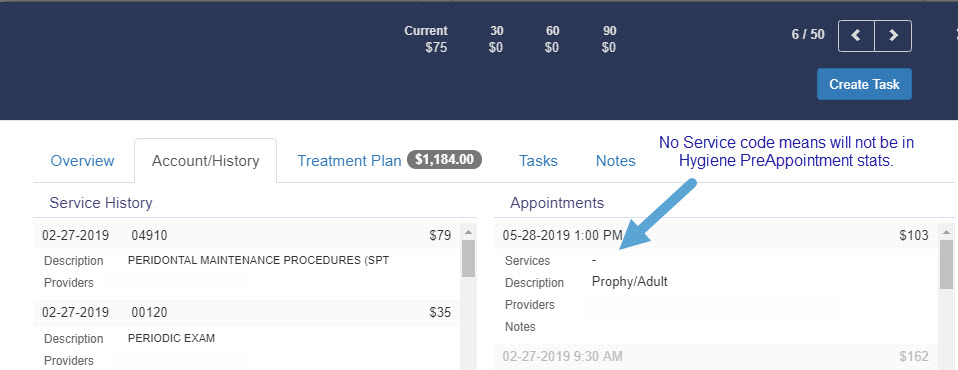
The next issue related to the service codes in the appointments is that if they are not entered, then Practice IQ cannot calculate the amount of production scheduled for any day or larger time ranges. The number of productions that each provider has scheduled cannot be calculated.
Appointments and Providers
Another issue that comes across Eaglesoft users is the availability for this to happen. Since the Walkout process can be done exclusively in the patient's Account Window, one provider can be associated with the service codes entered into the ledger, but another provider could have been affiliated with the appointment. This will cause discrepancies in both the Provider Hours Worked and all Hourly Production KPIs. The time the patient is seen will be credited to one provider while the production amount is being assigned to another.
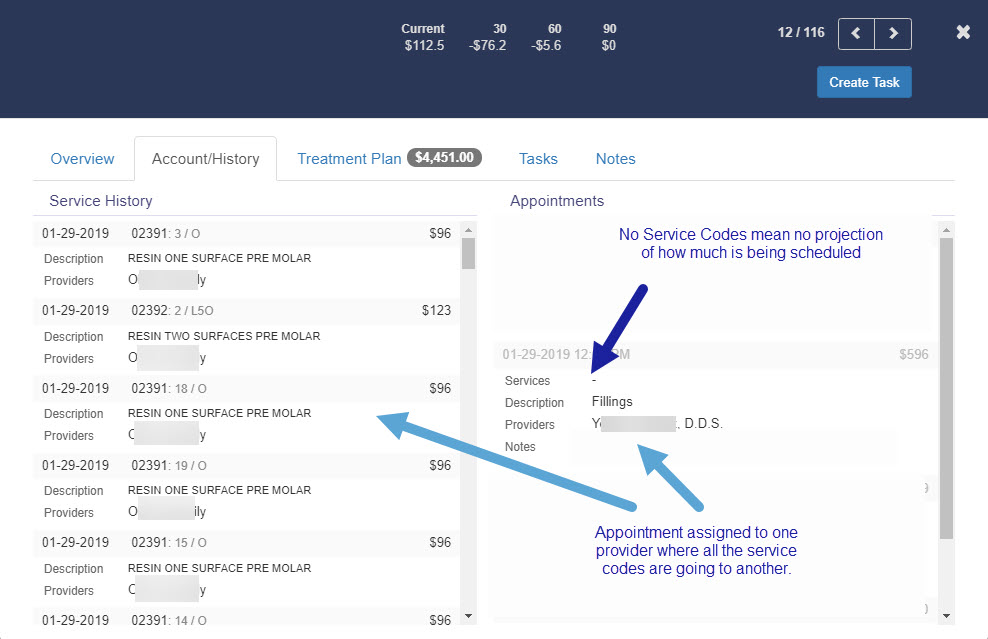
Click here to verify that you're setting up your patients properly for Recall.
Click here for information on Eaglesoft and deletion of Treatment Plans
Click here for information on Eaglesoft and Adjustments.