- Help Center
- Eaglesoft Best Practices
-
Getting Started
-
Users and Login Information
-
Templates and Messages
-
Schedule and Online Appointment Booking
-
Patient Information
-
Online Forms
-
Reputation
-
Practice IQ
-
Revenue IQ
-
Tasks
-
Phone IQ
-
Marketing IQ
-
Patient Flow
-
Payments
-
PBN Settings
-
Enterprise Pages
-
Eaglesoft Best Practices
-
Open Dental Best Practices
-
Dentrix Best Practices
-
Product Releases
-
Known and Resolved Issues
-
Additional fees and overages
-
PBN Apps
-
Insurance Verification
-
FAQ's
-
Patient Portal
Eaglesoft and Scheduling Hygiene
Make your Hygiene PreAppointment rates accurate by using the proper Eaglesoft workflow.
In many Practice Management Software appointment modules, you can set up a next hygiene visit, and the procedure codes for that type of visit will automatically populate in the appointment (This does not happen in Eaglesoft.)
Practice IQ evaluates the hygiene pre-appointment rate by scanning the patient's next visit for a hygiene-related code. To make that next Recall appointment register, select the Add Services button after choosing the Appointment Type in Eaglesoft.
The Add Services button must be selected, and add at least one of these three:
-
Adult Prophy Code D1110
-
Child Prophy Code D1120
-
Perio Maintenance Code D4910
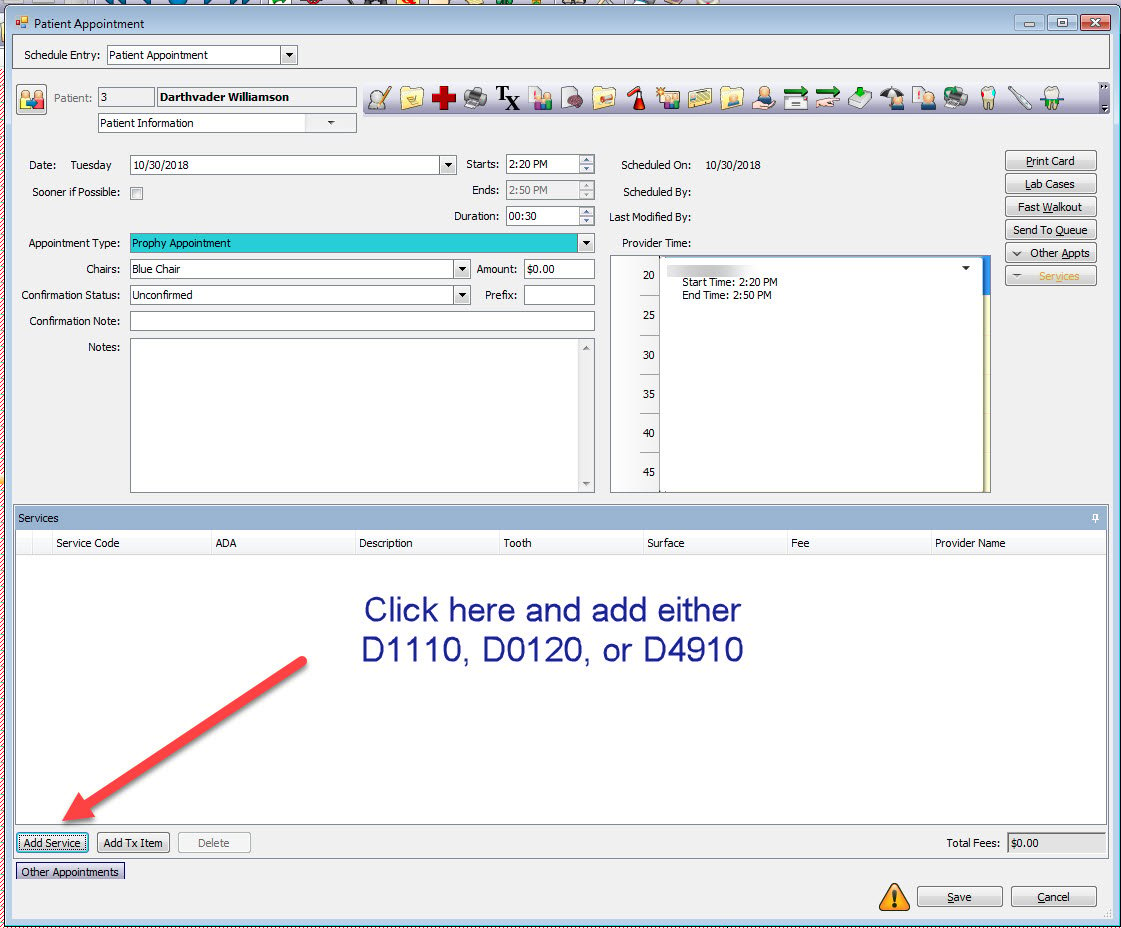
Now Practice IQ knows the hygiene patient made their 3-month, 6-month, 12-month, etc. appointment.