- Help Center
- Eaglesoft Best Practices
-
Getting Started
-
Users and Login Information
-
Templates and Messages
-
Schedule and Online Appointment Booking
-
Patient Information
-
Online Forms
-
Reputation
-
Practice IQ
-
Revenue IQ
-
Tasks
-
Phone IQ
-
Marketing IQ
-
Patient Flow
-
Payments
-
PBN Settings
-
Enterprise Pages
-
Eaglesoft Best Practices
-
Open Dental Best Practices
-
Dentrix Best Practices
-
Product Releases
-
Known and Resolved Issues
-
Additional fees and overages
-
PBN Apps
-
Insurance Verification
-
FAQ's
-
Patient Portal
Eaglesoft and Adjustments
How do you avoid Practice IQ showing a provider's negative production for the day?
Eaglesoft is unique from Open Dental and Dentrix as to the way adjustments are applied and how Practice IQ can interpret this data.
When entering insurance adjustments, Eaglesoft has the option to select what the adjustment "Impacts".
When posting the adjustments, it is crucial that the adjustments are selected to impact Adjustments and not to impact Production. If the latter is selected, the provider the treatment was assigned to will have a negative production item assigned to them the day the insurance payment is entered. It will not show up in the detailed lists and reports on adjustments and it will show up on Practice IQ like this.
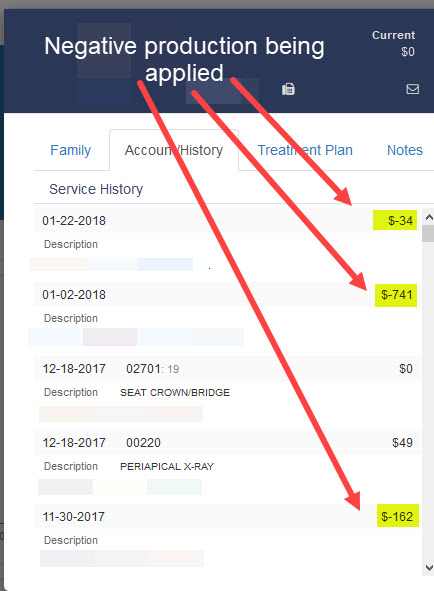
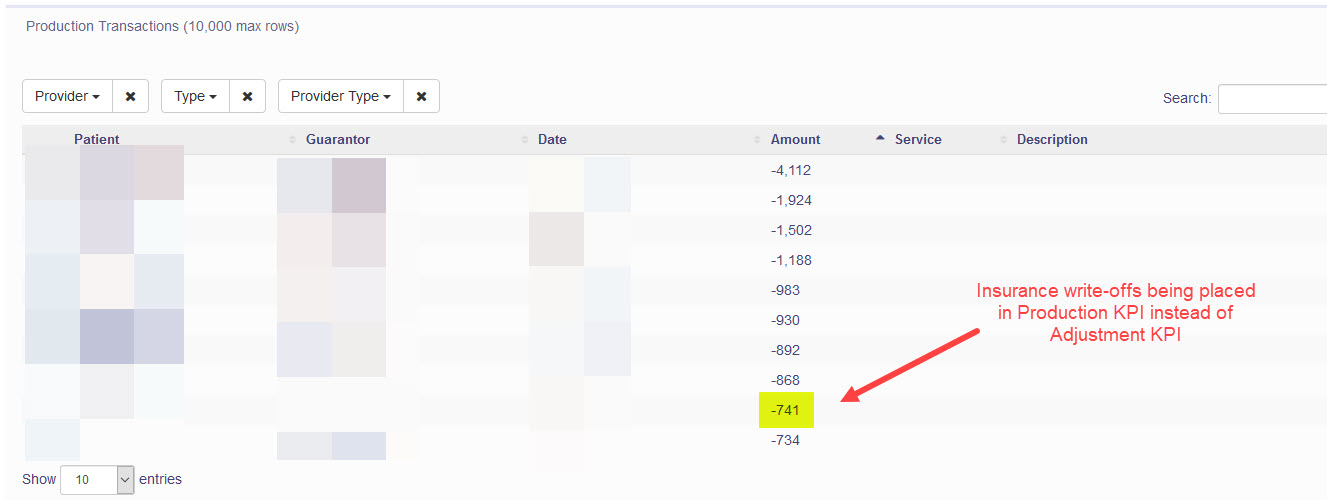
That is why some subscribers in Practice IQ come across daily reports where some hygienists have negative production.
If the setting is to impact "Adjustments," the negative production will not get applied to the provider and will be reflected in the Credit Adjustments section to illustrate the Adjusted Production KPI.
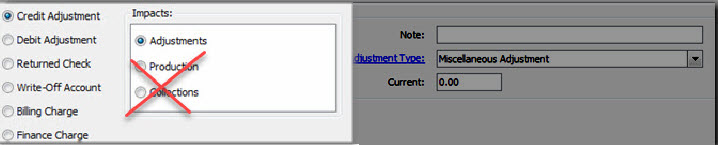
Click here to go to additional information on Eaglesoft and Creating Adjustments.