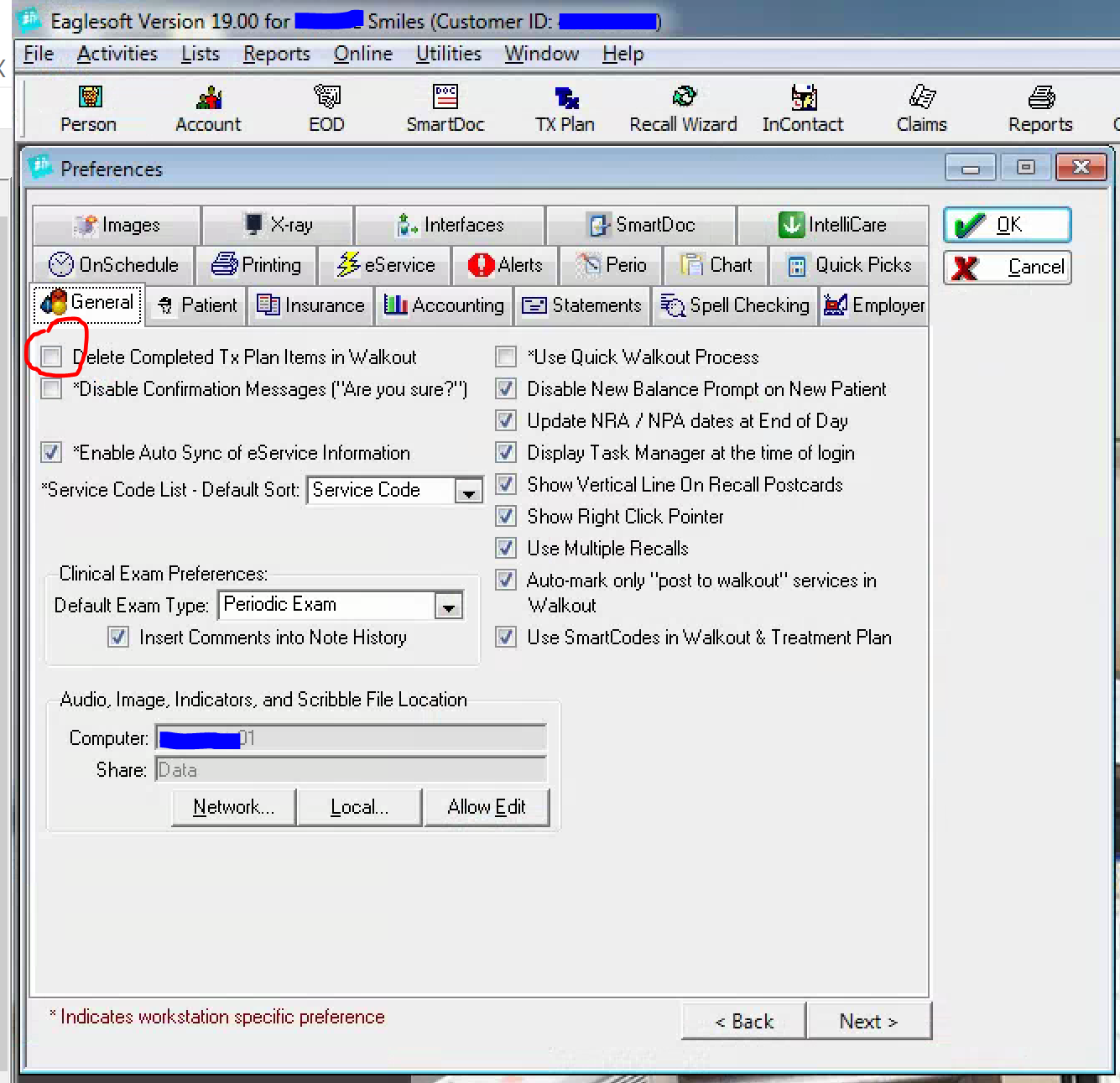- Help Center
- Eaglesoft Best Practices
-
Getting Started
-
Users and Login Information
-
Templates and Messages
-
Schedule and Online Appointment Booking
-
Patient Information
-
Online Forms
-
Reputation
-
Practice IQ
-
Revenue IQ
-
Tasks
-
Phone IQ
-
Marketing IQ
-
Patient Flow
-
Payments
-
PBN Settings
-
Enterprise Pages
-
Eaglesoft Best Practices
-
Open Dental Best Practices
-
Dentrix Best Practices
-
Product Releases
-
Known and Resolved Issues
-
Additional fees and overages
-
PBN Apps
-
Insurance Verification
-
FAQ's
-
Patient Portal
Eaglesoft Treatment Plan Setting
Do not let Eaglesoft delete completed Treatment Plans - seen in Practice IQ as !!Plan Name Not Found!!
Eaglesoft, by default, deletes all completed treatment plan items. In the Treatment Acceptance expanded window Treatment Plan list, you'll see many with the title "!!Plan Name Not Found." Those rows will show the proposed, accepted, and completed amounts but will not be visible in the Treatment Plan tab in the pop-up window when you select a patient in this list.
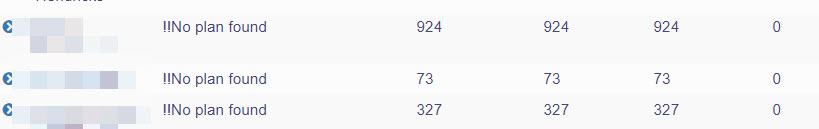
Please uncheck the item shown below in your general Eaglesoft settings.