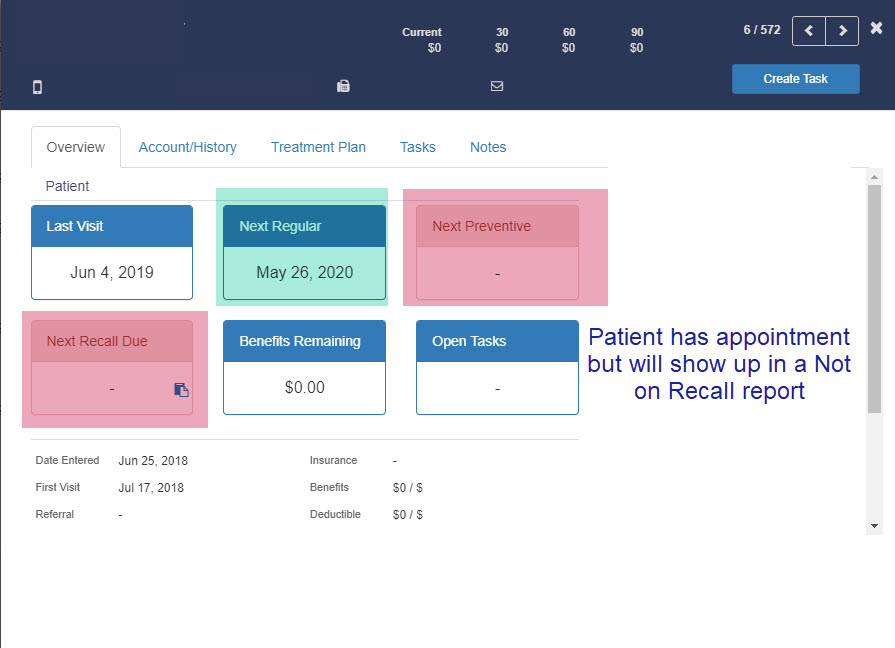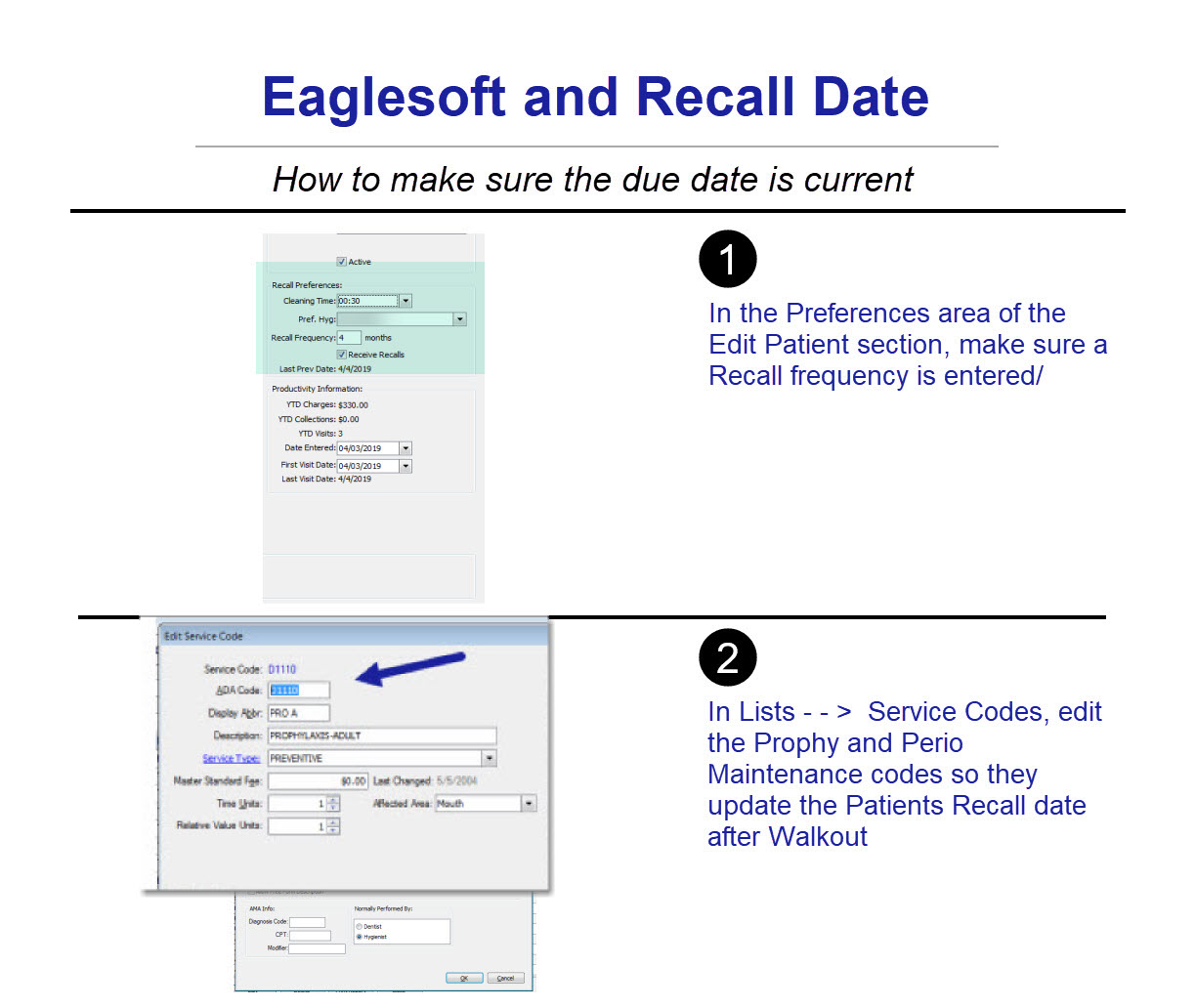- Help Center
- Eaglesoft Best Practices
-
Getting Started
-
Users and Login Information
-
Templates and Messages
-
Schedule and Online Appointment Booking
-
Patient Information
-
Online Forms
-
Reputation
-
Practice IQ
-
Revenue IQ
-
Tasks
-
Phone IQ
-
Marketing IQ
-
Patient Flow
-
Payments
-
PBN Settings
-
Enterprise Pages
-
Eaglesoft Best Practices
-
Open Dental Best Practices
-
Dentrix Best Practices
-
Product Releases
-
Known and Resolved Issues
-
Additional fees and overages
-
PBN Apps
-
Insurance Verification
-
FAQ's
-
Patient Portal
Eaglesoft and Recall Reports
How to prevent current Recall patients from showing up on reports, plus making sure the due date gets updated.
Along with making sure the proper service codes are associated with the next Recall appointment in Eaglesoft, there is more information required.
Make sure in the Edit Patient - Preferences panel that a Recall Frequency is set so a Due Date will get created in Eaglesoft. Then Practice IQ will be able to give you accurate information in reports regarding Overdue Recall and Not on Recall reports. Otherwise, patients will show up in the "Active Patients that are not on any Recall" reports even though they have a future appointment scheduled. In Practice IQ you'll see this type of appearance in the Patient panel if they are not set up properly in Eaglesoft.