- Help Center
- Practice IQ
- How do I?
-
Getting Started
-
Users and Login Information
-
Templates and Messages
-
Schedule and Online Appointment Booking
-
Patient Information
-
Online Forms
-
Reputation
-
Practice IQ
-
Revenue IQ
-
Tasks
-
Phone IQ
-
Marketing IQ
-
Patient Flow
-
Payments
-
PBN Settings
-
Enterprise Pages
-
Eaglesoft Best Practices
-
Open Dental Best Practices
-
Dentrix Best Practices
-
Product Releases
-
Known and Resolved Issues
-
Additional fees and overages
-
PBN Apps
-
Insurance Verification
-
FAQ's
-
Patient Portal
Canceled Appointments by Time of Day
If you want to figure out which day of the week or time of the day you are having the most cancellations:
Go to the Operational dashboard > Appointments panel. Now, click on the 3 dots on the right-hand corner of the panel to expand it to find two bar graphs:

-
Canceled by Hour: this bar graph gives an hourly breakdown of the number of failed and canceled appointments.
-
Canceled by Day of Week: this bar graph tells you the day when you are having the most cancellations.
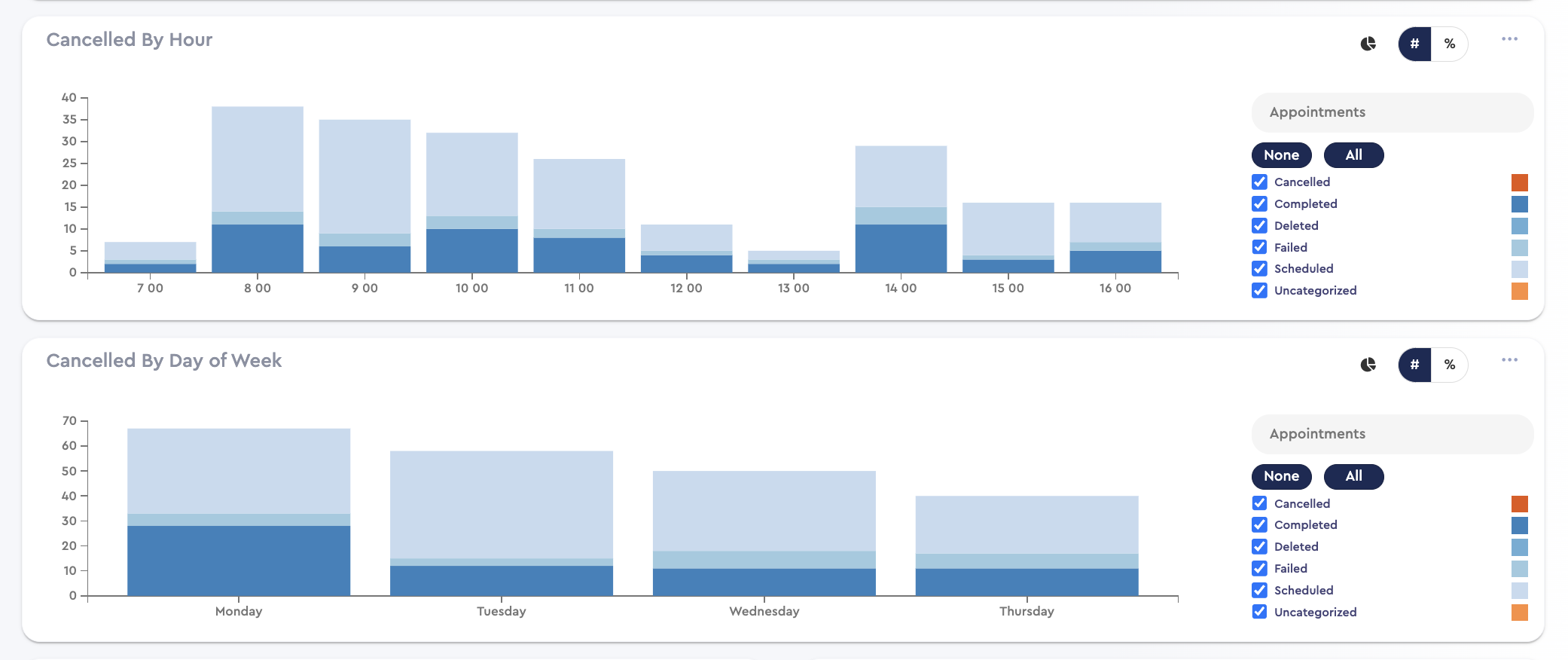
Please note that the bar graphs include both Failed and Canceled appointments. Like any other page, you can change the time period at the top of the page to get a better overall view of those numbers. You can open the time frame to at least 12 months to get better averages.
You may also like the following articles on how to manage failed and canceled appointments in your practice management system: