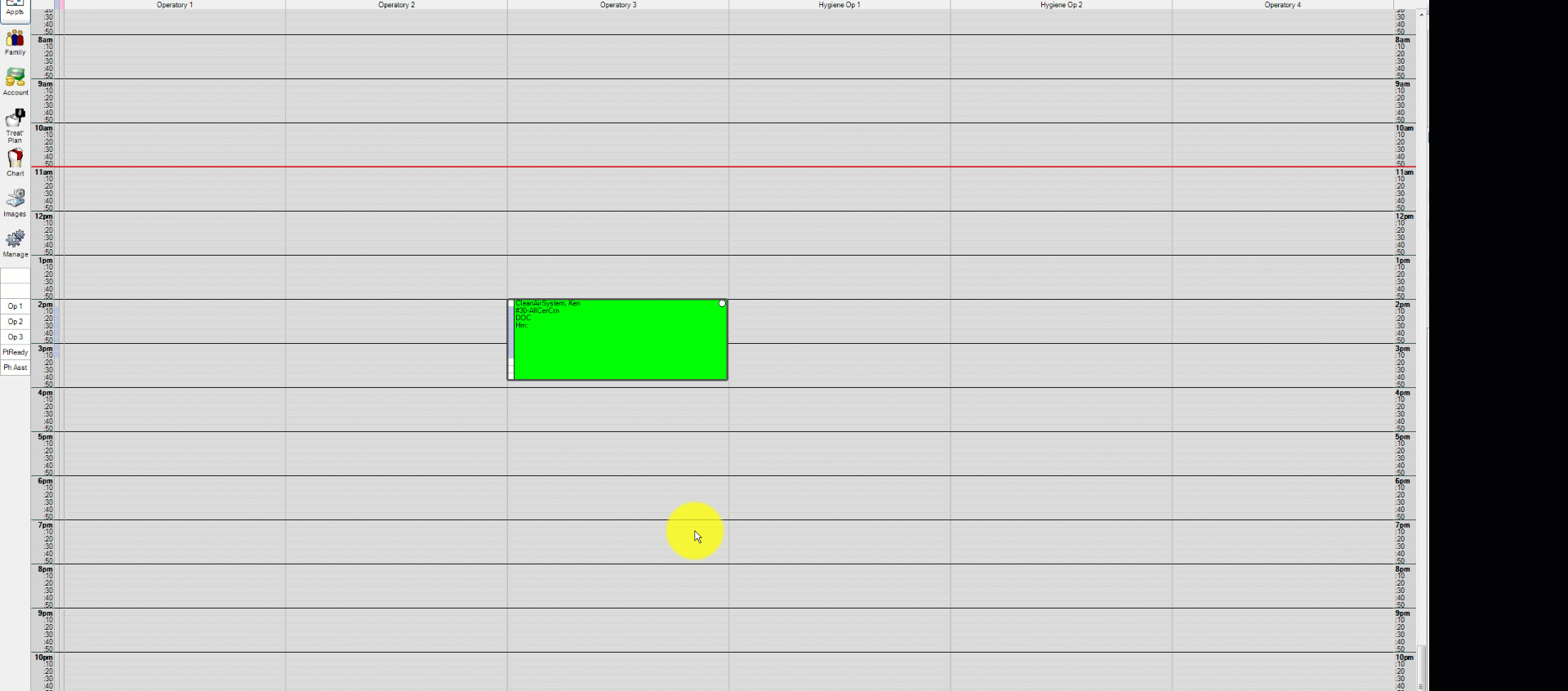- Help Center
- Open Dental Best Practices
-
Getting Started
-
Users and Login Information
-
Templates and Messages
-
Schedule and Online Appointment Booking
-
Patient Information
-
Online Forms
-
Reputation
-
Practice IQ
-
Revenue IQ
-
Tasks
-
Phone IQ
-
Marketing IQ
-
Patient Flow
-
Payments
-
PBN Settings
-
Enterprise Pages
-
Eaglesoft Best Practices
-
Open Dental Best Practices
-
Dentrix Best Practices
-
Product Releases
-
Known and Resolved Issues
-
Additional fees and overages
-
PBN Apps
-
Insurance Verification
-
FAQ's
-
Patient Portal
Defining Cancellations and No Shows in Open Dental
Open Dental users should create a unique column in their schedule to drag failed or canceled appointments to. That way, the original slot is open for other opportunities, and the record of the lost appointment is kept in the Appointment Module in Open Dental.
PBN is not set up to track patients rescheduling appointments with advance notice. This is meant to track appointments coming off your schedule and is lost revenue because another appointment was not made. It is up to the office to determine when the appointment comes off the schedule and designate it as a failed or canceled appointment.
In the Preferences section for the Appointment Module, select "Both" for the Broken appointment procedure types.
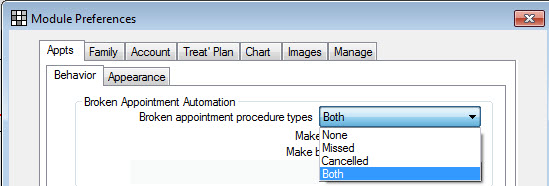
In order for an appointment to be categorized as a "Failed" appointment in Practice IQ, you must first drag your appointment to the spare column. Then right-click on the appointment and Select "Missed-Leave on Appt Book." Right-click on the image below and select "Open Image in New Tab."
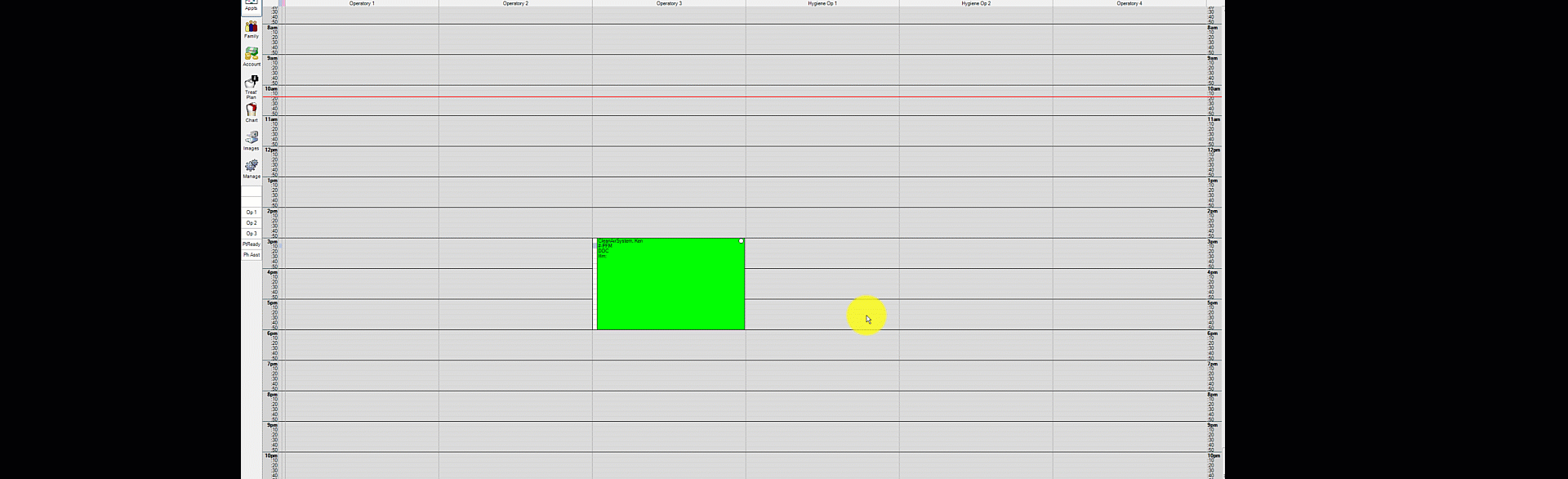
First, to categorize an appointment as "Cancelled" in Practice IQ, drag the appointment to the spare column. Then right-click and select "Send to Unscheduled List.
Regardless of whether you are labeling the appointment as Missed or Cancelled, you would need to make a brand new appointment if/when the patient schedules it again.
If the new appointment has the same service codes as the appointment on the unscheduled list, it will be removed from the unscheduled list once the new appointment has been completed.