-
Getting Started
-
Users and Login Information
-
Templates and Messages
-
Schedule and Online Appointment Booking
-
Patient Information
-
Online Forms
-
Reputation
-
Practice IQ
-
Revenue IQ
-
Tasks
-
Phone IQ
-
Marketing IQ
-
Patient Flow
-
Payments
-
PBN Settings
-
Enterprise Pages
-
Eaglesoft Best Practices
-
Open Dental Best Practices
-
Dentrix Best Practices
-
Product Releases
-
Known and Resolved Issues
-
Additional fees and overages
-
PBN Apps
-
Insurance Verification
-
FAQ's
-
Patient Portal
Email and Text Settings
Settings to configure before starting Campaigns
To get to the Email and Text Settings for the office, go to your PBN Settings page and then click on Communication Settings.
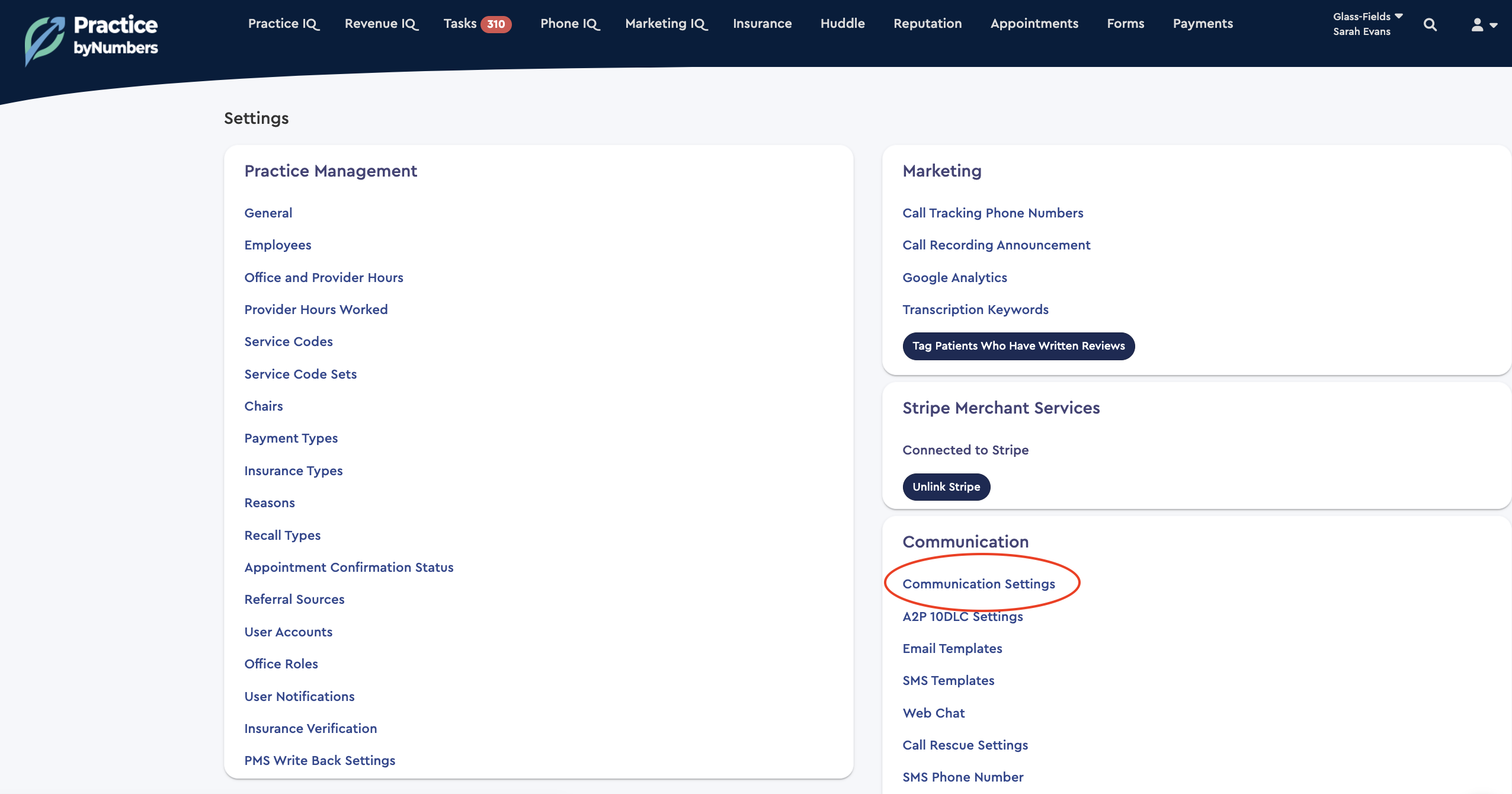
You can also access the Email and Text settings from the Communication page.
You can reach the Communication page either from RevenueIQ - when you click on Custom campaign or Follow up campaign or from the Settings page when you click on Campaigns.


When a logo image is uploaded, a section will open for you to choose the area of the logo to capture around. The choice is going to be a square or rectangular image ratio. If a rectangular logo is used, then there is no option to use an additional banner image.
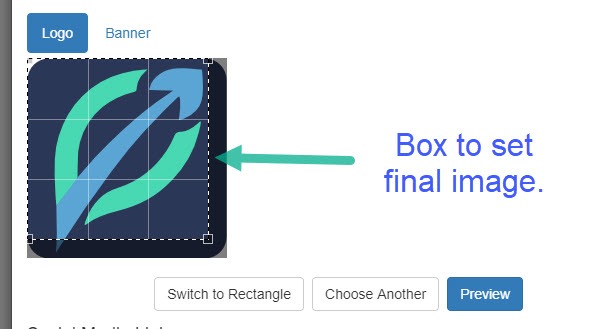
Click here for more information on the PMS Communication Settings.
Click here for more information on the Settings for Google and Facebook for the Reputation Management feature.