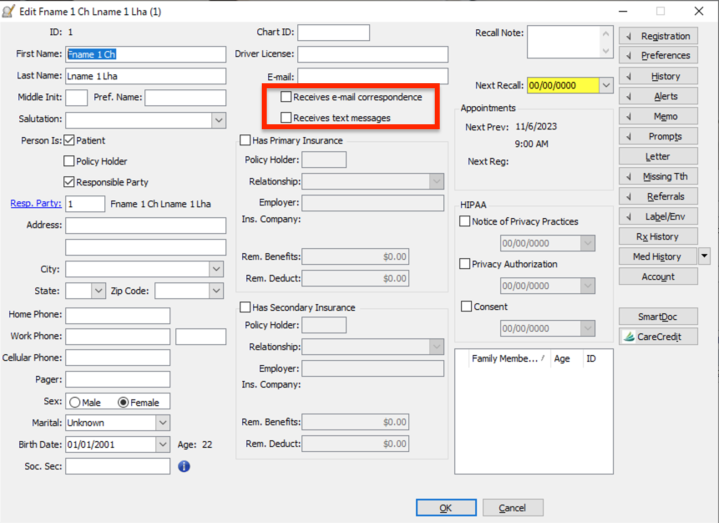-
Getting Started
-
Users and Login Information
-
Templates and Messages
-
Schedule and Online Appointment Booking
-
Patient Information
-
Online Forms
-
Reputation
-
Practice IQ
-
Revenue IQ
-
Tasks
-
Phone IQ
-
Marketing IQ
-
Patient Flow
-
Payments
-
PBN Settings
-
Enterprise Pages
-
Eaglesoft Best Practices
-
Open Dental Best Practices
-
Dentrix Best Practices
-
Product Releases
-
Known and Resolved Issues
-
Additional fees and overages
-
PBN Apps
-
Insurance Verification
-
FAQ's
-
Patient Portal
Opt-In/Opt-Out Settings in your PMS
How to make sure patients are set up to receive emails and texts
When checking that your patient is opted in from receiving emails and texts, you will want to make sure that the following settings are saved within the patient's chart.
Open Dental
In Open Dental, you will see a box that says Exclude eConfirms/eReminders. If Text/Email is not selected in the drop-down, then the patient will be opted in. If Text/Email is selected, then the patient will be opted out.
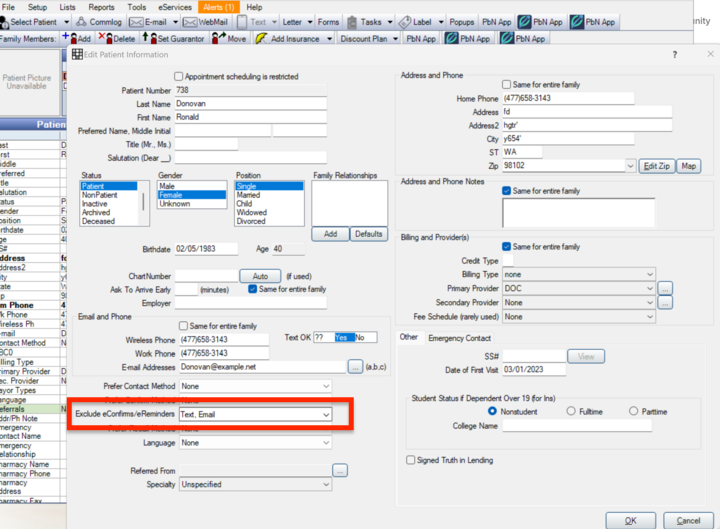
There is also a Text OK box. We DO NOT read the information entered in this box.
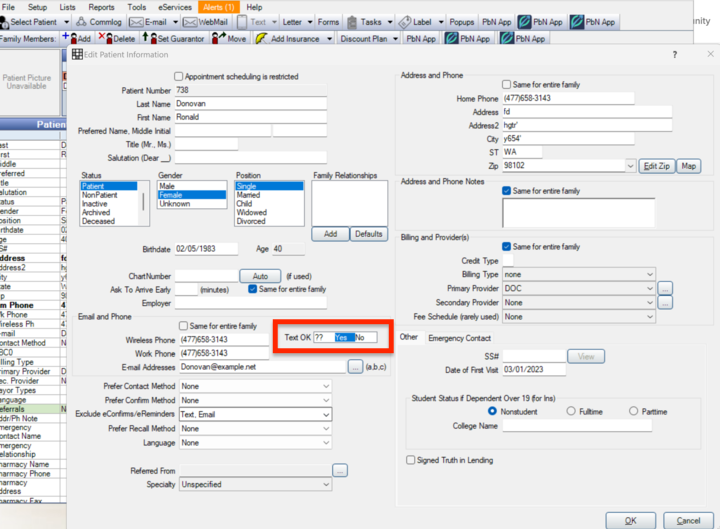
Dentrix
In Dentrix, you will see a box that says Privacy Requests. If this box is not selected, then the patient will be opted in. If this box is selected, then the patient will be opted out.
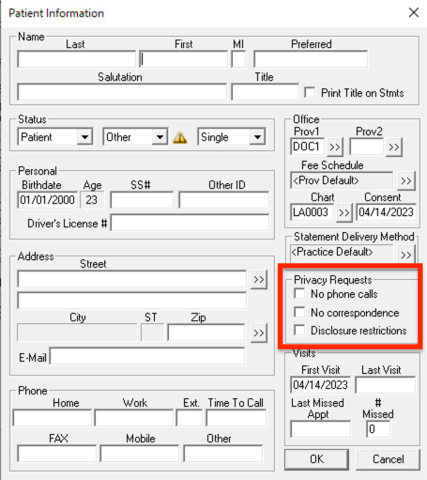
Eaglesoft
In Eaglesoft, you will see a box right below the patient's email that says Receives e-mail correspondence and Receives text messages. If this box IS selected, then the patient will be opted in. If this box is not selected, then the patient will be opted out.