Difference between New patients Seen and New patients Entered - categorized by referral sources.
Here's a screenshot of the New Patients KPI panel:
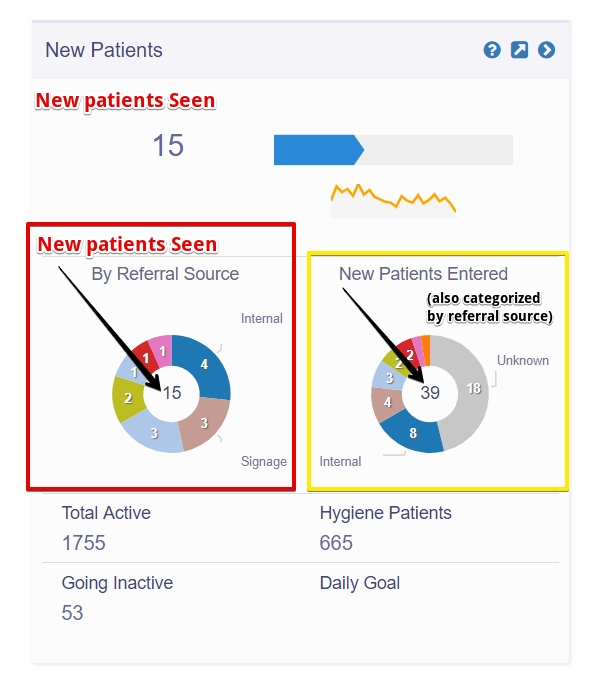
New Patients Seen:
A new patient is someone who is seen for the first time in the practice for any procedure code (i.e. patient had ledger activity for the first time). It goes by the patient's first visit in the practice, not necessarily looking if a comprehensive exam was done.
Below the New Patients seen number there are two donut charts titled as - By Referral Source and New Patients Entered:
By Referral Source:
By Referral Source is the number of New Patients Seen in the practice in the time period selected, categorized by their referral source.
It is a donut chart with number at the center of hole corresponding to new patients seen and outer ring categorizing patients by referral sources.
New Patients Entered:
New Patients Entered is the number of new patients entered/added to your Practice Management System in the time period selected. "Entered" is when the name has never been entered into the PMS before so it is catching it as new. The new patients that were entered / added to your PMS possibly won't have been seen yet - so the new patients entered in the current month may not be seen until next month.
(Please note that Dentrix users need to enter a new patient with a family file for the patient to show up as new patient entered).
New patients entered is also displayed as a donut chart with number at the center corresponding to new patients entered and outer ring categorizing the patients by referral sources.
For example: A patient calls on June 30th and makes an appointment for July 1st, they would be counted as a “New Patient Entered” for June and a “New Patient Seen” in July.
Click on the upward slanted arrow at the top of the panel to expand the panel to see lists of new patients seen and lists of new patients entered.
__________________________________________________________________
You may also be interested in the following articles: