- Help Center
- Practice IQ
-
Getting Started
-
Users and Login Information
-
Templates and Messages
-
Schedule and Online Appointment Booking
-
Patient Information
-
Online Forms
-
Reputation
-
Practice IQ
-
Revenue IQ
-
Tasks
-
Phone IQ
-
Marketing IQ
-
Patient Flow
-
Payments
-
PBN Settings
-
Enterprise Pages
-
Eaglesoft Best Practices
-
Open Dental Best Practices
-
Dentrix Best Practices
-
Product Releases
-
Known and Resolved Issues
-
Additional fees and overages
-
PBN Apps
-
Insurance Verification
-
FAQ's
-
Patient Portal
Patients Going Inactive
How to use the Going Inactive report to limit patients from leaving through the back door.
Expand the New Patient KPI panel either from the Home page or the Patient Flow - Patients page by clicking on the diagonal arrow. There will be a list of Patient's Going Inactive. These are the patients who are in month 17 since their last completed visit.
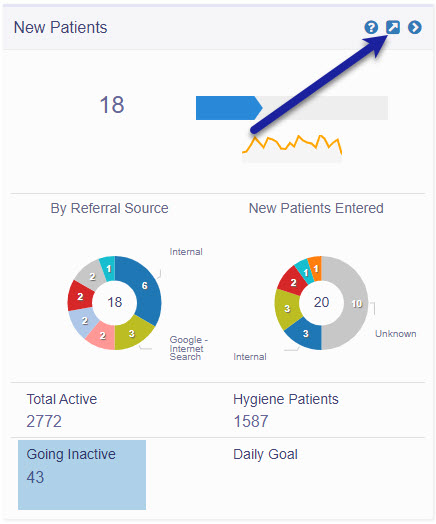
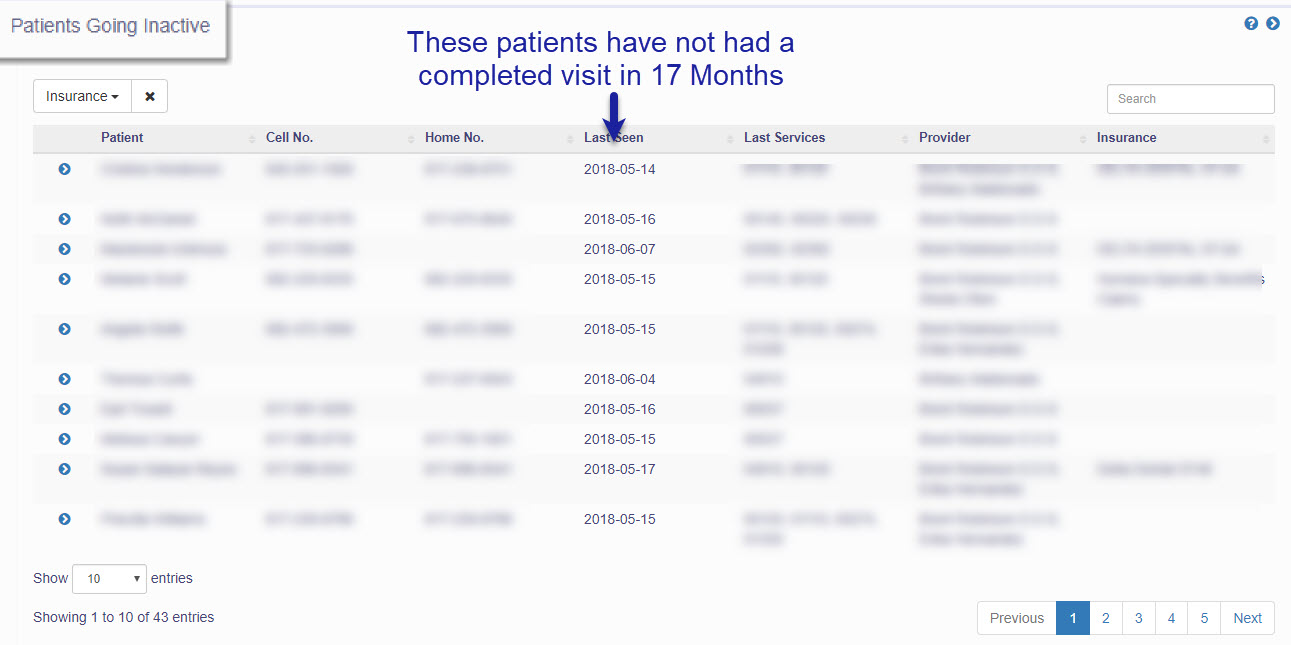
The going inactive number is dependent on the time period you have the dashboard on. For example, if you're looking at last month, the patients on that list were in their 17th month since a completed visit. When you're looking at the current month, those same people would now be in the inactive category unless they did come in for a visit last month. Once it reaches month 18 for a patient, they'll come off the going inactive list as they will now be considered inactive.
This list provides a great opportunity to reach out to these patients and prevent them from becoming inactive. You may print/export this list or open the patient window to create manual tasks for staff to follow up.