Records calls to help you with employee training.
MarketIQ is a fully integrated call tracking product that records your phone calls. With this product you can record and listen to phone calls.
These features enable dental office administrators and owners to provide training to the staff handling new patient calls. They can regularly review with team the new patient phone calls that did not convert and provide feedback and training on how they could have been handled differently.
Main Features:
-
Call Recording:
To listen to the recording of any call - go to the Call List page - Leads section - then click anywhere on the row of the lead to find the call recording and call transcription.
It is important to note that only incoming calls from leads are recorded. A lead is a call from a phone number that does not exist in your practice management system (Eaglesoft, Dentrix and Open Dental).
Benefits of Call Recording:
-
Staff training and development: Call recording enables office managers to listen in on the conversations of your staff with potential leads. By honing in on the interactions managers will be able to better analyze how the staff is handling difficult conversations and what areas require more training. The recording helps managers to train the employees to follow practice's policies and procedures and increase new patient appointment rates.
-
Identify reasons why a call was not converted: Call recording makes it easy to identify reasons why a call did not convert into a new patient appointment. Managers can analyze the most common reasons and communicate those to the owner and staff.
-
Improve your marketing strategy: The call recording gives office administrators insights on what kind of callers are being generated from a marketing campaign. Based on what the callers are saying the marketing team can tweak practice's marketing strategy.
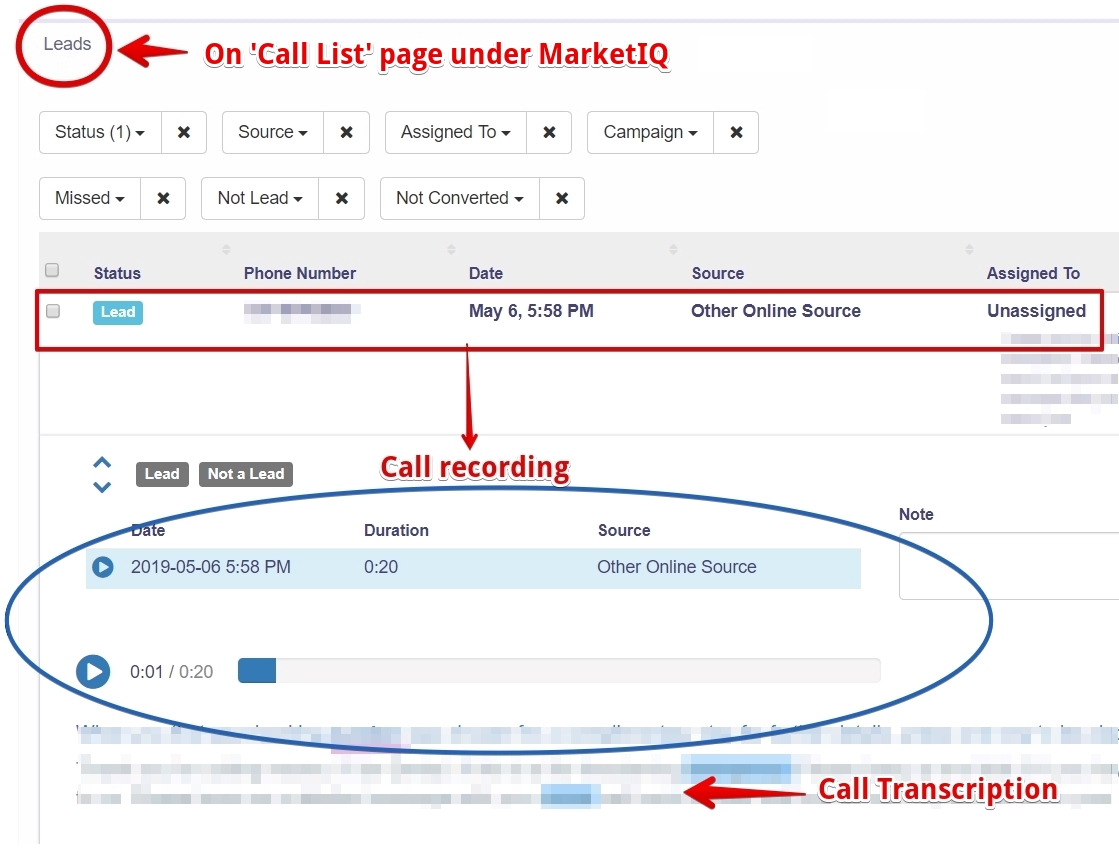
-
Call transcription:
All calls are transcribed making it easier for managers to go through the call. The call transcription for every call is available below the call recording.
Benefits of Call Transcription:
-
Quickly scan through call content with a visual call transcription without listening to the whole call.
-
Click on any word in the transcription to begin playing the recording from that word.
-
Highlight important key words like insurance, implants, medicaid etc. in the call transcription in different colors - to easily find them. To enable this feature, go to MarketIQ Settings - Transcription keywords and use that page to highlight, add, update, and delete transcription keywords. The screenshot below shows the word "appointment" in an orange color highlight.
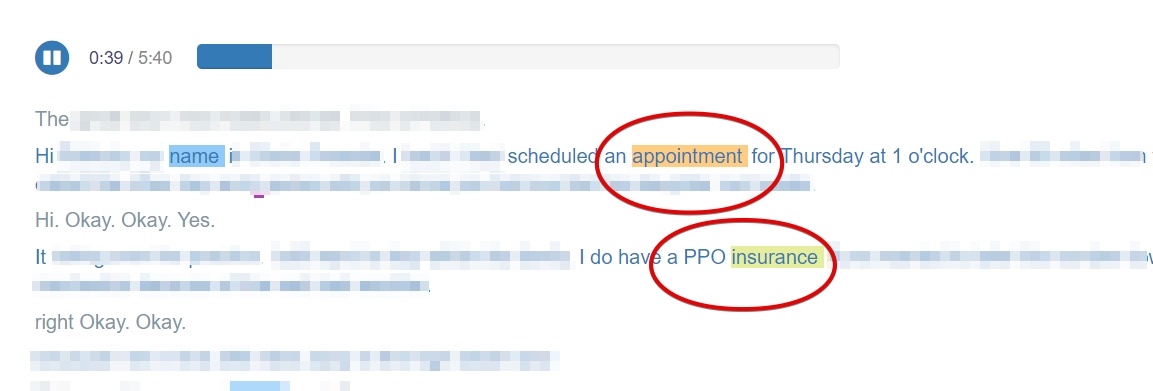
Additional Features:
-
Permalink
-
Assign call
-
Toggle flag
-
Mark not reviewed
-
Save notes
You can access these features by opening the row of any lead. All the icons are displayed at the far right end.
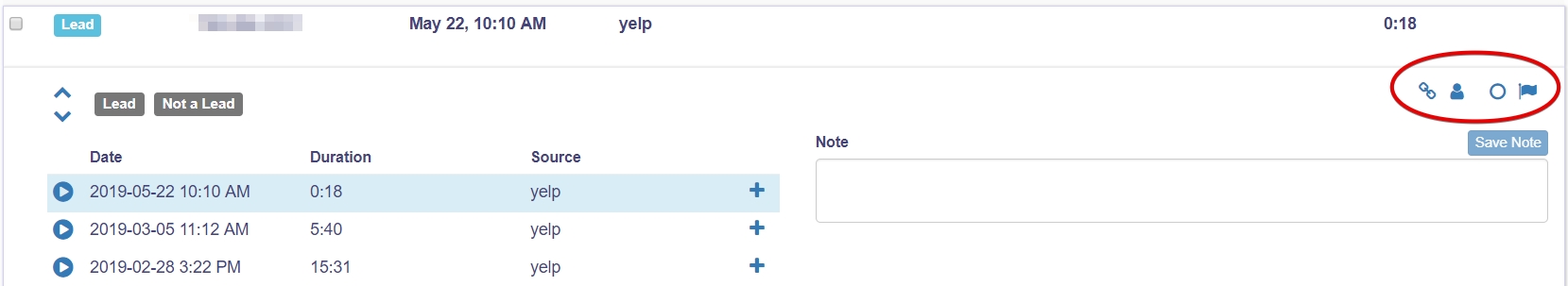
-
Send Text -
Click on the chat icon to open the Comm Center to send a text to the lead.
-
Permalink -
Right click on the permalink icon to copy link address and share the call recording with the staff. Simply email the link to the staff who handled the call.
Once the staff clicks on the link they will be directed to only this lead. The employee can then hear their call and follow the notes if any are mentioned next to their call.
Office managers can use this feature to review calls with their staff and focus on areas of improvement. They can build a database of different types of calls and use them for staff training and development. They can even highlight and discuss the best calls in monthly team meetings.
Please note that the front desk staff should have a Practice by Number's user account to access the call via the permalink.
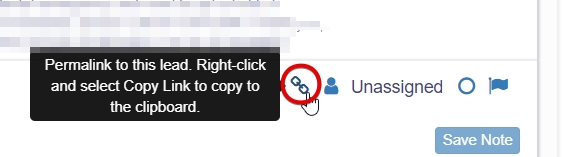
-
Assign to staff:
Click on the little man icon to assign the call to the employee who handled the call. Understand and track conversion performance for each of your team members. After assigning the calls to staff, managers can filter the calls by staff member.
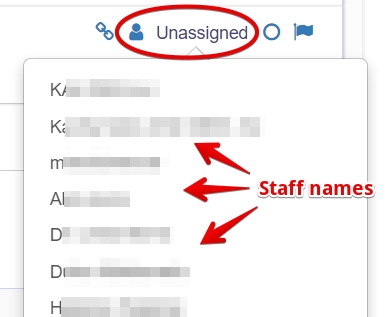
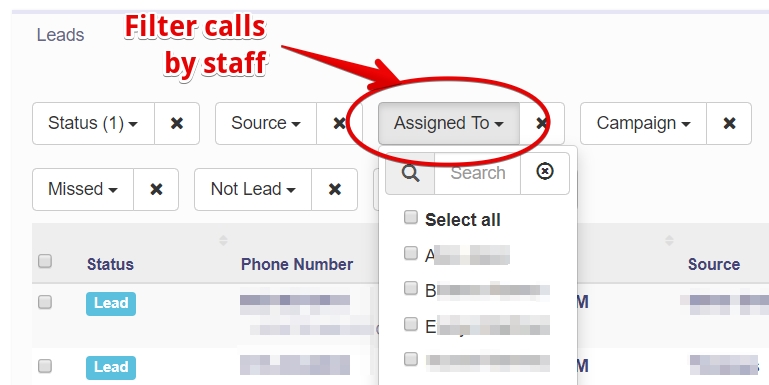
Once you have assigned calls to staff you can also measure the performance of each staff member. Scroll down to the bottom of Call List page to see the bar graph showing 'Lead Conversion by Staff'
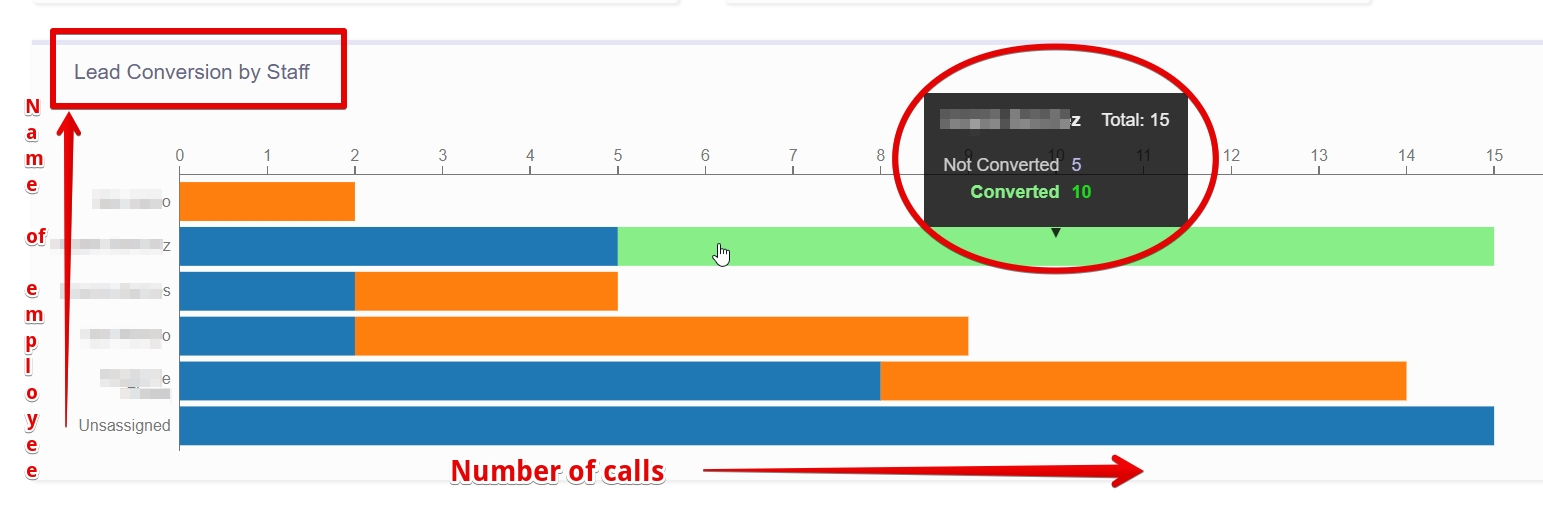
-
Toggle a red flag:
Clicking on the flag icon adds a red colored flag to that call. This can be extremely useful to highlight calls that need special attention of staff. Office managers can also use the red flag to tag calls for training purposes.
-
Mark not reviewed:
After you open a lead by clicking on its row - it automatically grays out - signifying that it has been reviewed. However you could mark it as not reviewed by clicking on the circle icon. (It is similar to concept of 'mark as unread' that makes an email back to its bold black state).
-
Add Notes to a lead:
After going through the call recording or call transcription you can write any notes related to the call. This way you'll be able to qualify leads and determine if the call needs further follow up. Notes could also be used provide feedback to the staff handling the call.
Monitoring and recording calls is an effective way to understand what kind of conversations are happening in your dental office and to use that information for staff training and coaching.
__________________________________________________________________
You may also like these articles on MarketIQ: