- Help Center
- Practice IQ
- Pre Appointments
-
Getting Started
-
Users and Login Information
-
Templates and Messages
-
Schedule and Online Appointment Booking
-
Patient Information
-
Online Forms
-
Reputation
-
Practice IQ
-
Revenue IQ
-
Tasks
-
Phone IQ
-
Marketing IQ
-
Patient Flow
-
Payments
-
PBN Settings
-
Enterprise Pages
-
Eaglesoft Best Practices
-
Open Dental Best Practices
-
Dentrix Best Practices
-
Product Releases
-
Known and Resolved Issues
-
Additional fees and overages
-
PBN Apps
-
Insurance Verification
-
FAQ's
-
Patient Portal
Verifying Hygiene PreAppointment KPI's
Why does your PreAppointment rate seem so low?
If your team is wondering why the Hygiene PreAppointment KPI seems much lower than anticipated, most often it is because how the appointment was scheduled in the practice software.
In the Practice IQ Settings, on the Service Code Sets page, you will see a category for Recall Service Codes. When scheduling the hygiene patient's next recall appointment, at least the prophy or perio maintenance code should be entered into the appropriate section in the practice software. If no code is entered, in Practice IQ it will show the patient did schedule for another appointment but will not be registered as there next recall appointment.
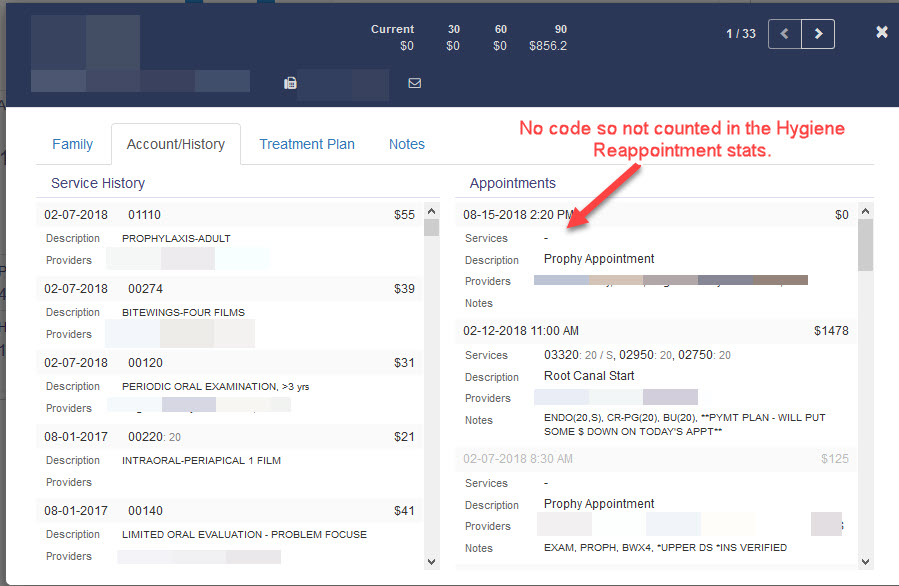
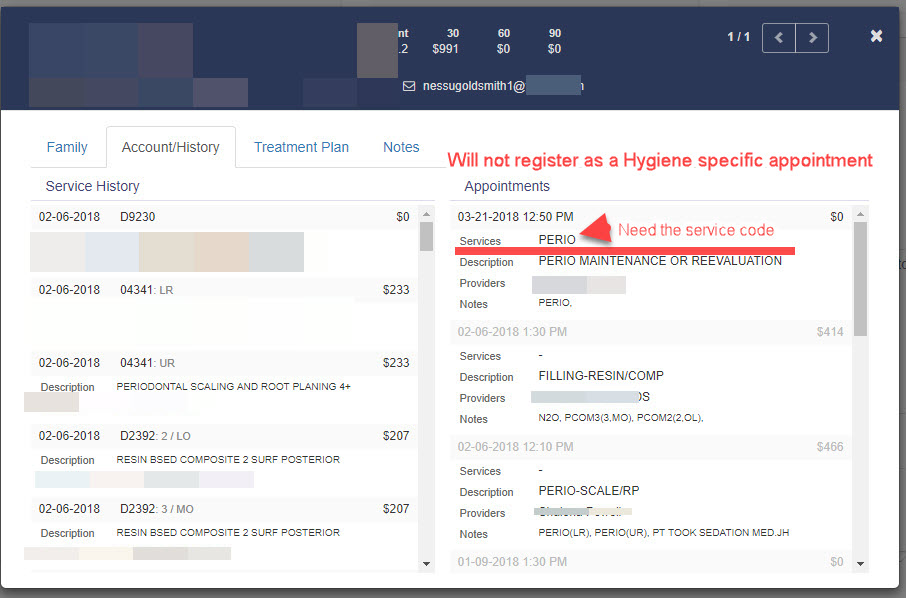
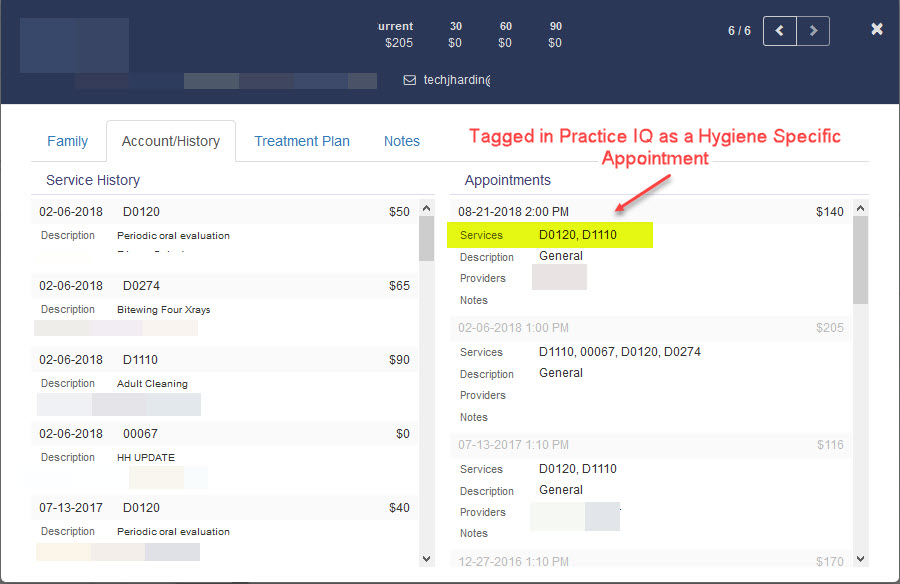
In Dentrix if you are scheduling the hygiene visits using the multi-codes click on the link below to manage the Practice IQ settings.
http://help.practicenumbers.com/pms-settings/dentrix/hygiene-preappointments-and-dentrix-multi-codes
In Eaglesoft make sure at least the prophy or perio maintenance code is entered into the appointment. If using the exploding codes, if you have one for regular recall or perio maintenance make sure they are active in the settings.
Open Dental users just have to make sure any code from the Recall Service Code Set is being utilized in the appointment details.