- Help Center
- Dentrix Best Practices
-
Getting Started
-
Users and Login Information
-
Templates and Messages
-
Schedule and Online Appointment Booking
-
Patient Information
-
Online Forms
-
Reputation
-
Practice IQ
-
Revenue IQ
-
Tasks
-
Phone IQ
-
Marketing IQ
-
Patient Flow
-
Payments
-
PBN Settings
-
Enterprise Pages
-
Eaglesoft Best Practices
-
Open Dental Best Practices
-
Dentrix Best Practices
-
Product Releases
-
Known and Resolved Issues
-
Additional fees and overages
-
PBN Apps
-
Insurance Verification
-
FAQ's
-
Patient Portal
Hygiene PreAppointments and Dentrix Multi-codes
Hygiene PreAppointments and Dentrix Multi-codes Multi-codes and Practice IQ settings.Some Dentrix users might utilize the feature of multi-codes to bypass inputting every service code related to an appointment being scheduled. For the common appointments such as hygiene one code entered will fill in prophy, exam, fluoride, etc. Dentrix does not fill in the codes though until checkout. Therefore Practice IQ does not know that patient was scheduled for a hygiene specific appointment. If that type of code is used frequently, the Hygiene PreAppoinment KPI's will appear much lower than what it should be.
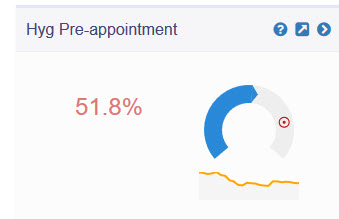
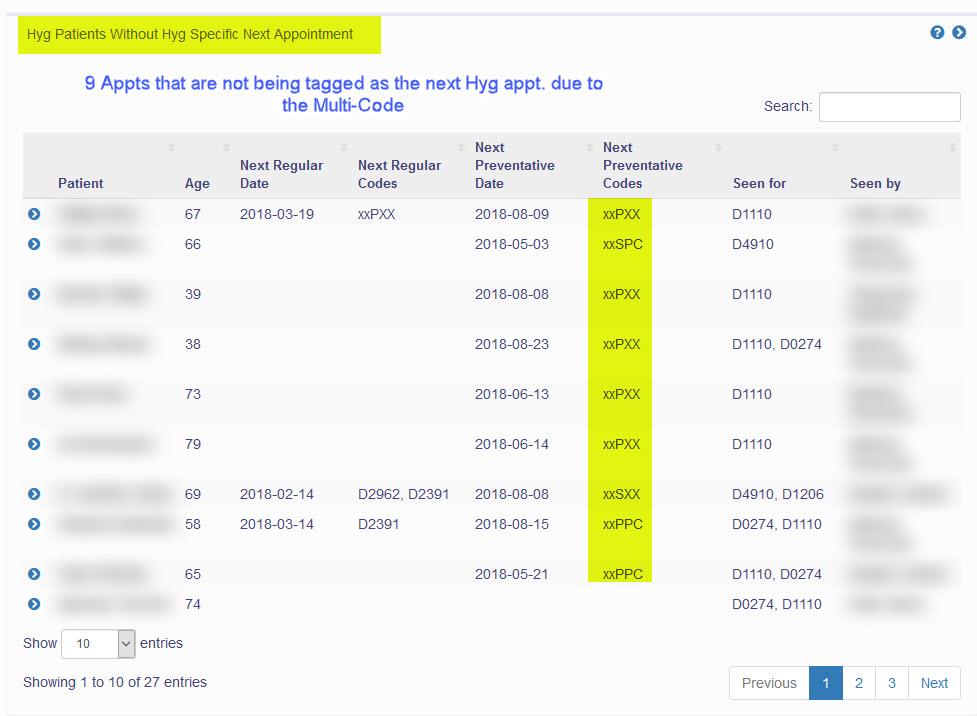
To correct this, the multi-codes that are being used for hygiene appointments just have to entered into the Recall Service Codes in the Service Code Sets page of the Settings. Select the drop-down arrow and select the check boxes for those codes. Save and now when used in scheduling, the appointment will get reflected in the Hyg ReAppointment numbers.
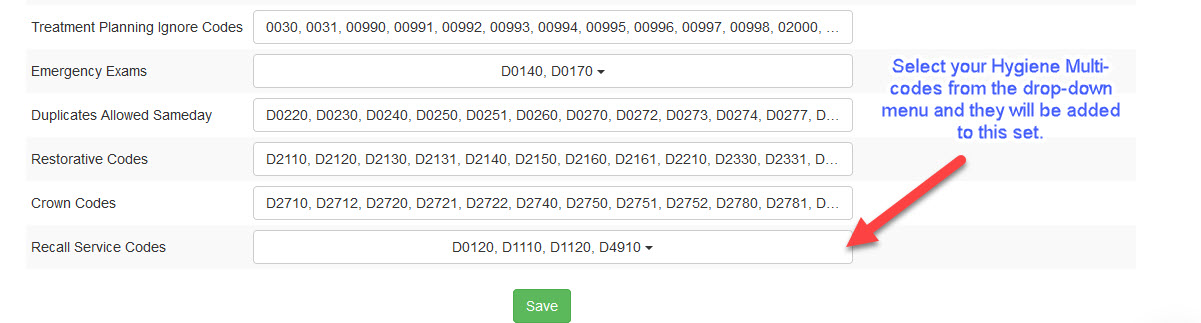 Did this answer your question?
Did this answer your question?