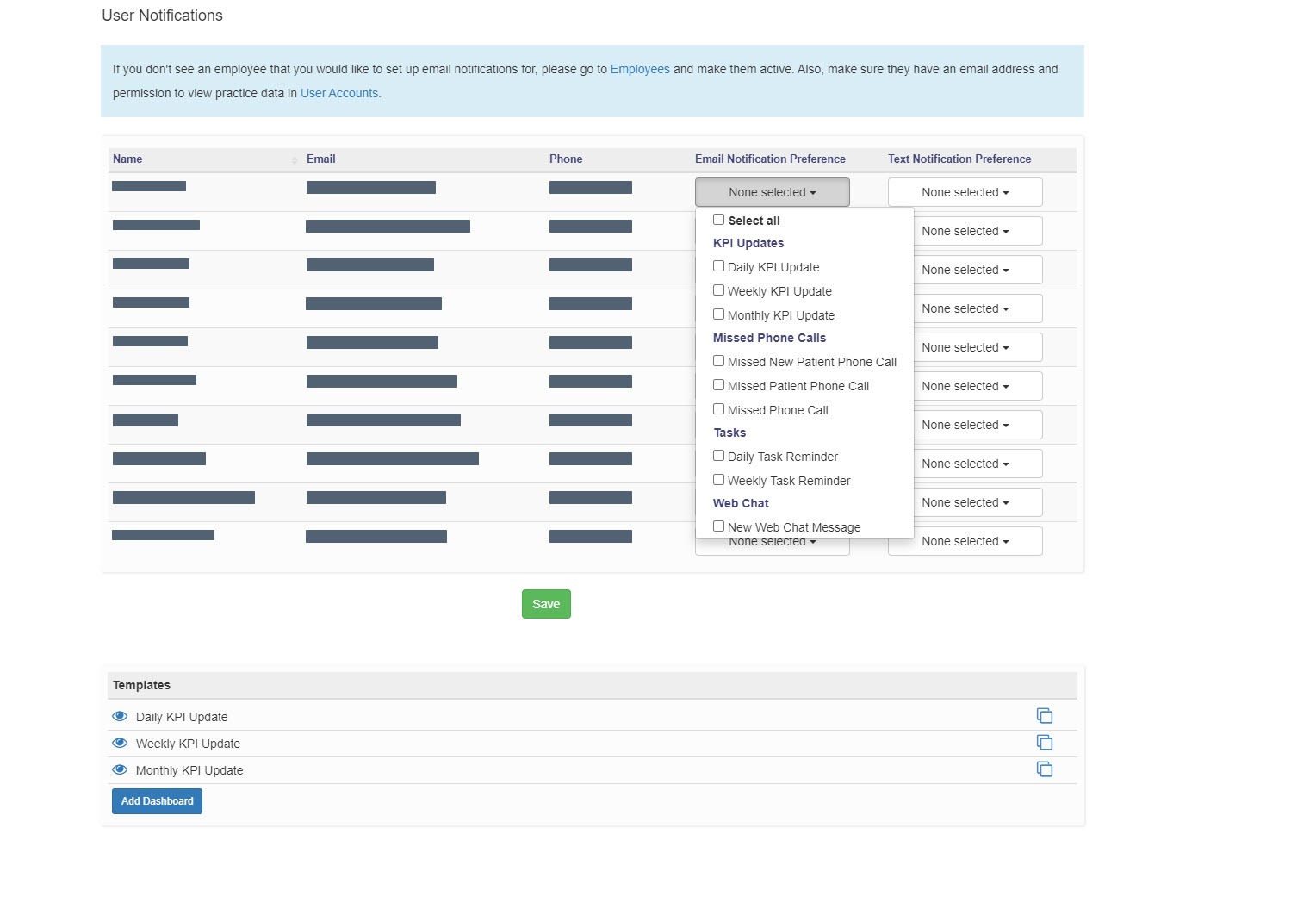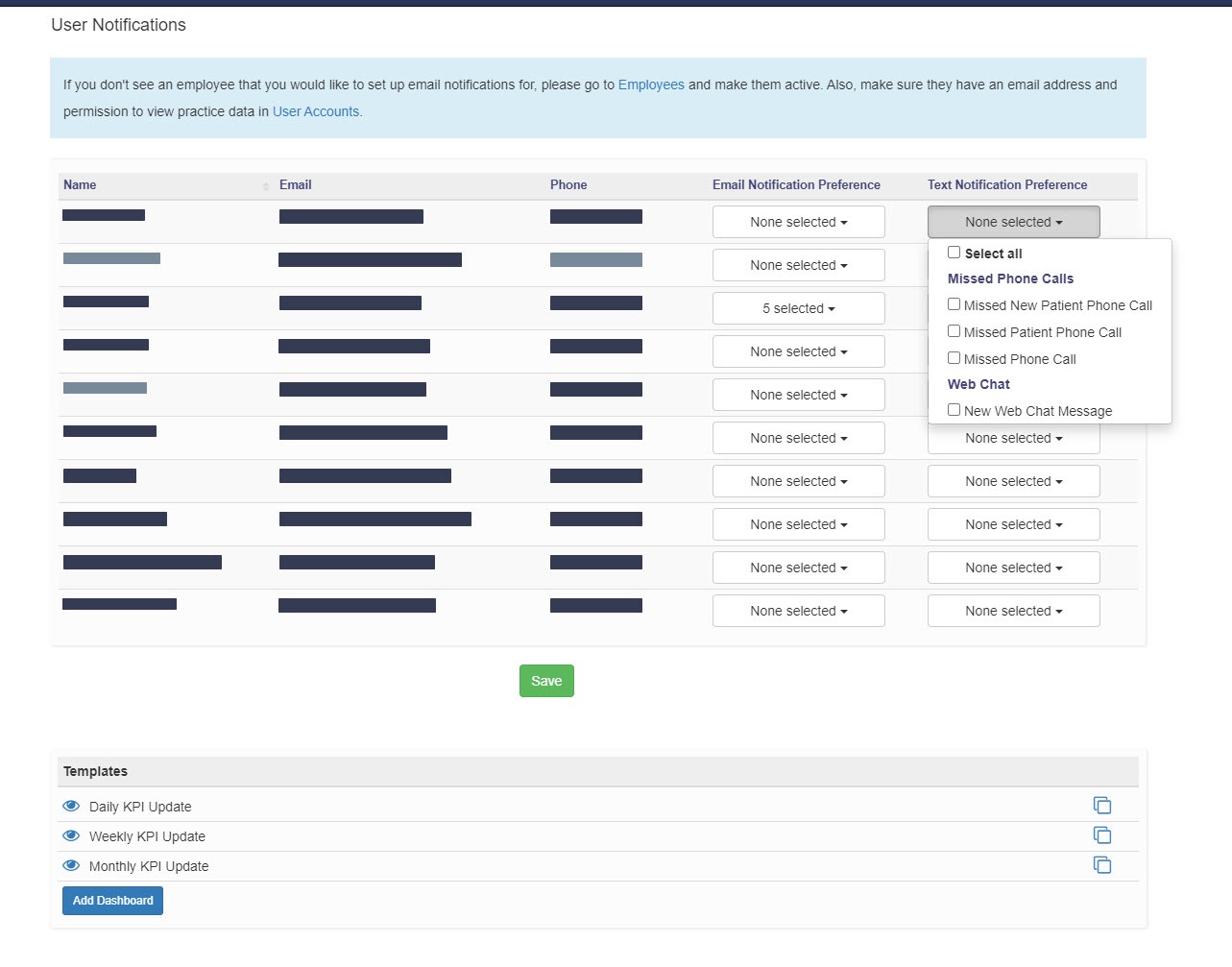- Help Center
- PBN Settings
- User Notification settings
-
Getting Started
-
Users and Login Information
-
Templates and Messages
-
Schedule and Online Appointment Booking
-
Patient Information
-
Online Forms
-
Reputation
-
Practice IQ
-
Revenue IQ
-
Tasks
-
Phone IQ
-
Marketing IQ
-
Patient Flow
-
Payments
-
PBN Settings
-
Enterprise Pages
-
Eaglesoft Best Practices
-
Open Dental Best Practices
-
Dentrix Best Practices
-
Product Releases
-
Known and Resolved Issues
-
Additional fees and overages
-
PBN Apps
-
Insurance Verification
-
FAQ's
-
Patient Portal
User Notifications
How to stay up to date on action-needed items.
Anyone with a User Account in Practice by Numbers can receive email/text notifications regarding Office KPIs, Tasks, and phone call-related information. Which KPIs to be emailed can be customized to the User's discretion. Click here for more details on customization.
Any active account will be listed on the Settings - User Notifications page.
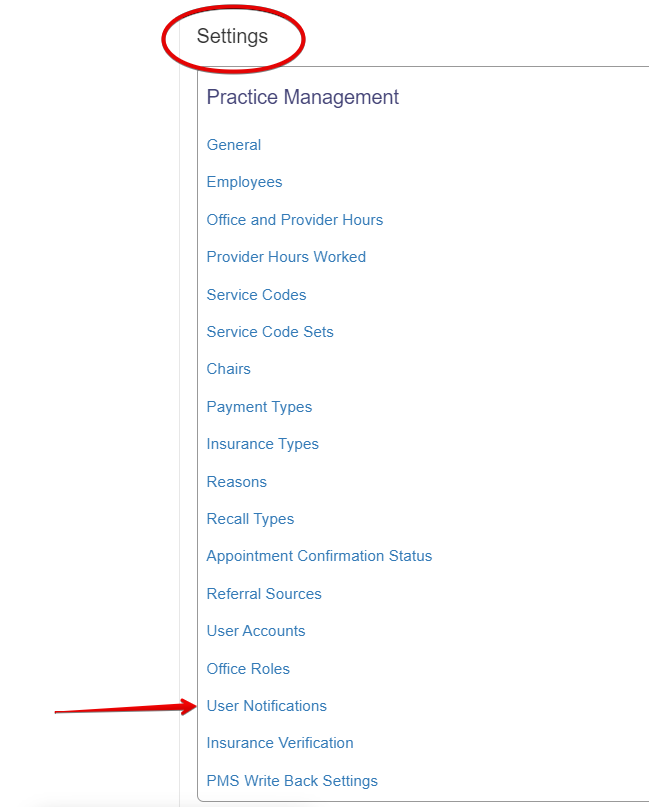
There are drop-down menus on what to email and a separate choice for text messages relating to phone call data from the office (Bundle Subscription necessary).