- Help Center
- PBN Settings
- Office and Provider Hours
-
Getting Started
-
Users and Login Information
-
Templates and Messages
-
Schedule and Online Appointment Booking
-
Patient Information
-
Online Forms
-
Reputation
-
Practice IQ
-
Revenue IQ
-
Tasks
-
Phone IQ
-
Marketing IQ
-
Patient Flow
-
Payments
-
PBN Settings
-
Enterprise Pages
-
Eaglesoft Best Practices
-
Open Dental Best Practices
-
Dentrix Best Practices
-
Product Releases
-
Known and Resolved Issues
-
Additional fees and overages
-
PBN Apps
-
Insurance Verification
-
FAQ's
-
Patient Portal
Office and Provider Hours Alternating
What to do if your Provider works different hours every week.
If some Doctors or Hygienists work a different number of days and hours per week, here is the most efficient way to help get accurate Schedule Utilization and Provider Hours Worked calculations. If just one or a few providers are not present during the total weekly hours the office is open, select the box by their name and post their unique days and hours.
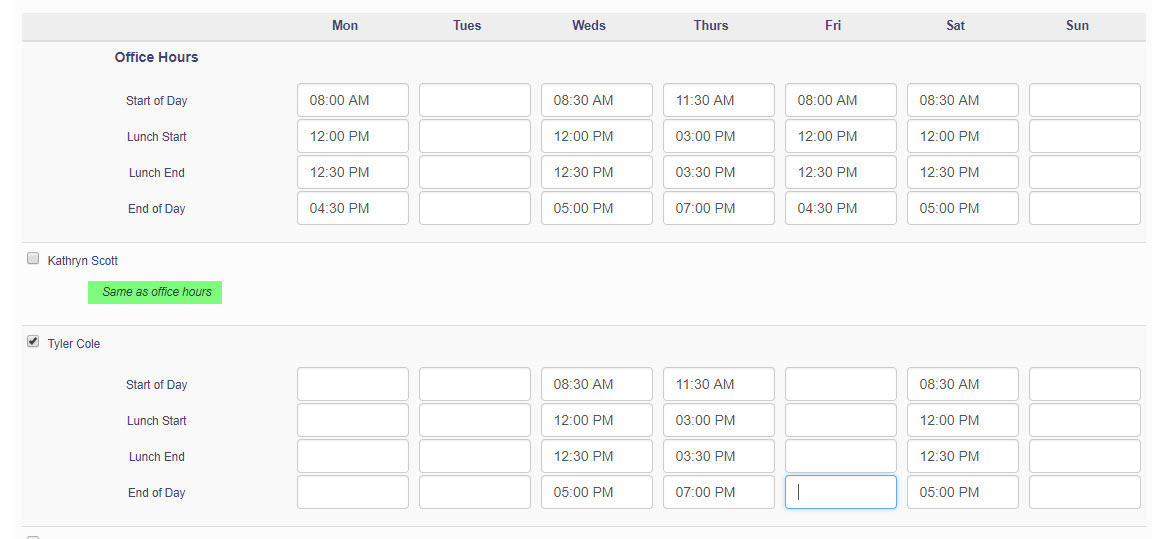
If a provider does not work the same exact days and hours every week, the best method would be to have the provider as Same as Office hours. If an appointment is not assigned to that provider on a day they are not working, Practice IQ will assume they had no hours available to see patients that day. Since all the days would be selected, that would cover any day they end up on the schedule and will be calculated as available for how many hours you have set up to see patients that day.
But if a provider also alternates their work hours or is not present the entire time the office is open. Some manual adjusting will be required so the provider's available patient hours are not inflated, thus lowering their schedule utilization percentage. That will be done in the Provider Hours Worked page.
The other need for adjusting is if the office has extended hours involving multiple shifts of providers. For example, a large group office has hours from 7:00 AM to 7:00 PM. Some providers will work the day shift, while others will work the second. If their hours worked are not manually adjusted on the Provider Hours Worked page, Practice IQ will record that the provider had 12 hours available to see patients that day.