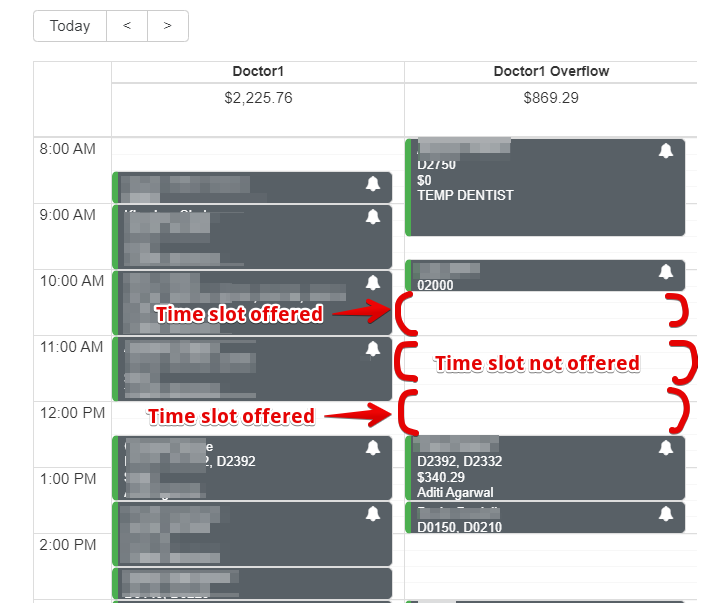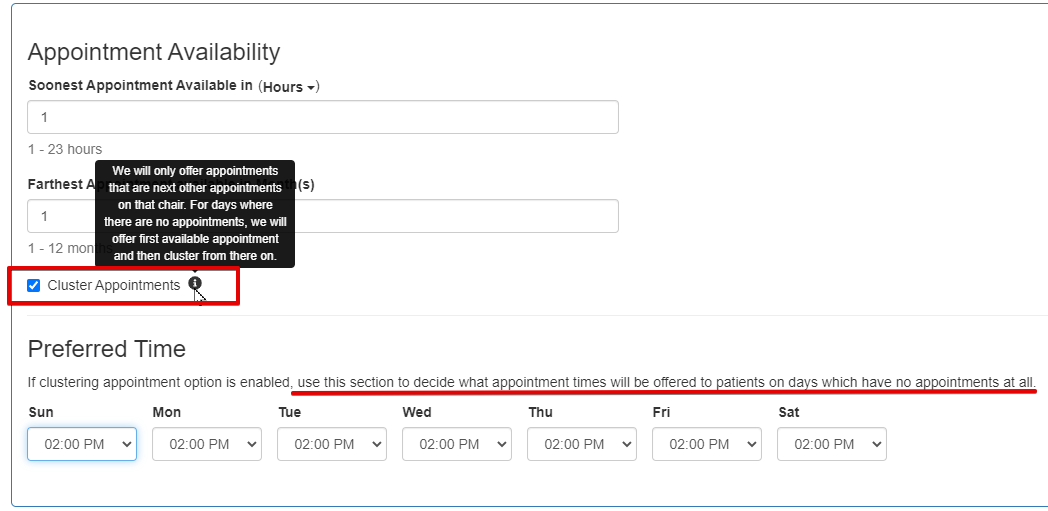Frequently asked questions
How can I block certain patients from booking online appointments?
You can go to the Filtering page in the Online Appointment booking tab to prevent certain patients from making an appointment online. Here, you can Block patients with Tags, Insurance, Failed Appointments, and Service Codes. Using these filters, you can block patients from booking an online appointment. When these patients attempt to book an online appointment, they will be redirected to call you instead.
(Click here to see an article on applying Tags to PBN patients.)
When is an appointment booking request denied to patients?
Appointments are Denied to patients when the practice does not accept the appointment.
Pending appointments can be Denied in PBN on the Schedule, as seen in the screenshot below.
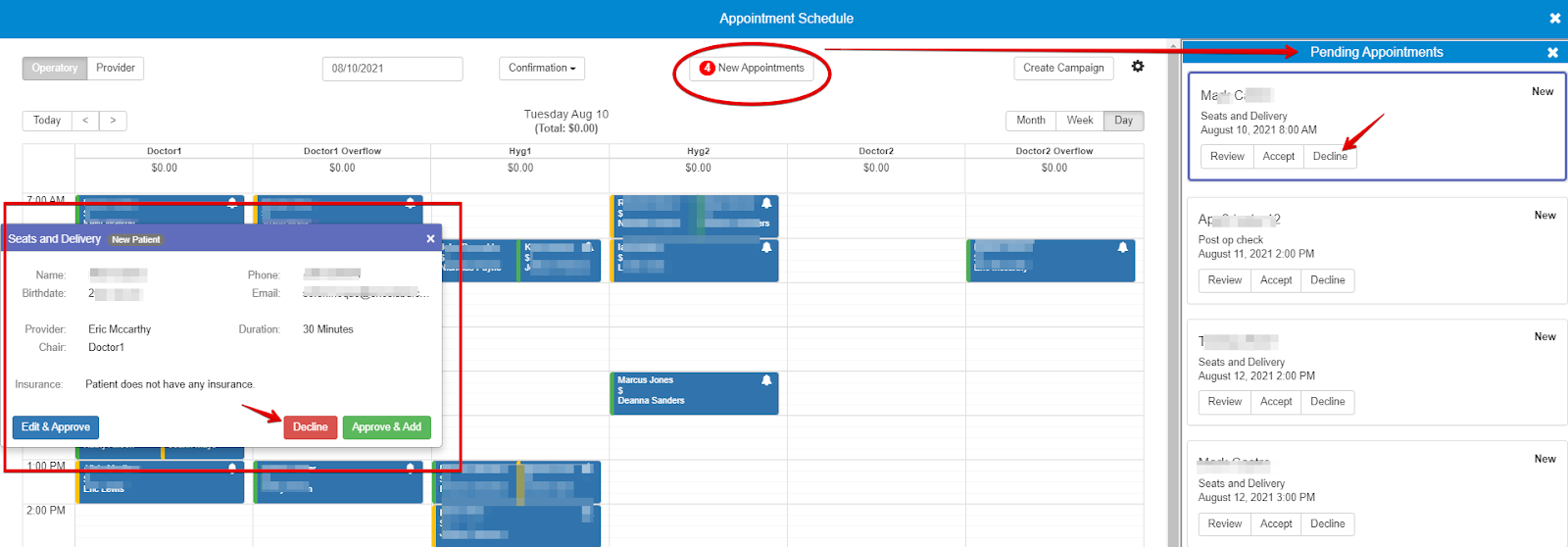
How can I approve appointment requests from patients?
Check the Schedule and Action Needed notifications to find Pending Appointments waiting to be approved.
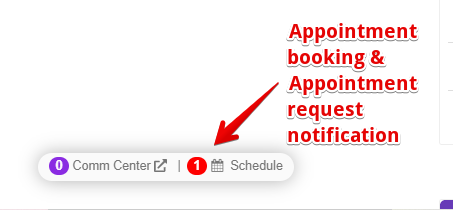
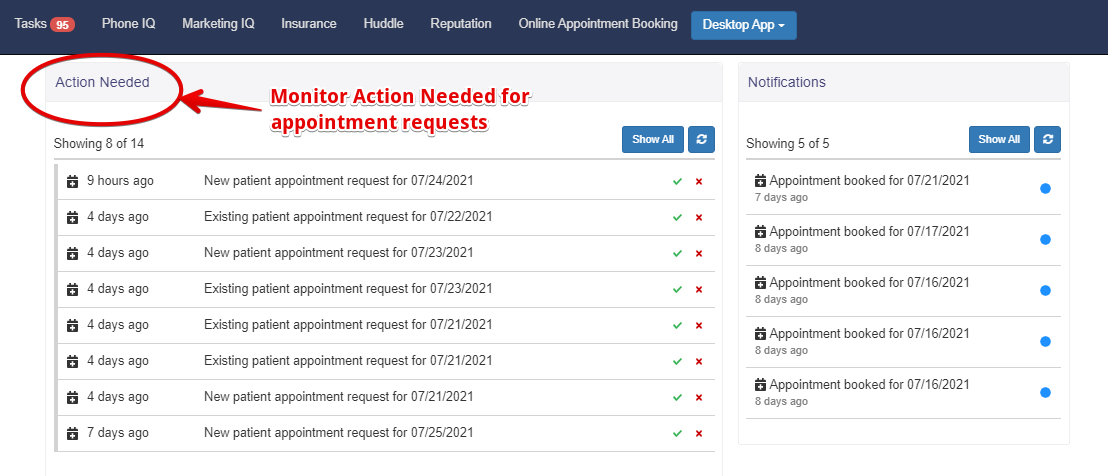
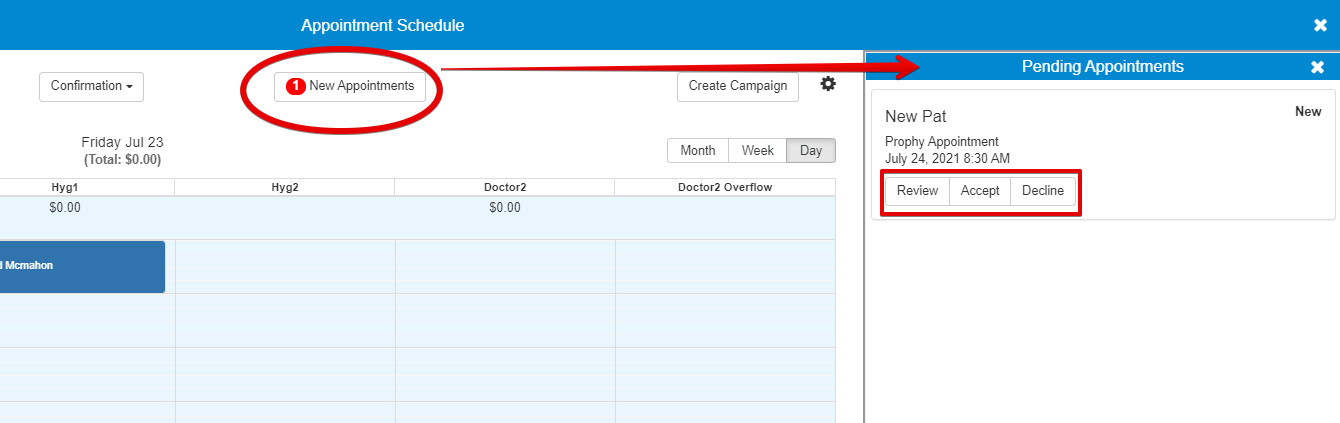
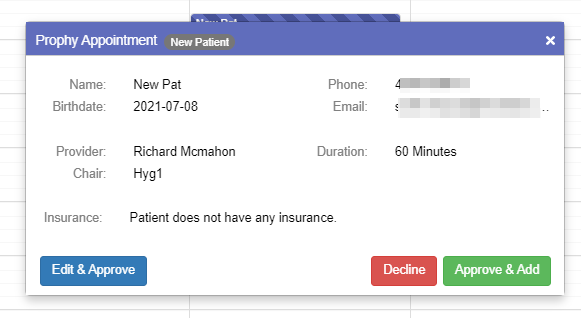
What are conflicted appointments?
Conflicted appointments are when 2 appointments get booked for the same time. The patient booking the conflicted appointment time will be emailed the following message.
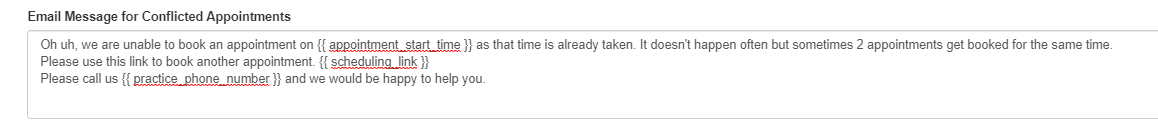
How can I cluster appointments booked?
You can select the Cluster Appointments checkbox in the Appointment Availability section of the Appointment Booking - Settings page. So only appointments that border already booked appointments are shown to your patients. This reduces the idle time between appointments and effectively organizes the daily Schedule.
For example - In the screenshot below, the Doctor1 Overflow column shows the appointments are already booked for 10 a.m., and the next is booked for 12:30 p.m. So when the cluster appointments checkbox is selected, patients will only be offered the 10:30 a.m. and 12 p.m. time slots, as these time slots border already existing appointments.
On days when there are no appointments, we will offer the first available appointment and then cluster from there on. You can also specify the preferred first appointment time there to patients.
Just so you know, if you decide to cluster appointments - very few time slots will be offered to patients, which may result in fewer appointments scheduled.