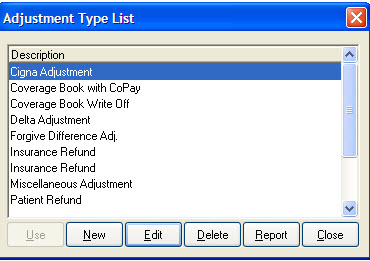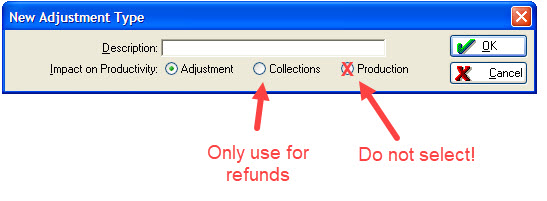- Help Center
- Eaglesoft Best Practices
-
Getting Started
-
Users and Login Information
-
Templates and Messages
-
Schedule and Online Appointment Booking
-
Patient Information
-
Online Forms
-
Reputation
-
Practice IQ
-
Revenue IQ
-
Tasks
-
Phone IQ
-
Marketing IQ
-
Patient Flow
-
Payments
-
PBN Settings
-
Enterprise Pages
-
Eaglesoft Best Practices
-
Open Dental Best Practices
-
Dentrix Best Practices
-
Product Releases
-
Known and Resolved Issues
-
Additional fees and overages
-
PBN Apps
-
Insurance Verification
-
FAQ's
-
Patient Portal
Eaglesoft: Creation of Adjustment Types
When creating adjustment types, suppose you want to reconcile Eaglesoft reports to the dashboards in Practice IQ. In that case, you need to set up almost all of your adjustments(the other category is below) to "impact" Adjustments. Otherwise, if assigned differently, there will be negative production items instead of adjustments. Your write-offs will appear as 0 in PBN with the inability to analyze your adjustments by type in PBN. Plus, your reports in Eaglesoft will, most of the time, not match what you'll see in PBN.
What to categorize to impact Adjustments are:
-
Insurance write-offs
-
In House Membership Plans
-
Senior Citizen/Military Discounts
-
Professional Courtesy
-
other discounts
The only adjustments that should impact Collections are:
-
Patient refunds
-
Insurance refunds
-
Returned checks (NSF/insufficient funds)