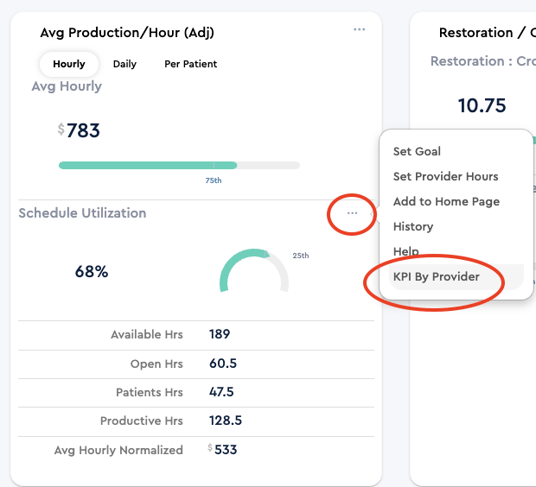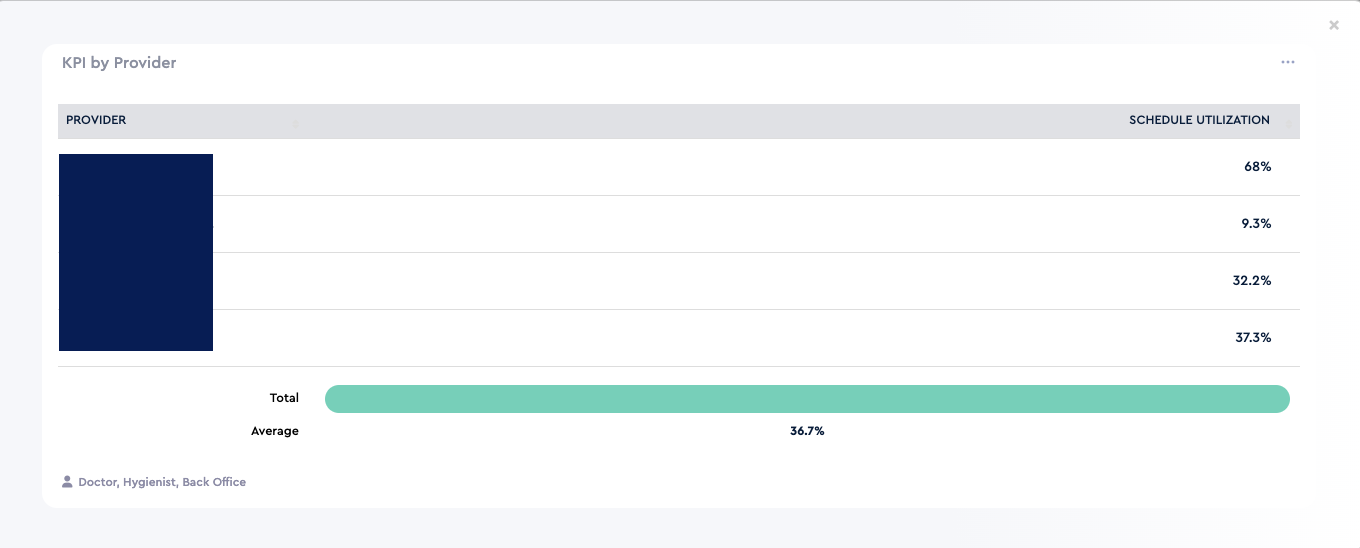- Help Center
- Practice IQ
- Finding KPIs & Dashboards in PracticeIQ
-
Getting Started
-
Users and Login Information
-
Templates and Messages
-
Schedule and Online Appointment Booking
-
Patient Information
-
Online Forms
-
Reputation
-
Practice IQ
-
Revenue IQ
-
Tasks
-
Phone IQ
-
Marketing IQ
-
Patient Flow
-
Payments
-
PBN Settings
-
Enterprise Pages
-
Eaglesoft Best Practices
-
Open Dental Best Practices
-
Dentrix Best Practices
-
Product Releases
-
Known and Resolved Issues
-
Additional fees and overages
-
PBN Apps
-
Insurance Verification
-
FAQ's
-
Patient Portal
Where do I find Schedule Utilization?
How to find Schedule Utilization
From the Doctors or Hygienist page, change the viewing mode to Detailed.
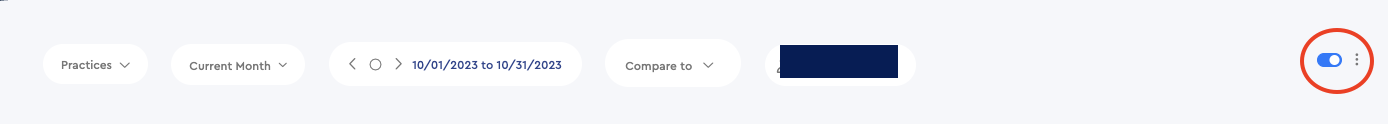
The Production/Hour panel from either the Doctors or Hygienist page will now display those Schedule Utilization metrics. By selecting the 3 dots on the upper right-hand side and choosing KPI by Provider, the panel will expand to show the numbers by provider.