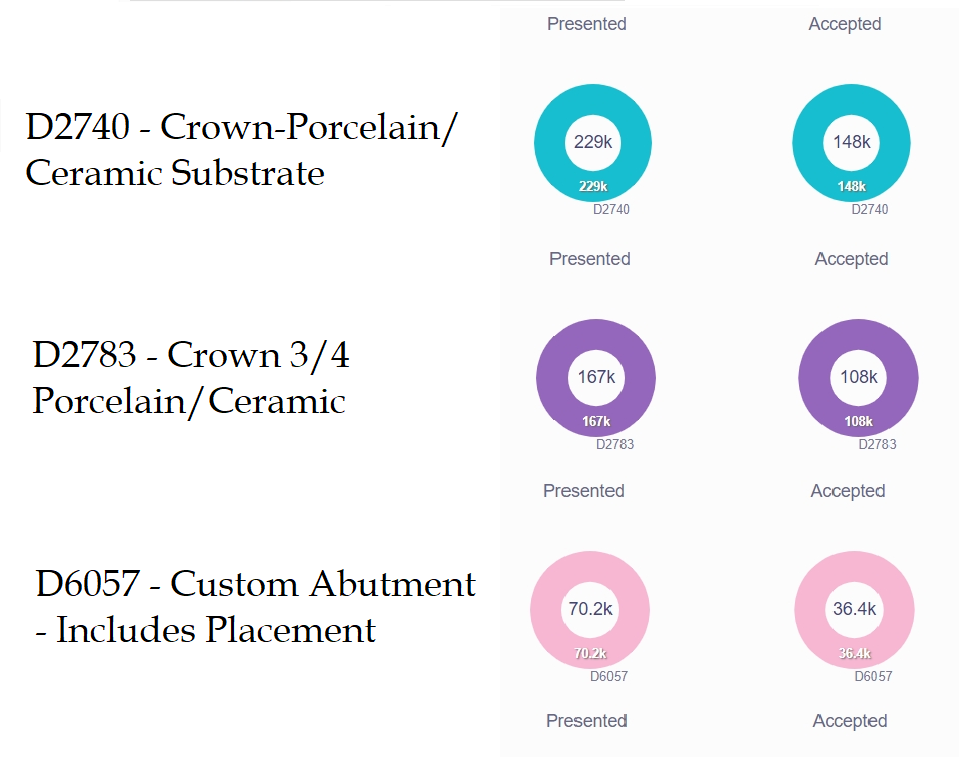- Help Center
- Practice IQ
-
Getting Started
-
Users and Login Information
-
Templates and Messages
-
Schedule and Online Appointment Booking
-
Patient Information
-
Online Forms
-
Reputation
-
Practice IQ
-
Revenue IQ
-
Tasks
-
Phone IQ
-
Marketing IQ
-
Patient Flow
-
Payments
-
PBN Settings
-
Enterprise Pages
-
Eaglesoft Best Practices
-
Open Dental Best Practices
-
Dentrix Best Practices
-
Product Releases
-
Known and Resolved Issues
-
Additional fees and overages
-
PBN Apps
-
Insurance Verification
-
FAQ's
-
Patient Portal
Treatment acceptance by procedure code
Treatment presented and accepted dollar amounts for each service code.
The Treatment Acceptance Office % KPI panel on the 'Home' page has the functionality to drill down to any individual service code. Similarly, the Treatment Acceptance Provider KPI panel on the 'Tx Planning' page also has the drill-down capability. On the Tx Planning page, you can select any provider's name from the top of the page to get their treatment planning numbers.
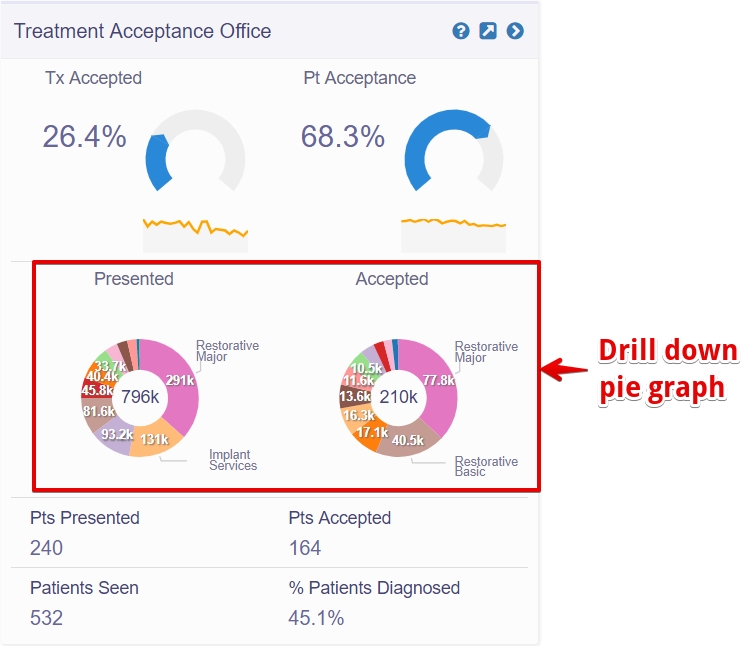
To drill down simply click on the "pie" of the graph or click on the three horizontal lines to open 'chart settings'.
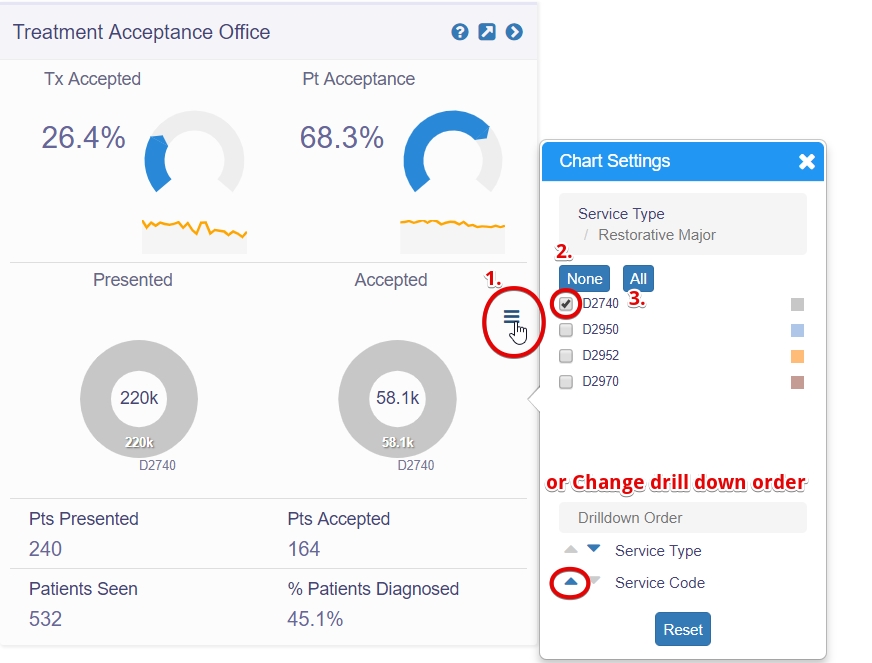
For example, in the screenshot below - This office presented $229,000 for the service code D2740 - Crown Porcelain/Ceramic Substrate, out of which $148,000 was accepted. Accepted means the crown treatment was either completed or scheduled.