- Help Center
- Practice IQ
-
Getting Started
-
Users and Login Information
-
Templates and Messages
-
Schedule and Online Appointment Booking
-
Patient Information
-
Online Forms
-
Reputation
-
Practice IQ
-
Revenue IQ
-
Tasks
-
Phone IQ
-
Marketing IQ
-
Patient Flow
-
Payments
-
PBN Settings
-
Enterprise Pages
-
Eaglesoft Best Practices
-
Open Dental Best Practices
-
Dentrix Best Practices
-
Product Releases
-
Known and Resolved Issues
-
Additional fees and overages
-
PBN Apps
-
Insurance Verification
-
FAQ's
-
Patient Portal
Top codes - procedure count
Procedure by provider report.
The top Codes report is now in PracticeIQ on the "Doctors" and "Hygienists" dashboards.
You must be in that page's 'detailed' view to see the Top Codes.
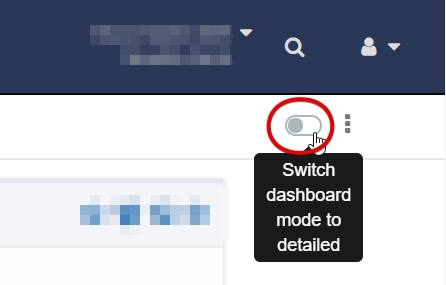

- This report shows "gross production" and the "count" of every service code done in the office.
- The report can be filtered by type of service by clicking on the "Type" filter.
- The report can be filtered by the provider by clicking on the "Provider" filter.
This report shows ALL procedure codes and not just the top codes.

To see the procedure count by an Individual provider - Select a provider from the "All providers" drop-down at the top of the page to get top codes done by an individual provider.
Use this report to analyze productivity trends or negotiate with insurance companies for better reimbursement rates.