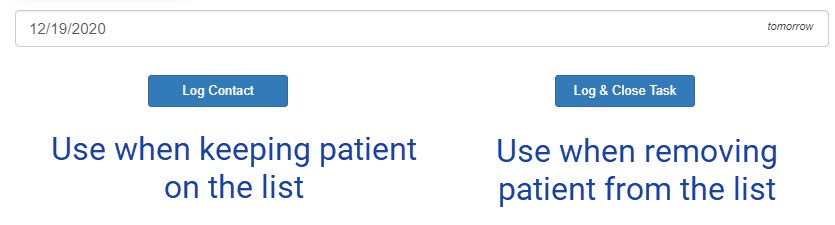- Help Center
- Tasks
- Task management
-
Getting Started
-
Users and Login Information
-
Templates and Messages
-
Schedule and Online Appointment Booking
-
Patient Information
-
Online Forms
-
Reputation
-
Practice IQ
-
Revenue IQ
-
Tasks
-
Phone IQ
-
Marketing IQ
-
Patient Flow
-
Payments
-
PBN Settings
-
Enterprise Pages
-
Eaglesoft Best Practices
-
Open Dental Best Practices
-
Dentrix Best Practices
-
Product Releases
-
Known and Resolved Issues
-
Additional fees and overages
-
PBN Apps
-
Insurance Verification
-
FAQ's
-
Patient Portal
Tasks: Keep Open or Close it?
What to do with a Task after contacting a patient.
After you input the outcome of contacting the patient, if you are going to contact the patient again within the next 4-6 weeks, select the Log Contact option on the left side of the Task input area.
If you will not follow up with that patient (or the patient contacting you) in the next 4-6 weeks, select the Log and Close Task option. The Task is not deleted and will be archived in Practice by Numbers regarding that patient.