- Help Center
- PBN Settings
- Practice IQ Settings
-
Getting Started
-
Users and Login Information
-
Templates and Messages
-
Schedule and Online Appointment Booking
-
Patient Information
-
Online Forms
-
Reputation
-
Practice IQ
-
Revenue IQ
-
Tasks
-
Phone IQ
-
Marketing IQ
-
Patient Flow
-
Payments
-
PBN Settings
-
Enterprise Pages
-
Eaglesoft Best Practices
-
Open Dental Best Practices
-
Dentrix Best Practices
-
Product Releases
-
Known and Resolved Issues
-
Additional fees and overages
-
PBN Apps
-
Insurance Verification
-
FAQ's
-
Patient Portal
Service Code Sets in Practice IQ
Service Code Sets help Practice IQ assign codes to Providers and Treatment Categories.
The following service sets are used in the calculation of many different KPIs. These can be edited to customize how KPIs for your practice are calculated.
Please be very careful while editing these sets, as they will directly impact many KPIs for your practice.
To add a code to a set, click on the box containing the codes, and a drop-down menu will appear for you to scroll or search for what you want to add.
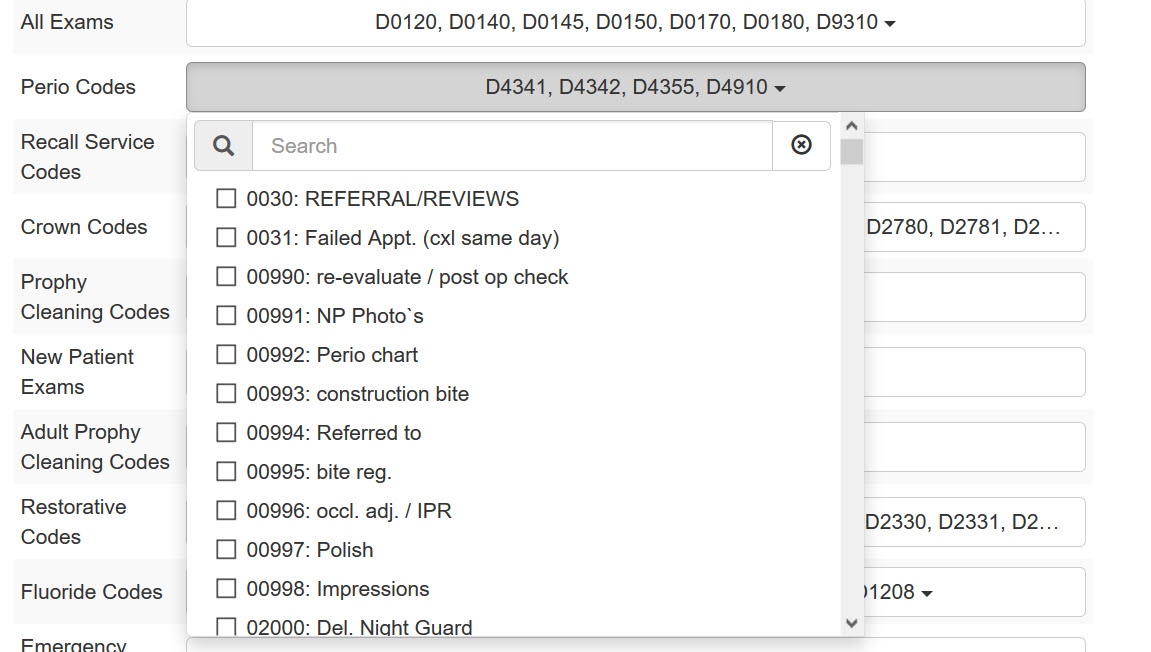
Treatment Planning Ignore Codes: Add any codes to this set that you want to avoid being counted towards treatment presentation and acceptance KPIs. Hovering the cursor over the horizontal bar will open a list of all the codes in the set. There are types of codes such as post-op visits, recement temps, etc. Practice IQ will not think a treatment plan is generated when one of these codes is entered.
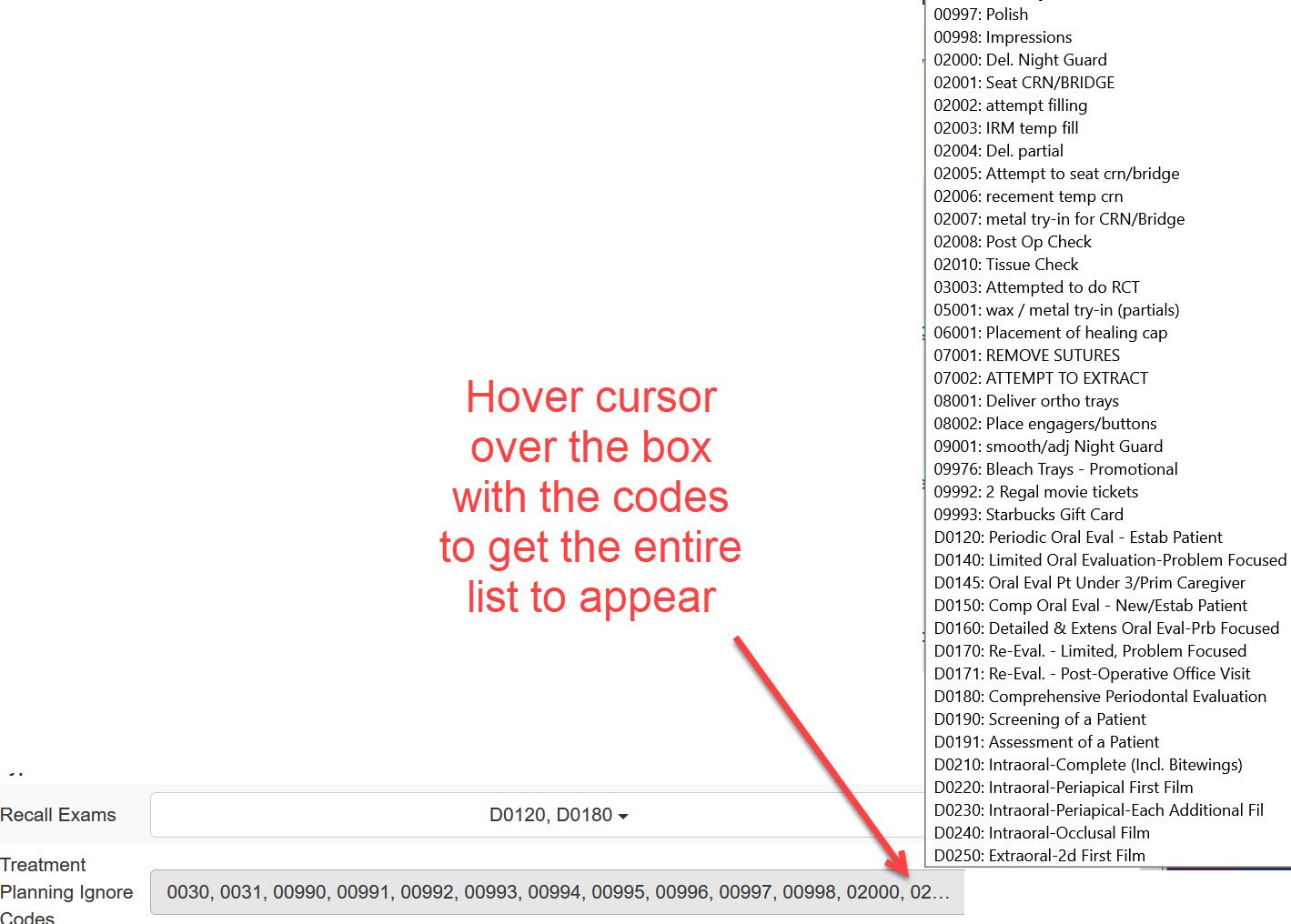
All Exams: Practice IQ will look for these codes to assign the treatment plans to the correct provider. It will look for what provider did the exam within 15 days of creating the treatment plan.
Perio Codes: All codes that count towards calculating what percent of your practice are Perio Patients.
Fluoride Codes: All codes that count towards the Fluoride percent KPI. You may want to add codes like fluoride toothpaste (i.e., Clinpro, etc.) and topical fluoride service codes.
Restorative Codes: All codes that count towards restorative basic services. This is used to calculate the Restoration: Crown ratio KPI.
Crown Codes: All codes that count towards crown services. This is used to calculate the Restoration: Crown ratio.