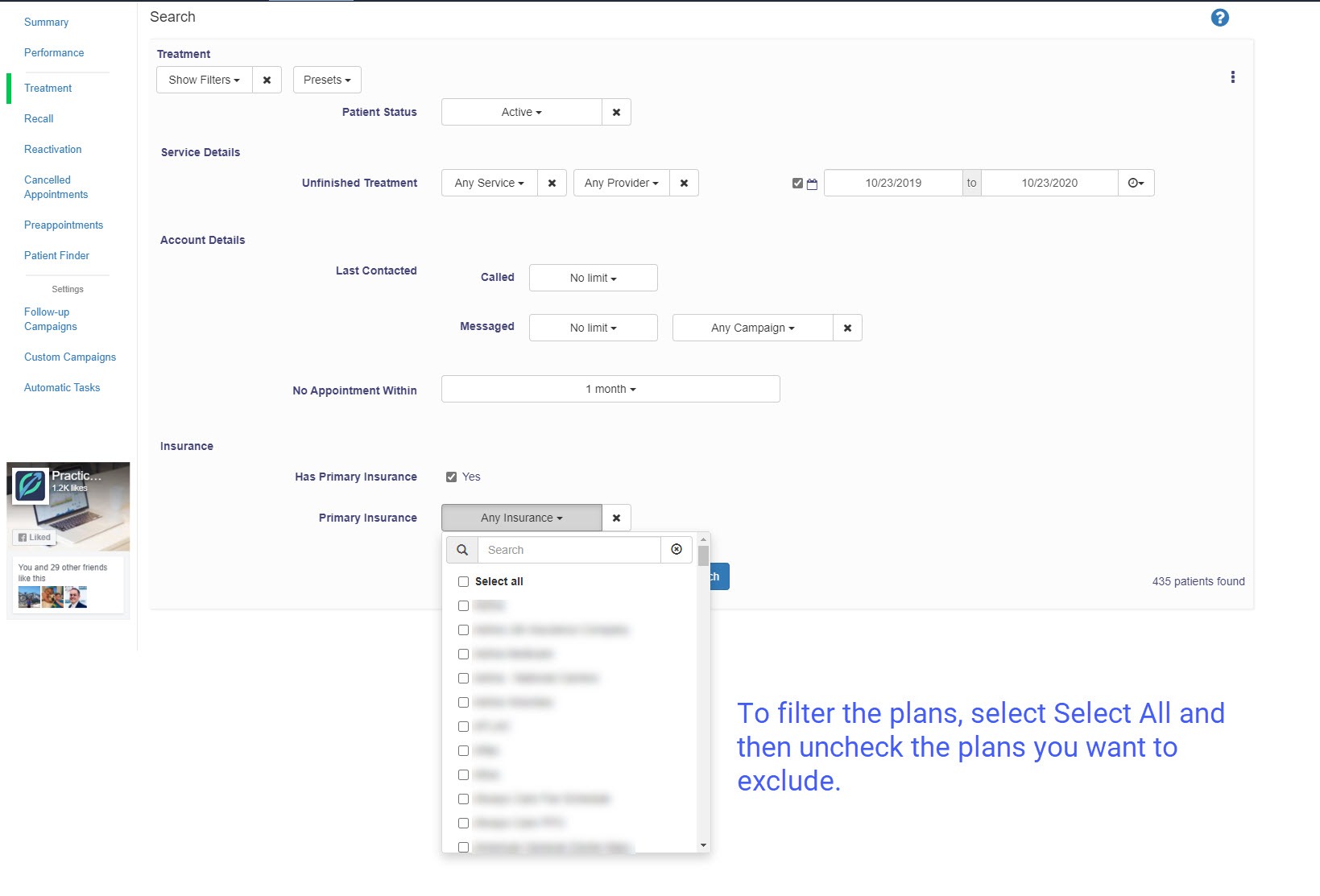- Help Center
- Revenue IQ
- RevenueIQ Patient search
-
Getting Started
-
Users and Login Information
-
Templates and Messages
-
Schedule and Online Appointment Booking
-
Patient Information
-
Online Forms
-
Reputation
-
Practice IQ
-
Revenue IQ
-
Tasks
-
Phone IQ
-
Marketing IQ
-
Patient Flow
-
Payments
-
PBN Settings
-
Enterprise Pages
-
Eaglesoft Best Practices
-
Open Dental Best Practices
-
Dentrix Best Practices
-
Product Releases
-
Known and Resolved Issues
-
Additional fees and overages
-
PBN Apps
-
Insurance Verification
-
FAQ's
-
Patient Portal
Revenue IQ - Unfinished Treatment Search
How to search for treatment plans not involving insurance or by a certain plan or amount of benefits remaining.
Below is an image that displays all of the available filters for Revenue IQ Treatment Search.
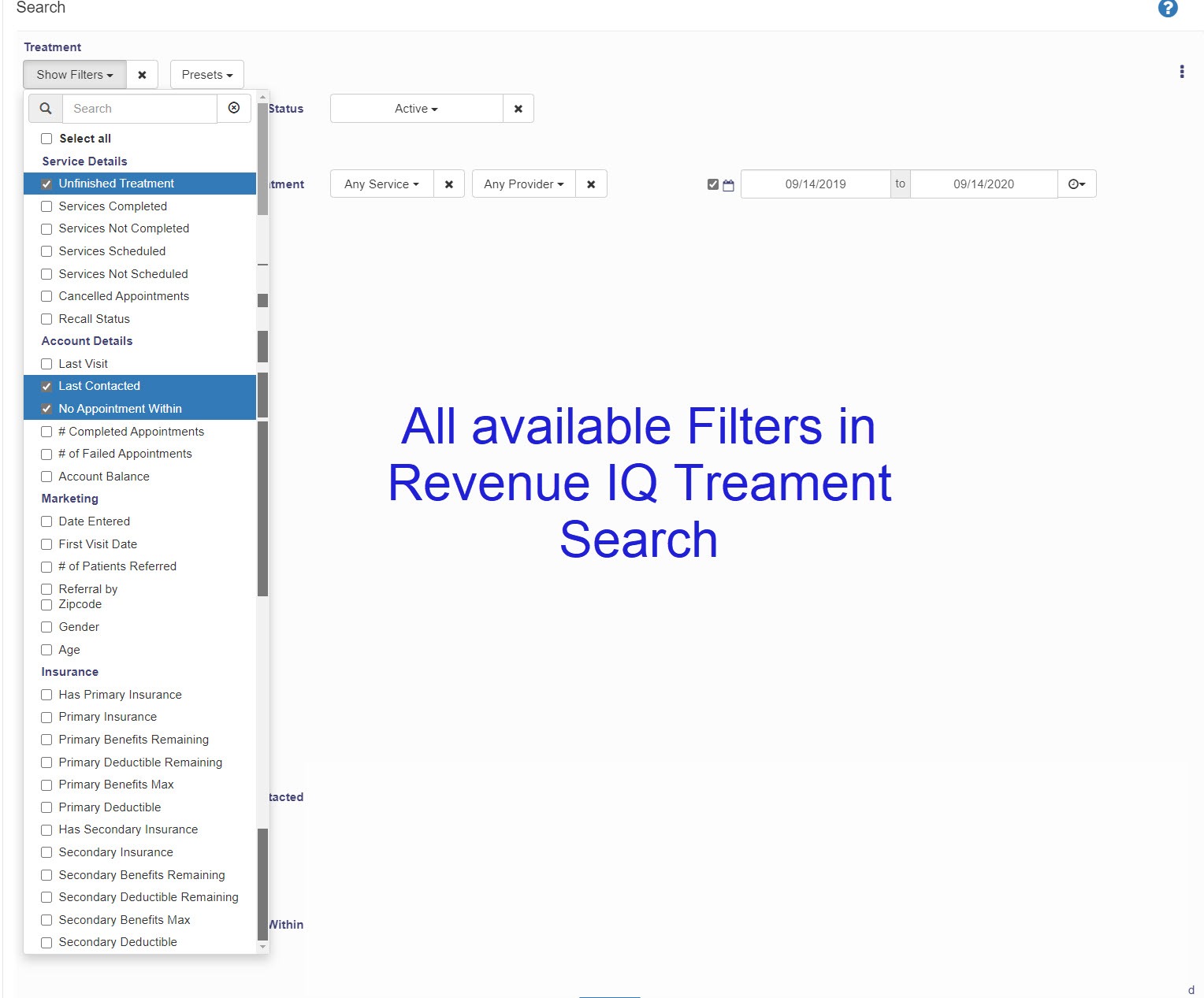
To look for Unfinished Treatment by treatment plans associated with patients that do not have benefits (Fee for Service patients) search like in the image below. You would choose the "Has Primary Insurance" and "Primary Insurance" option but then when the Insurance filter is added to the panel, uncheck the Has Primary Insurance option. Then the system will only display the unscheduled treatment associated with patients without insurance.
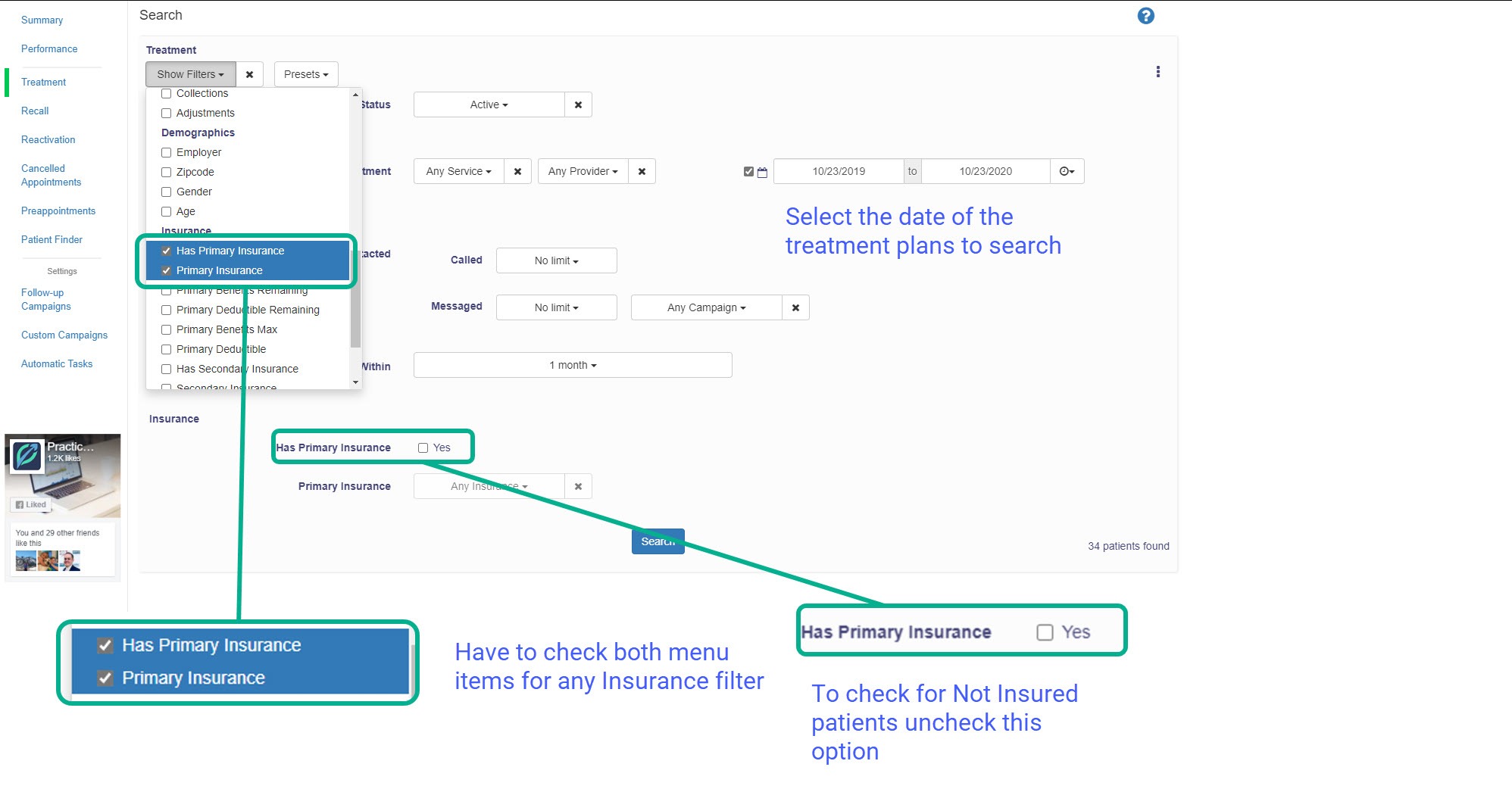
To search for patients by a specific plan or to add additional filters such as Benefits Remaining, The "Primary Insurance" filter just below "Has Primary Insurance" must be checked also. Then you'll see another drop-down menu to choose all or specific plans.