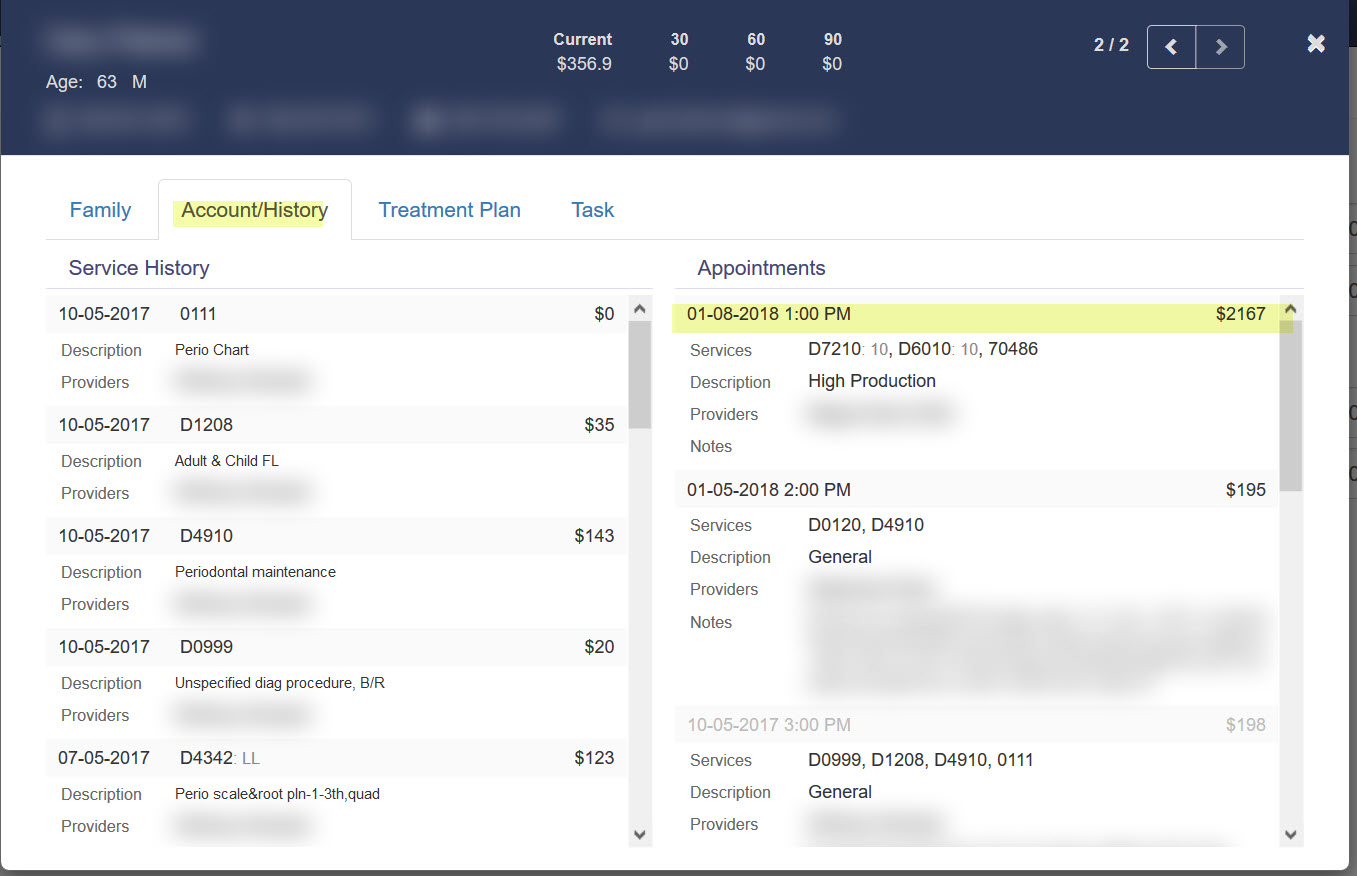- Help Center
- Revenue IQ
- RevenueIQ Patient search
-
Getting Started
-
Users and Login Information
-
Templates and Messages
-
Schedule and Online Appointment Booking
-
Patient Information
-
Online Forms
-
Reputation
-
Practice IQ
-
Revenue IQ
-
Tasks
-
Phone IQ
-
Marketing IQ
-
Patient Flow
-
Payments
-
PBN Settings
-
Enterprise Pages
-
Eaglesoft Best Practices
-
Open Dental Best Practices
-
Dentrix Best Practices
-
Product Releases
-
Known and Resolved Issues
-
Additional fees and overages
-
PBN Apps
-
Insurance Verification
-
FAQ's
-
Patient Portal
Revenue IQ for upcoming Treatment
Make a report to see what type of treatment is scheduled in the near future.
There are other methods in Practice IQ to project production numbers for future appointments, but here is a way you can check for specific types of treatments scheduled.
An example might be to see how many Implant placements are scheduled over the next 3 months.
In Revenue IQ under Treatment, a report will be generated for the specific implant service codes scheduled for this period.
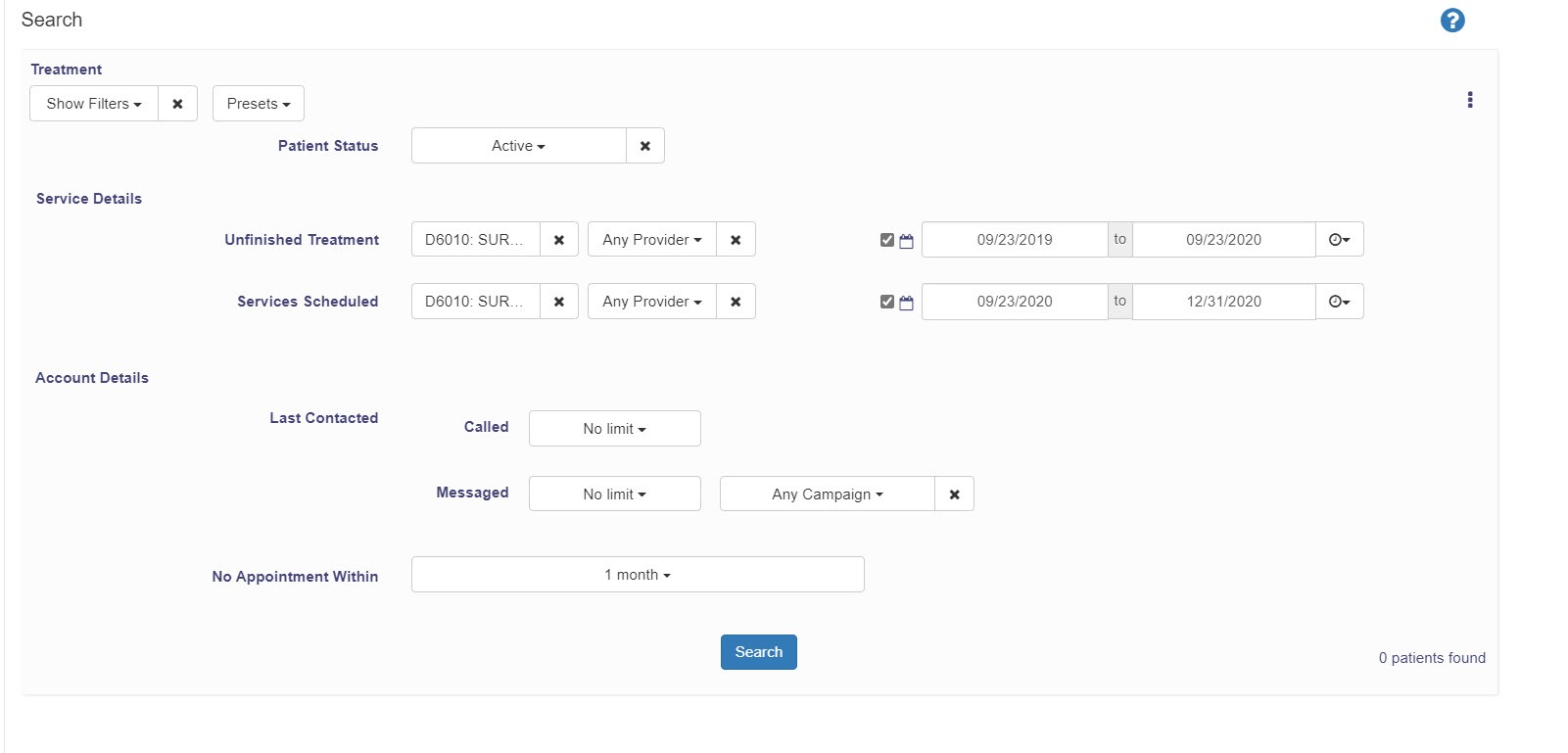
The generated report will display a different date than the actual date of the appointment. To see the date, you must open the Patient Detail window by selecting the far right arrow. The appointment details can be seen under the Account/History tab.