- Help Center
- Users and Login Information
- Login Information
-
Getting Started
-
Users and Login Information
-
Templates and Messages
-
Schedule and Online Appointment Booking
-
Patient Information
-
Online Forms
-
Reputation
-
Practice IQ
-
Revenue IQ
-
Tasks
-
Phone IQ
-
Marketing IQ
-
Patient Flow
-
Payments
-
PBN Settings
-
Enterprise Pages
-
Eaglesoft Best Practices
-
Open Dental Best Practices
-
Dentrix Best Practices
-
Product Releases
-
Known and Resolved Issues
-
Additional fees and overages
-
PBN Apps
-
Insurance Verification
-
FAQ's
-
Patient Portal
Reset Practice User Password
How to reset the password of any user in your practice.
Login to your Practice by Numbers account at https://app.practicenumbers.com/
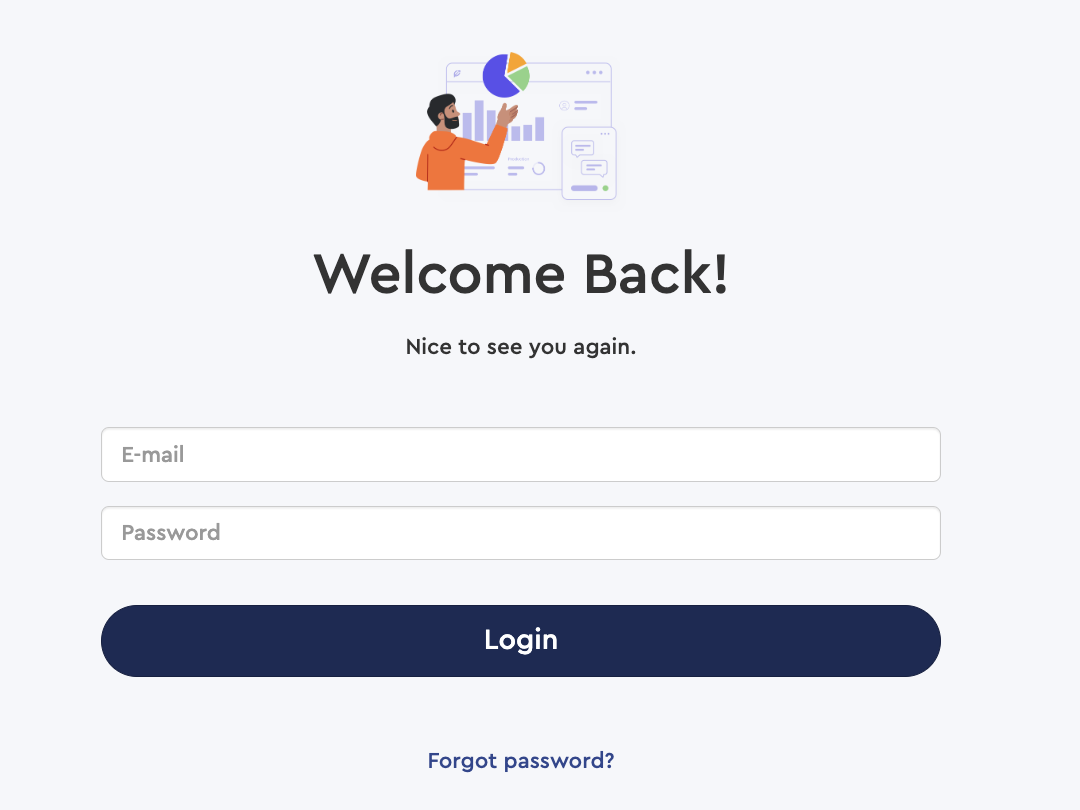
Once logged in, select the practice to which that user belongs. If the user exists in multiple practices, select any practice.
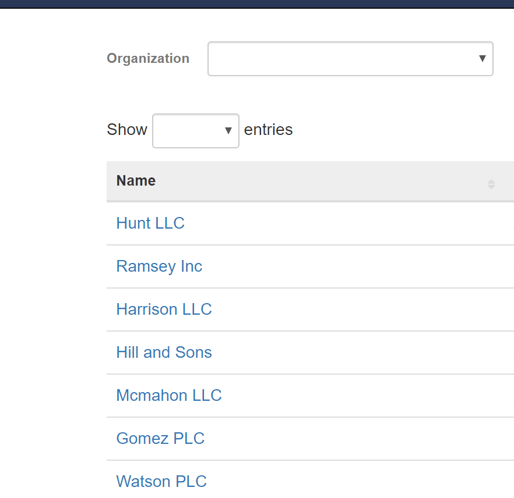
Click on Practice Settings and Select User Accounts
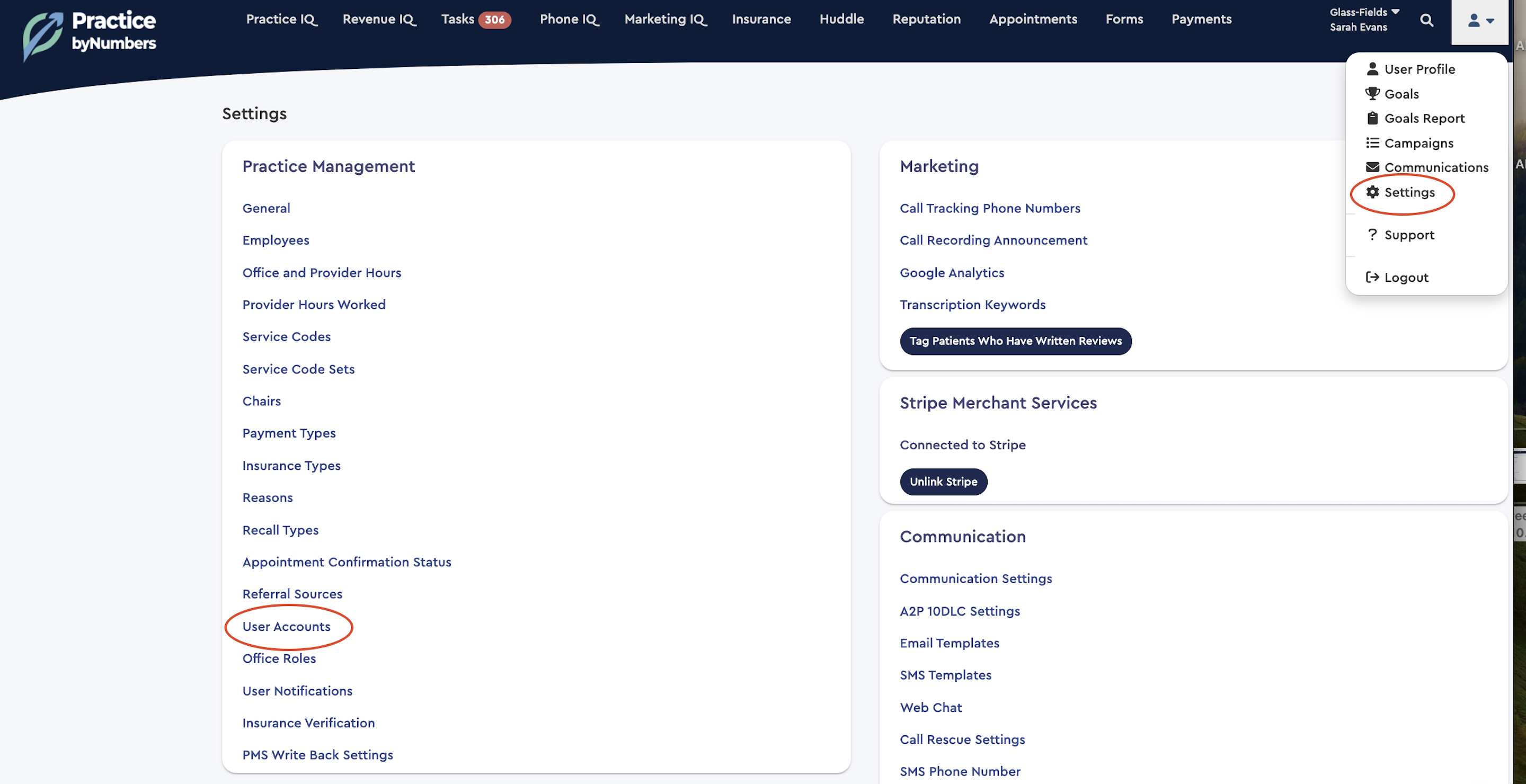
-
Click on reset password for the user whose password needs to be reset
-
Text them or personally provide them with the practice code word listed at the top of this page.
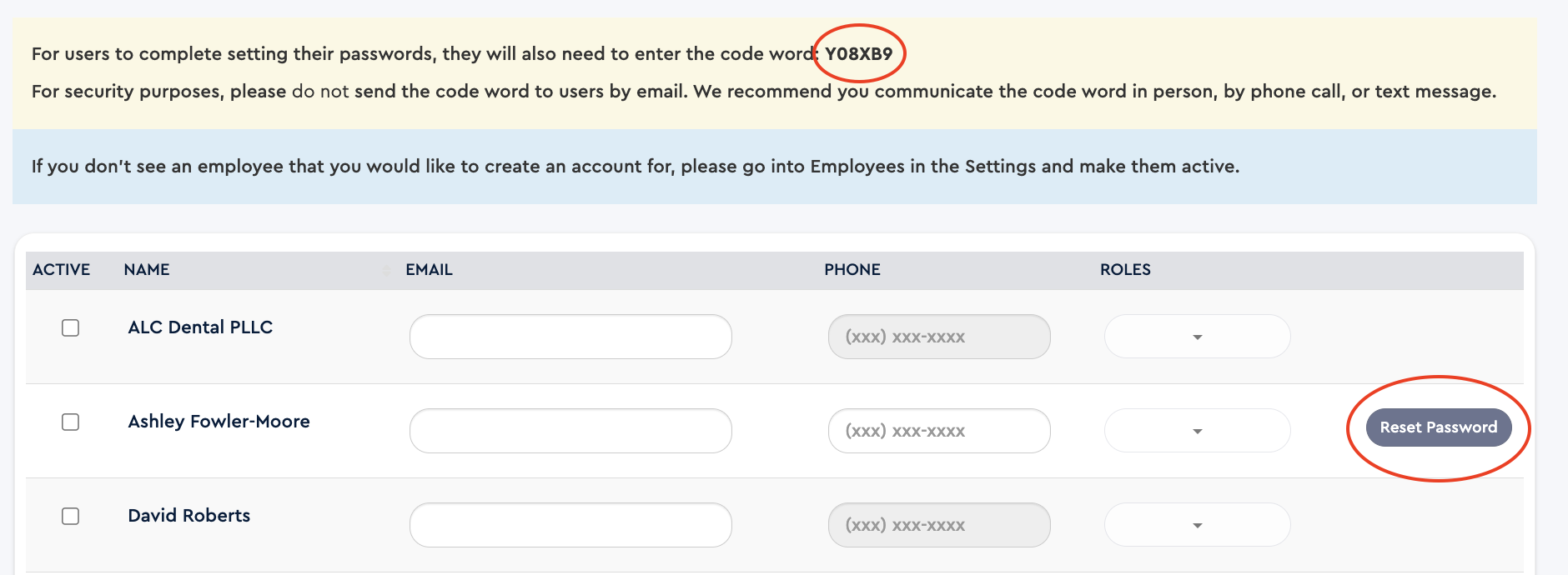
They will then receive a password reset email, which will be valid for 3 days. They will need the practice codeword to reset their password.