How to organize and consolidate all of your referral sources.
When a new patient is referred to the office by an existing patient, it is best to enter in the PMS the name of that patient. The PMS will detect that the referral is a patient and will categorize that as an internal referral. There should be no need to go into the PMS settings and add that unique patient name as a separate referral source. In a referral source report, then, each unique patient name will be listed as a category instead of just being classified as an internal referral. The result would be when PBN syncs the PMS data, and you are looking at a lengthy time period on the Patient Flow - Patients there will be a very large distribution of categories like this:
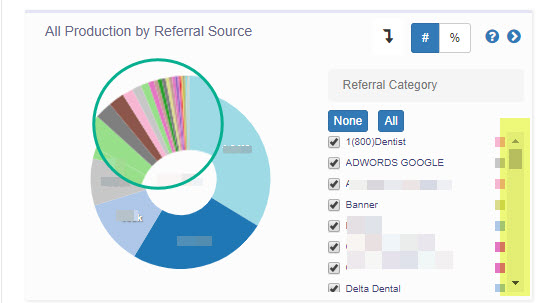
What is now possible in the Practice by Numbers Settings page is to take a long list of sources and centralize them to a manageable number of categories.
The benefit of this type of organization is to help the visualization of the referral sources that are an Office Expense. Paying attention to sources such as Facebook, web pages, Google, Google Ads, and mail campaigns is more easily comparable to tracking the number of patients and production/collection that originate from those sources.
First, go to the Settings - Referral Sources page. There might be a very long list of referral sources and individual patient names that have been referred on that page. Consolidating the list of patient names does not at all lose track of how many patients a particular person has referred. You are just taking that list and incorporating it into an "Internal" category for when you are evaluating the office referral sources as a whole. Names of referring doctors and specialty clinics can be "mapped" to a category such as "Dr and Clinic Referrals" you can create so they are not each placed in their own separate category.
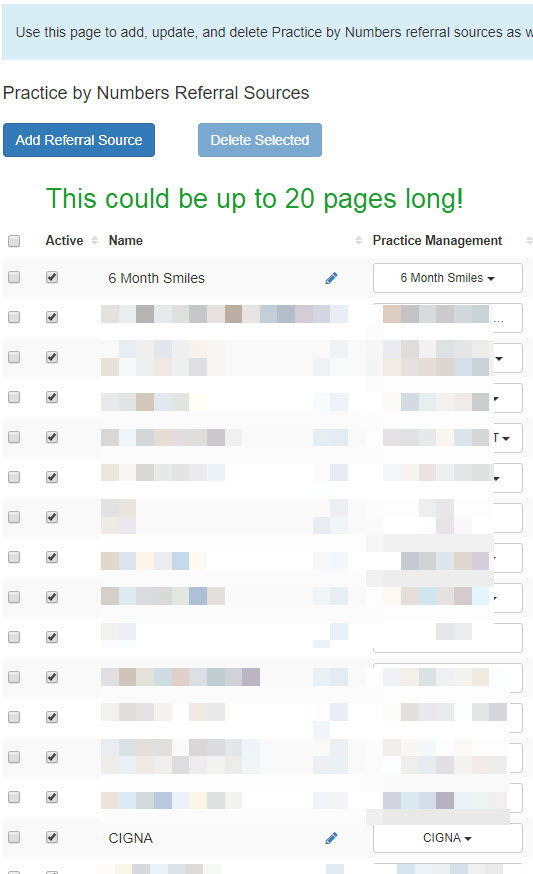
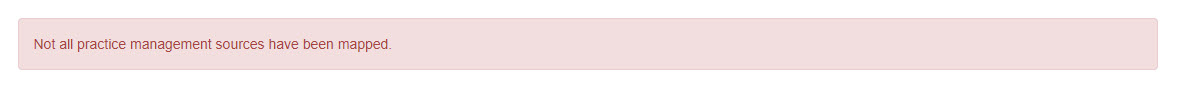
Now you will go to the category you want to place these sources/names in. For all those patient names, select the button immediately to the right of the pencil-shaped icon. There will be a drop-down menu for all referral sources that are not mapped to a referral source category. You will see the names that you deleted on this list. Select them, and now they will be in the "Internal" referral source. In the screenshot below, 79 different referral sources (all unique patient names) were placed in just one category. There have been subscribers able to take over 600 names and organize them into one section.
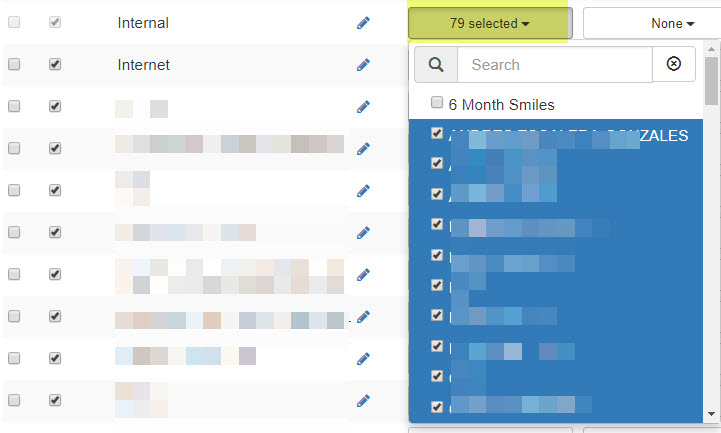
If there is no existing category with the name you would like, you can select "Add Referral Source" at the top of the screen. Any other referral from specialists, or other clinics could be consolidated into a "Doctors and Clinics" category.
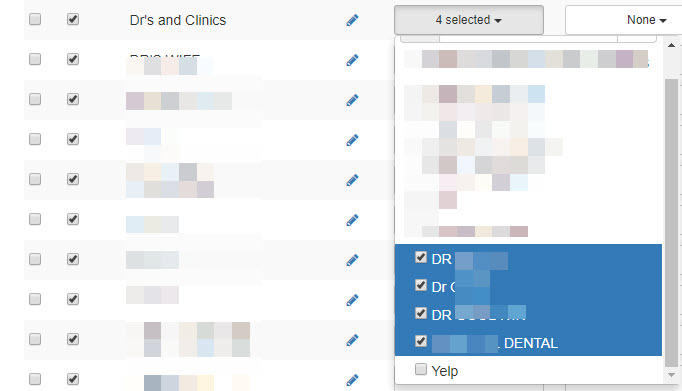
What appears in the drop-down menu are referral sources that have not been placed in a category yet. So you will not have to scroll through a lengthy list of names of sources already consolidated.