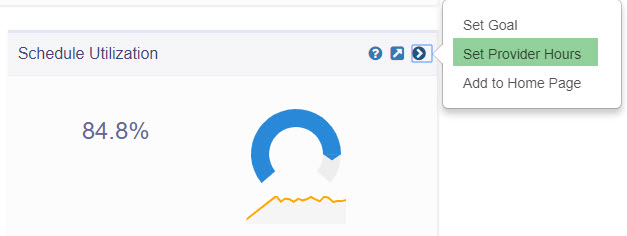- Help Center
- PBN Settings
- Office and Provider Hours
-
Getting Started
-
Users and Login Information
-
Templates and Messages
-
Schedule and Online Appointment Booking
-
Patient Information
-
Online Forms
-
Reputation
-
Practice IQ
-
Revenue IQ
-
Tasks
-
Phone IQ
-
Marketing IQ
-
Patient Flow
-
Payments
-
PBN Settings
-
Enterprise Pages
-
Eaglesoft Best Practices
-
Open Dental Best Practices
-
Dentrix Best Practices
-
Product Releases
-
Known and Resolved Issues
-
Additional fees and overages
-
PBN Apps
-
Insurance Verification
-
FAQ's
-
Patient Portal
Providers Working Alternate Days
What to do if a provider alternates a day off and on.
If a provider alternates days, for example, someone who works every other Tuesday, here's what you'll need to be aware of.
-
They would have to be set on the Settings - Office and Provider Hours page that they work on Tuesdays. Either for that day, they would be the Same as Office Hours, or if their Tuesday hours were different (they only work half a day), their unique Tuesday hours would be entered for Tuesday adjacent to their name. If so, their other days and hours would also need to be entered.
-
On a Tuesday that the provider does not come in, Practice IQ will pick up that nothing was on the schedule assigned to them so that it would show a "0" for Hours Worked for that day.
-
What would need to be changed on the Settings - Provider Hours Worked page is their Hours Available. On the date for that Tuesday, it will still show the usual number of available hours that they are there on Tuesdays. That can be changed to "0" and then saved.
This applies when people are on vacation, leave early on a day, etc. You adjust their available hours for seeing patients for that specific day on that Provider Hours Worked page.
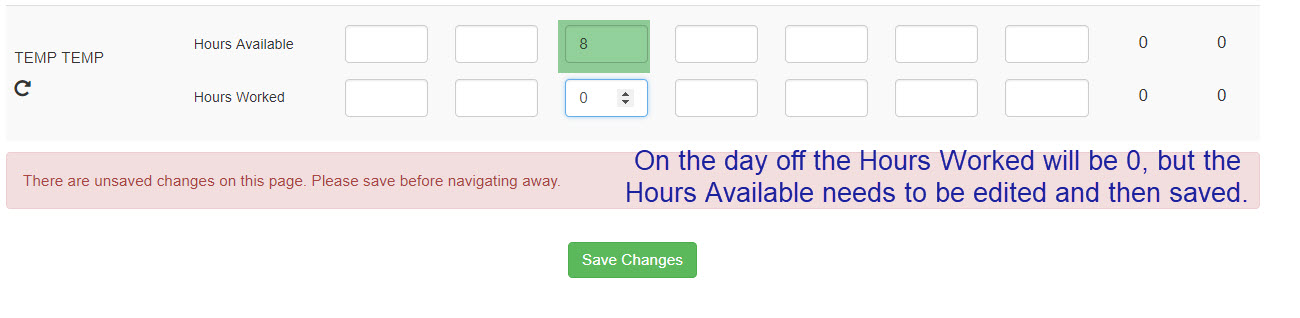
This page can also be accessed by going to the Provider Productivity page. Select the week with the day you want to adjust at the top of the page. Then, go to the Schedule Utilization panel. Select the arrow at the far upper right and then select Set Provider Hours on the menu. That will redirect you to the Provider Hours Worked page for that specific week.