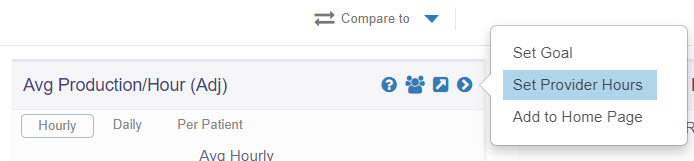- Help Center
- Practice IQ
-
Getting Started
-
Users and Login Information
-
Templates and Messages
-
Schedule and Online Appointment Booking
-
Patient Information
-
Online Forms
-
Reputation
-
Practice IQ
-
Revenue IQ
-
Tasks
-
Phone IQ
-
Marketing IQ
-
Patient Flow
-
Payments
-
PBN Settings
-
Enterprise Pages
-
Eaglesoft Best Practices
-
Open Dental Best Practices
-
Dentrix Best Practices
-
Product Releases
-
Known and Resolved Issues
-
Additional fees and overages
-
PBN Apps
-
Insurance Verification
-
FAQ's
-
Patient Portal
Provider Hours Worked Access
Here is a shortcut to get to the date range you need to adjust.
Another way of getting to a specific date range is if there is a need to adjust the hours available vs going to the. Settings - Provider Hours Worked page is to access this page from a panel on the Doctors or Hygienist page in Practice IQ.
On that page, go to the "Avg Production/Hr (Adj) panel and select the arrow to the right of the title bar. Then select "Set Provider Hours". The browser will then navigate to the Provider Hours Worked page, and the date range displayed will be linked to the date range you displayed on your Practice IQ page.