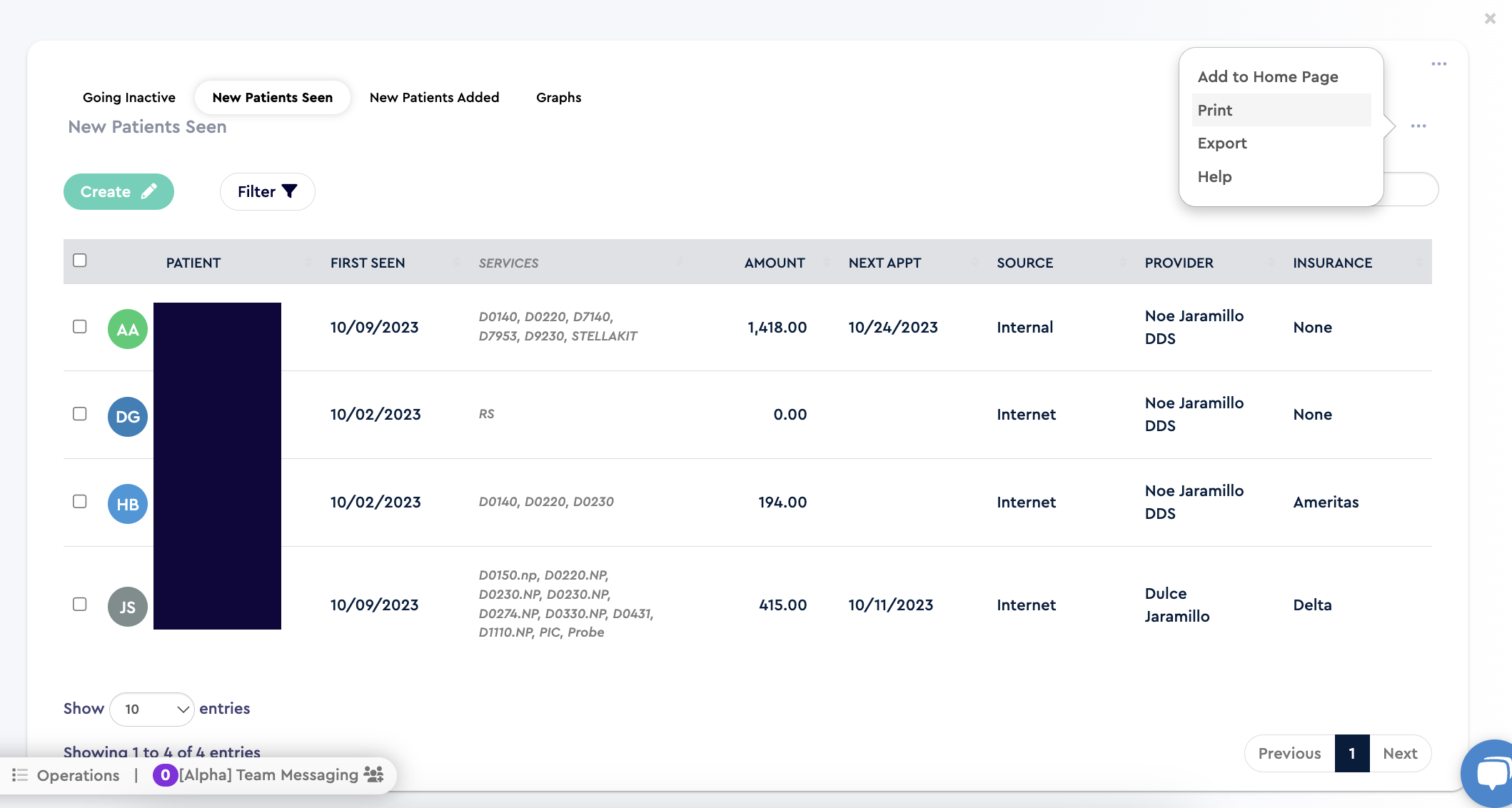- Help Center
- Practice IQ
- How do I?
-
Getting Started
-
Users and Login Information
-
Templates and Messages
-
Schedule and Online Appointment Booking
-
Patient Information
-
Online Forms
-
Reputation
-
Practice IQ
-
Revenue IQ
-
Tasks
-
Phone IQ
-
Marketing IQ
-
Patient Flow
-
Payments
-
PBN Settings
-
Enterprise Pages
-
Eaglesoft Best Practices
-
Open Dental Best Practices
-
Dentrix Best Practices
-
Product Releases
-
Known and Resolved Issues
-
Additional fees and overages
-
PBN Apps
-
Insurance Verification
-
FAQ's
-
Patient Portal
Printing or Exporting a List in Practice IQ
How to print or create a file to export
If you want to print a list from Practice IQ, you will first select a panel within your dashboard. From this panel, you will select the 3 dots in the upper right corner of the pop-up window. Clicking on that will reveal 4 options on what to do with that list. The Print command will open in a new browser tab, and the list will be in a printable format that can be saved into a PDF. The Export command will save the list into a CSV format that can be opened in Excel.