- Help Center
- PBN Settings
- Writeback
-
Getting Started
-
Users and Login Information
-
Templates and Messages
-
Schedule and Online Appointment Booking
-
Patient Information
-
Online Forms
-
Reputation
-
Practice IQ
-
Revenue IQ
-
Tasks
-
Phone IQ
-
Marketing IQ
-
Patient Flow
-
Payments
-
PBN Settings
-
Enterprise Pages
-
Eaglesoft Best Practices
-
Open Dental Best Practices
-
Dentrix Best Practices
-
Product Releases
-
Known and Resolved Issues
-
Additional fees and overages
-
PBN Apps
-
Insurance Verification
-
FAQ's
-
Patient Portal
PMS Writeback Settings
PMS Writeback Settings Configuration for input data in Practice by Numbers gets copied to your Practice Management Software.
Right-click on the images below and select the option to open the image in a new browser tab. They illustrate where in the software you obtain a Provider ID that's required.
-
Open Dental
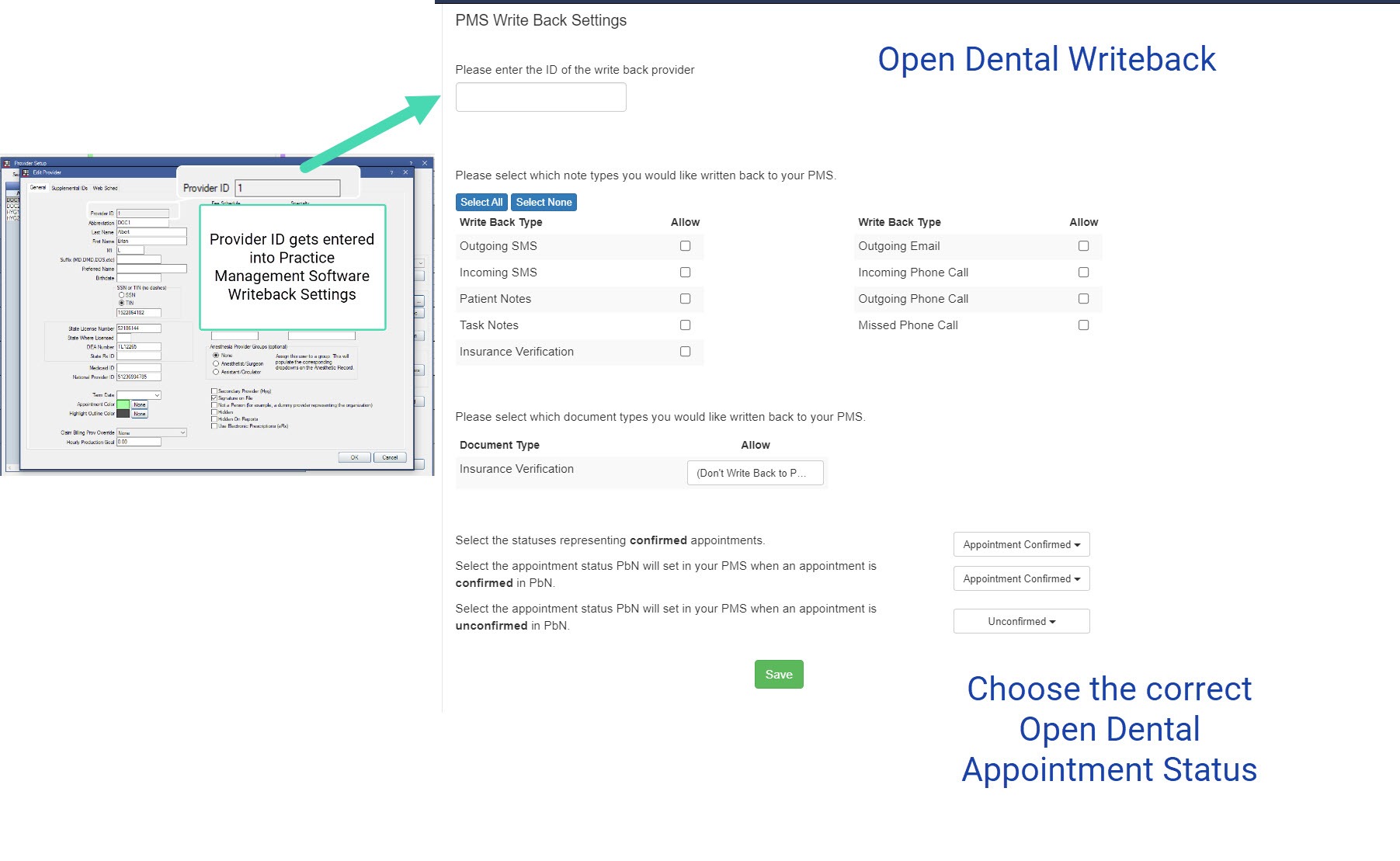
-
Eaglesoft
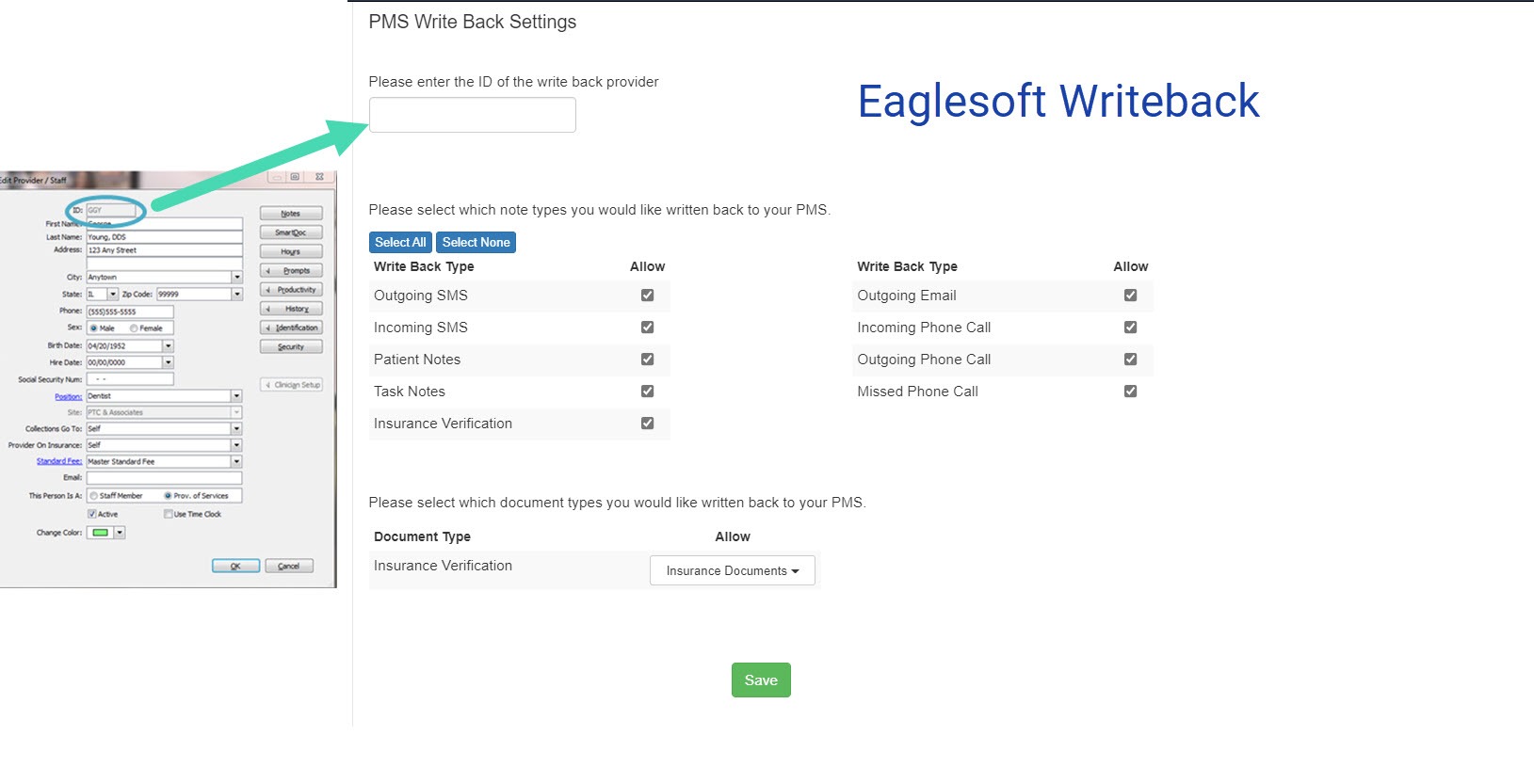
-
Dentrix
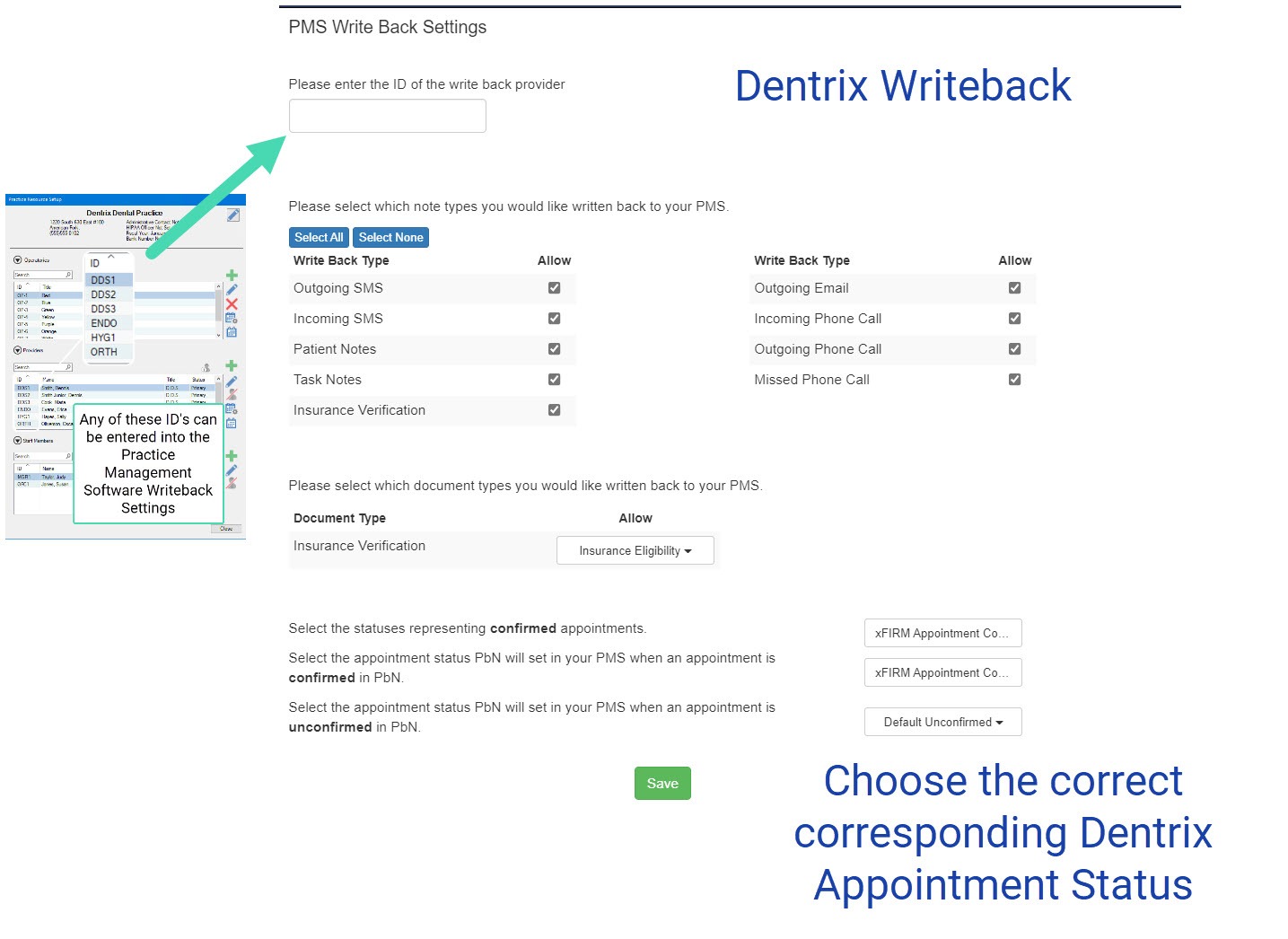 Did this answer your question?
Did this answer your question?