- Help Center
- Phone IQ
- Desktop App
-
Getting Started
-
Users and Login Information
-
Templates and Messages
-
Schedule and Online Appointment Booking
-
Patient Information
-
Online Forms
-
Reputation
-
Practice IQ
-
Revenue IQ
-
Tasks
-
Phone IQ
-
Marketing IQ
-
Patient Flow
-
Payments
-
PBN Settings
-
Enterprise Pages
-
Eaglesoft Best Practices
-
Open Dental Best Practices
-
Dentrix Best Practices
-
Product Releases
-
Known and Resolved Issues
-
Additional fees and overages
-
PBN Apps
-
Insurance Verification
-
FAQ's
-
Patient Portal
PhoneIQ Patient Pop-ups
Call pop-ups, phone pop-ups, patient information pop-ups, PBN Sidebar, PBN Sidebar not pulling patient information
If you are having issues with the phone pop-ups, see the steps below to fix it:
Mango, RingCentral and other VOIP users:
Step 1: Make sure that you have installed the latest version of the PhoneIQ app. You can check the version of the PhoneIQ app on the Settings - About page. If you are on an older version, uninstall the old app and install the latest version of PhoneIQ using this link - https://appcontent.practicenumbers.com/desktopapps/PN+Electron+App+1.53.0.exe
Step 2: Make sure that you have installed the app on desktop computers with Windows 10 or at least Windows 8.1. The pop-ups will not show on Windows 8 or below.
Step 3: Exit the PhoneIQ app entirely (not just minimize it) by clicking the Exit button at the top right of the title bar and confirming when it asks if they want to quit the application.
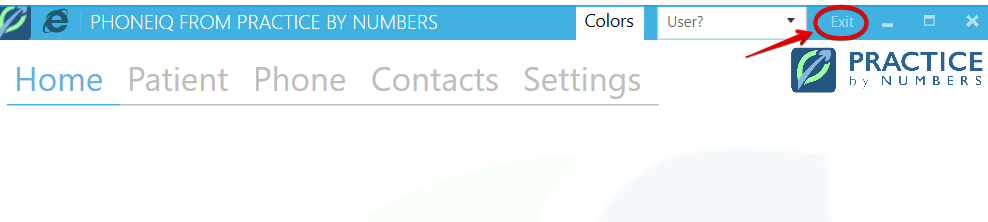
Landlines users:
Step 1: Sometimes, it is possible that after an upgrade, the PhoneIQ may get blocked by your firewall. Please follow the steps in the firewall article to fix the firewall settings.
Step 2: Try to unplug the power on the CallerID box and plug it back in to reboot it.
Step 3: Some of the CallerID programs can also interfere with the PhoneIQ patient pop-ups. These programs are EL Popup 5 and EL Config. If you find these programs installed on your computer, please remove them to see PhoneIQ patient pop-ups.
Still not able to see the pop-ups? Leave us a message via chat or call.
Did this answer your question?