- Help Center
- Payments
- Overview
-
Getting Started
-
Users and Login Information
-
Templates and Messages
-
Schedule and Online Appointment Booking
-
Patient Information
-
Online Forms
-
Reputation
-
Practice IQ
-
Revenue IQ
-
Tasks
-
Phone IQ
-
Marketing IQ
-
Patient Flow
-
Payments
-
PBN Settings
-
Enterprise Pages
-
Eaglesoft Best Practices
-
Open Dental Best Practices
-
Dentrix Best Practices
-
Product Releases
-
Known and Resolved Issues
-
Additional fees and overages
-
PBN Apps
-
Insurance Verification
-
FAQ's
-
Patient Portal
Payments - Best Practices
Best practices for setting up payment automation
With PbN Payments you have the ability to automatically add patients to the Payment Follow Up Sequence based on the criteria you set in your Payment Automation settings. In this article we'll share some useful tips to optimize your payment automation.
The most import setting in the Payment Automation panel is to toggle the button to active that automatically adds patients to the Follow Up sequence based on the remaining criteria in this section.
From there you can edit the range of minimum and maximum balances you would like to work within. We recommend keeping your minimum balance at $10, so patients aren't receiving payment links for balances of only a few dollars or cents.
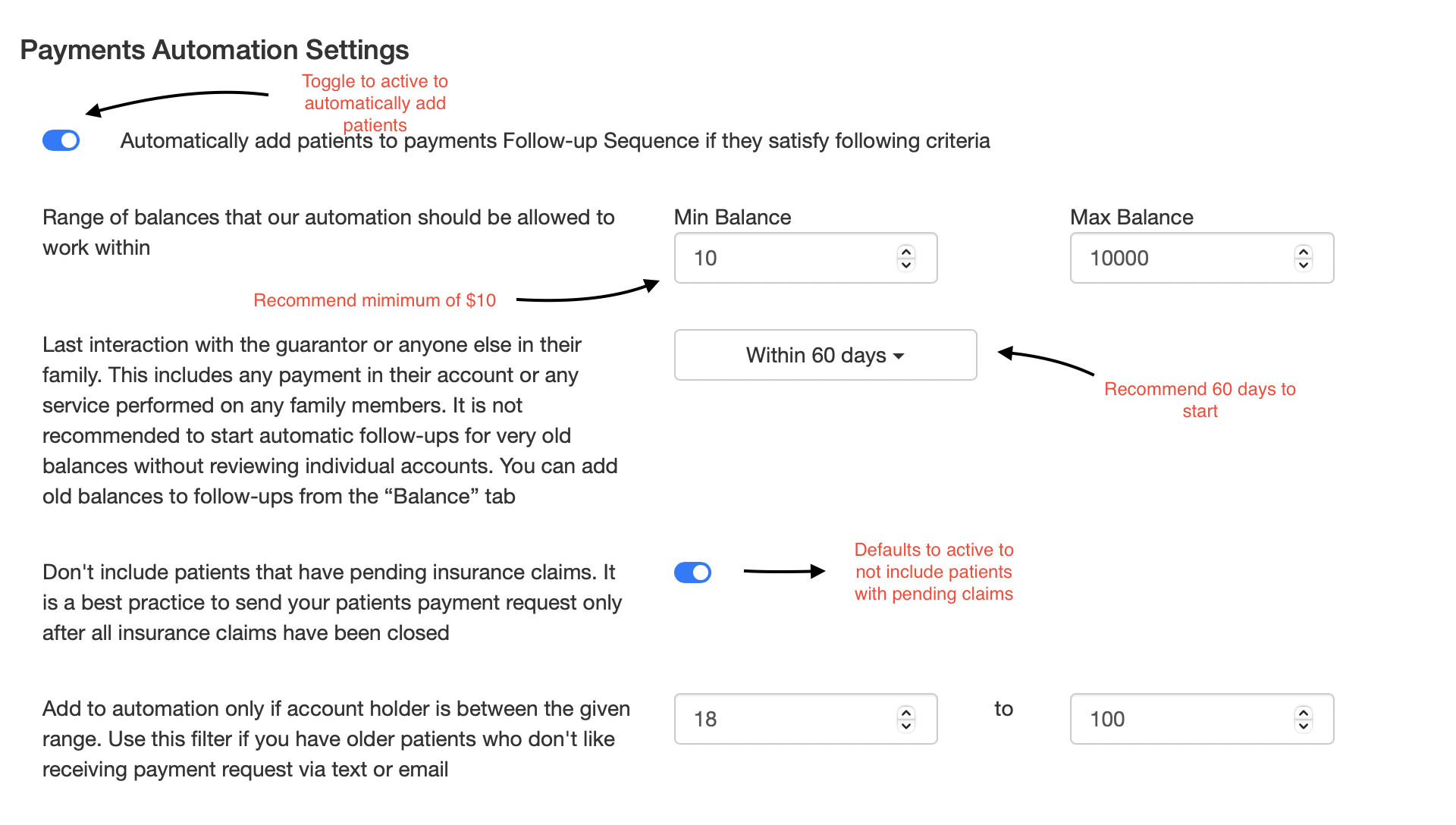
You can also choose the patients you'd like to add based off the last interaction. This defaults to an interaction timeframe of within 60 days, but you can choose 30, 90, 180, and 365 as well. We recommend keeping the interaction timeframe at 60 days to start, so you are not overwhelmed with the number of outgoing payment requests early on.
Patients with pending claims will be automatically excluded.
If you would like to filter by age, you also that option. We default the age range from 18 to 100.
After any changes are made please scroll to the bottom of the page and click "Save" to finalize.