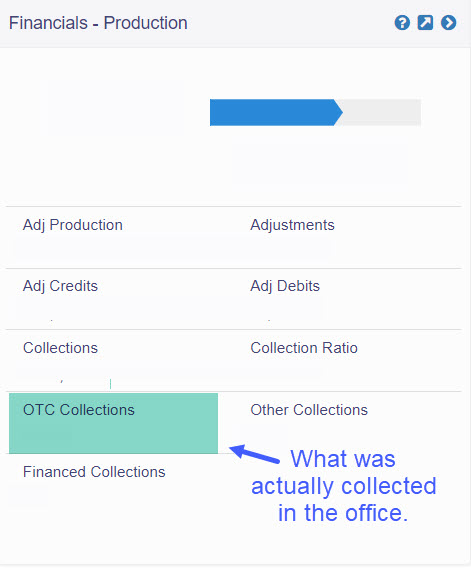- Help Center
- Practice IQ
-
Getting Started
-
Users and Login Information
-
Templates and Messages
-
Schedule and Online Appointment Booking
-
Patient Information
-
Online Forms
-
Reputation
-
Practice IQ
-
Revenue IQ
-
Tasks
-
Phone IQ
-
Marketing IQ
-
Patient Flow
-
Payments
-
PBN Settings
-
Enterprise Pages
-
Eaglesoft Best Practices
-
Open Dental Best Practices
-
Dentrix Best Practices
-
Product Releases
-
Known and Resolved Issues
-
Additional fees and overages
-
PBN Apps
-
Insurance Verification
-
FAQ's
-
Patient Portal
OTC Collections KPI
How can I discover how much money is being collected by the staff vs what arrives in the mail or direct deposit?
To categorize what collection amount is actually paid at the office vs direct deposit or mail is done on the Settings - Payment Types page.
On this page please do not fill in any check-boxes on the Financed Payment or Capitation Payment columns.
On the Office Payment check off the payment methods that are collected by the staff (ie. cash, credit card, telephone payments). Leave unchecked the methods that are received online (direct deposits, patients paying online) and through the mail(insurance checks, patient's personal checks)
Then on the Financial - Summary page, in the Financials - Production panel, there is a KPI for OTC Collections. Above it is the total amount of all payments received in the Collections KPI.