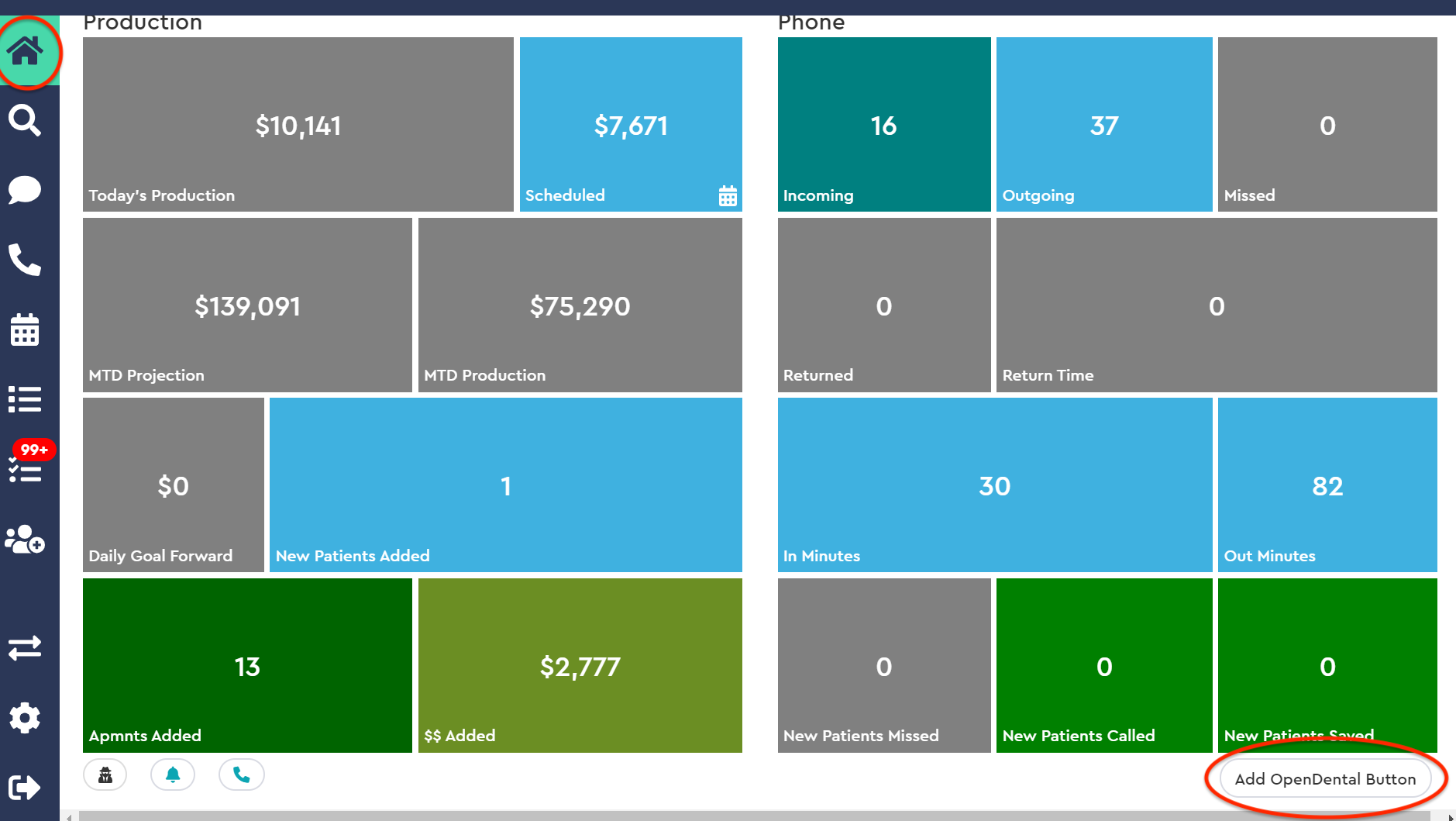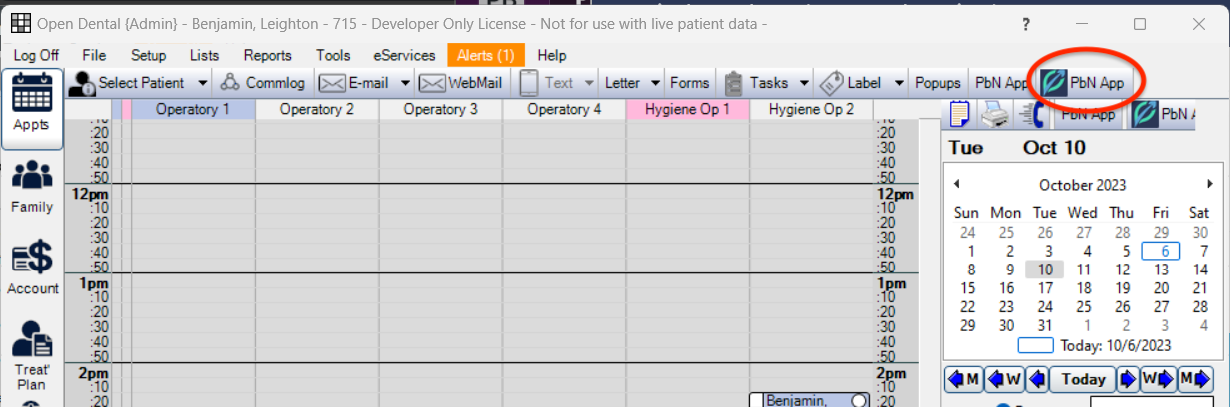- Help Center
- Open Dental Best Practices
-
Getting Started
-
Users and Login Information
-
Templates and Messages
-
Schedule and Online Appointment Booking
-
Patient Information
-
Online Forms
-
Reputation
-
Practice IQ
-
Revenue IQ
-
Tasks
-
Phone IQ
-
Marketing IQ
-
Patient Flow
-
Payments
-
PBN Settings
-
Enterprise Pages
-
Eaglesoft Best Practices
-
Open Dental Best Practices
-
Dentrix Best Practices
-
Product Releases
-
Known and Resolved Issues
-
Additional fees and overages
-
PBN Apps
-
Insurance Verification
-
FAQ's
-
Patient Portal
OpenDental Desktop App Integration
OpenDental users can now open the PBN Desktop app directly from OpenDental. To do that, you will first need to download the Desktop App from the browser. This is found at the bottom of the page.
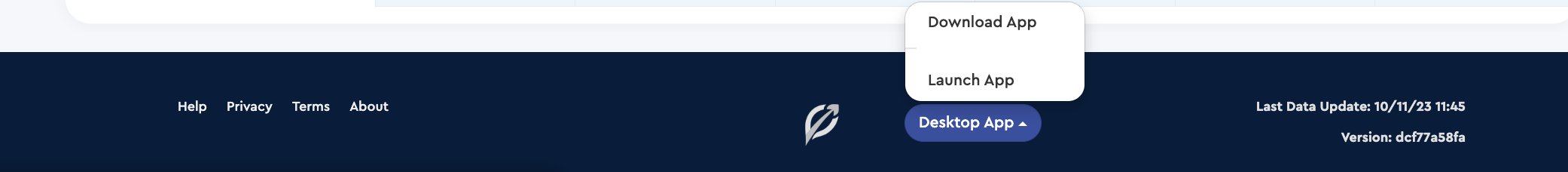
Once the app is downloaded, navigate to the Home Screen, scroll down, and select the Add OpenDental Button. Once this is selected, you will be able to click on the PbN App button found in OpenDental, and it will direct you to a patient's overview.
It is important to note that this button will only work directly from the Patient's chart in OpenDental. If you click this button anywhere else within OpenDental, it will provide an error.