- Help Center
- Open Dental Best Practices
-
Getting Started
-
Users and Login Information
-
Templates and Messages
-
Schedule and Online Appointment Booking
-
Patient Information
-
Online Forms
-
Reputation
-
Practice IQ
-
Revenue IQ
-
Tasks
-
Phone IQ
-
Marketing IQ
-
Patient Flow
-
Payments
-
PBN Settings
-
Enterprise Pages
-
Eaglesoft Best Practices
-
Open Dental Best Practices
-
Dentrix Best Practices
-
Product Releases
-
Known and Resolved Issues
-
Additional fees and overages
-
PBN Apps
-
Insurance Verification
-
FAQ's
-
Patient Portal
Open Dental and Multiple Treatment Plans
How to manage Alternate Tx Plans and Sequenced/Phased treatment plans for Practice IQ
If there are multiple treatment plans to treat the same problem. To avoid having an inflated total dollar amount of treatment presented (such as bridge, implant, or partial to replace a missing tooth), placing all the Service Codes in Open Dental's Active Treatment Plan is recommended. Then, if the patient is not interested in those service codes, they can be removed from the Active Treatment Plan and go to an Inactive Unassigned Treatment Plan. The Status of those codes will change to a "Treatment Plan Inactive" designation.
If there are multiple unique treatment plans, in Open Dental, you can label the priority of the treatment. Make the plan that is recommended to begin treatment with the "Active" plan and make the other plans to the "Saved" assignment. If done in that method, all of the treatment dollars will be included in the Treatment Presented KPI in the panels.
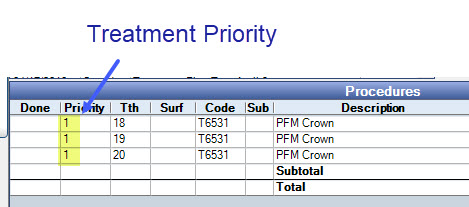
Open Dental has the Saved treatment plans to separate what the patient has accepted and is scheduling for. If the same Service Codes are in a Saved and Active Treatment plan, the dollar amount does not get duplicated in the Treatment Presented or Treatment Accepted totals.
Do not add newly diagnosed treatment to an older "Saved" plan. Practice IQ will then think that all of the older recommended treatment is newly diagnosed because all of the codes in the plan will get their date updated to when additional treatment was added. For example, If last week you treatment planned for three crowns and then a week later have to add another crown to it, the daily Presented Amount will include the dollar amount of the previously diagnosed crowns.