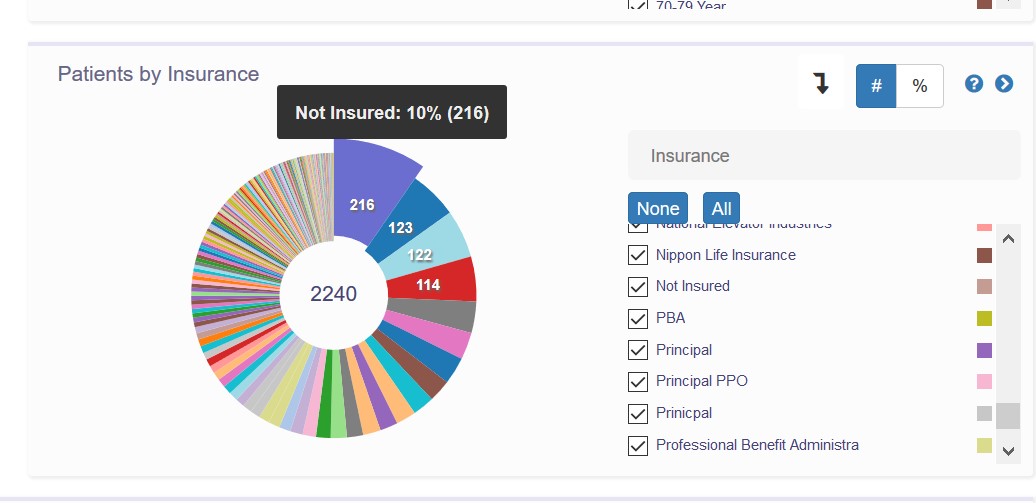- Help Center
- Practice IQ
- Patient Flow
-
Getting Started
-
Users and Login Information
-
Templates and Messages
-
Schedule and Online Appointment Booking
-
Patient Information
-
Online Forms
-
Reputation
-
Practice IQ
-
Revenue IQ
-
Tasks
-
Phone IQ
-
Marketing IQ
-
Patient Flow
-
Payments
-
PBN Settings
-
Enterprise Pages
-
Eaglesoft Best Practices
-
Open Dental Best Practices
-
Dentrix Best Practices
-
Product Releases
-
Known and Resolved Issues
-
Additional fees and overages
-
PBN Apps
-
Insurance Verification
-
FAQ's
-
Patient Portal
Office Demographic of FFS Patients
Similar to looking for the percentage of production from FFS (Fee for Service) patients, a similar KPI can be found on the Advanced-Patient Demographics page. In the Patients Seen panel, select the Insurance tab. If there are a few FFS categories, you can choose "None" and then check off which type to see the number of patients out of the total amount first shown in the center of the graph.