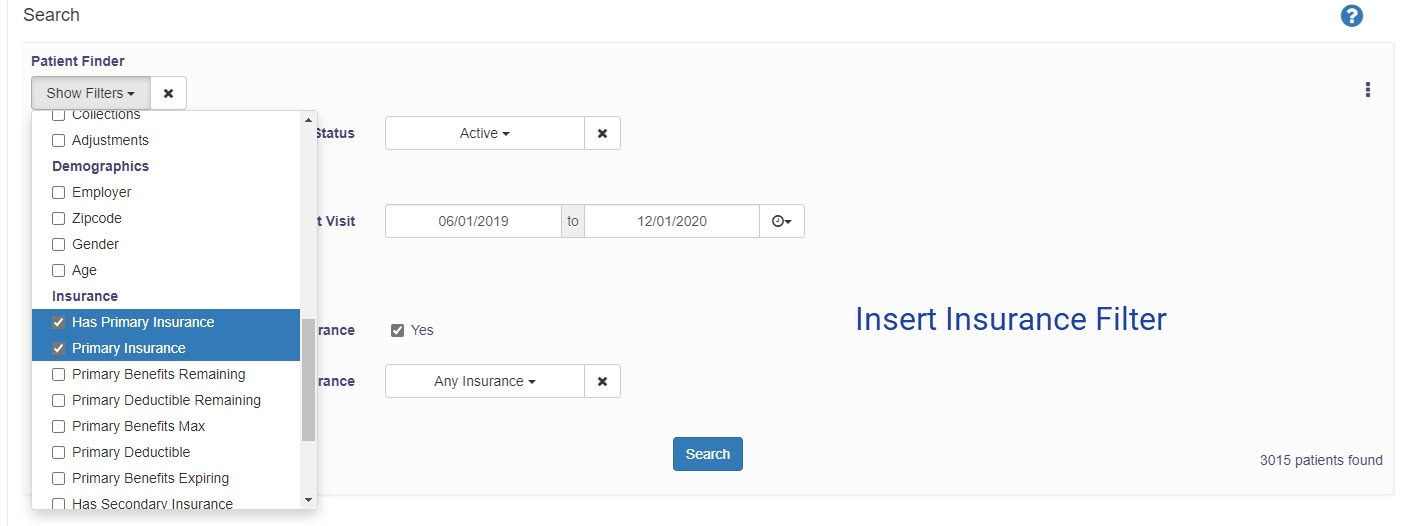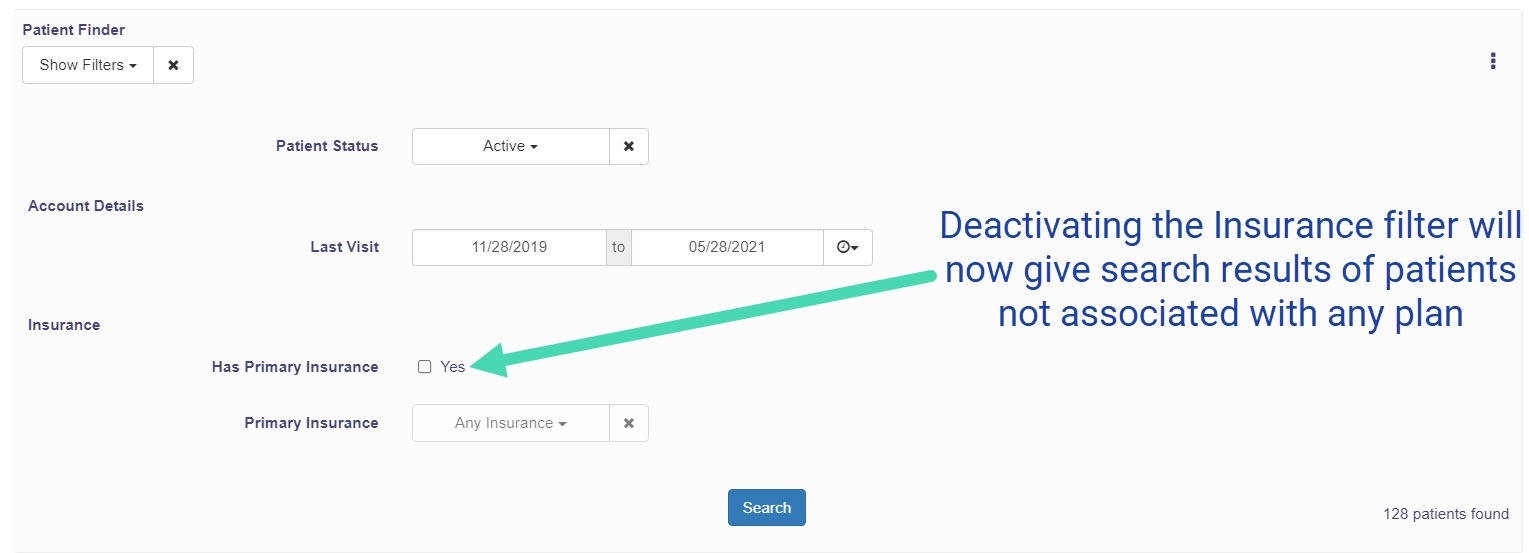- Help Center
- Revenue IQ
- RevenueIQ Patient search
-
Getting Started
-
Users and Login Information
-
Templates and Messages
-
Schedule and Online Appointment Booking
-
Patient Information
-
Online Forms
-
Reputation
-
Practice IQ
-
Revenue IQ
-
Tasks
-
Phone IQ
-
Marketing IQ
-
Patient Flow
-
Payments
-
PBN Settings
-
Enterprise Pages
-
Eaglesoft Best Practices
-
Open Dental Best Practices
-
Dentrix Best Practices
-
Product Releases
-
Known and Resolved Issues
-
Additional fees and overages
-
PBN Apps
-
Insurance Verification
-
FAQ's
-
Patient Portal
Obtain List of FFS (Fee for Service) Patients
How to obtain a list of your patients that do not have Insurance Benefits
To get not just a total but a complete list of every active patient that is not associated with any benefit plan, go to the Revenue IQ Patient Finder area.
You will search for Active Patients while inserting a Last Visit filter with a date range of the previous 18 months. Then, insert an insurance filter, but you will deselect the "Yes" checkbox before selecting the search button.