- Help Center
- Practice IQ
-
Getting Started
-
Users and Login Information
-
Templates and Messages
-
Schedule and Online Appointment Booking
-
Patient Information
-
Online Forms
-
Reputation
-
Practice IQ
-
Revenue IQ
-
Tasks
-
Phone IQ
-
Marketing IQ
-
Patient Flow
-
Payments
-
PBN Settings
-
Enterprise Pages
-
Eaglesoft Best Practices
-
Open Dental Best Practices
-
Dentrix Best Practices
-
Product Releases
-
Known and Resolved Issues
-
Additional fees and overages
-
PBN Apps
-
Insurance Verification
-
FAQ's
-
Patient Portal
MTD Projection:- projection for the current month as of this date
The 'Projections' KPI panel is located on the HOME page of the Practice IQ module.
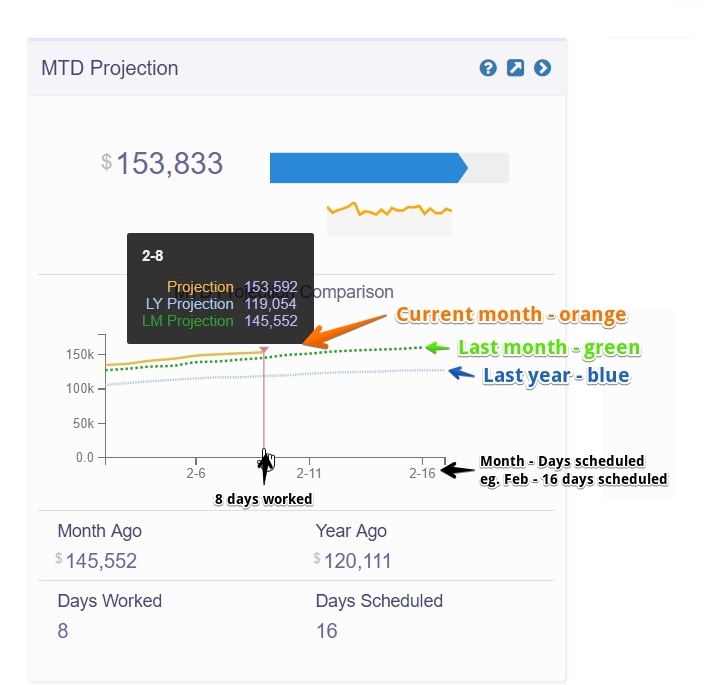
The “Projection” number includes what has been completed by today's date and what is outstanding on the schedule for the remaining days.
It is called MTD Projection - which means projection for the current month as of this date.
Projections are based on the production schedule for each appointment, which depends on the procedure codes attached to the appointment.
However, if an appointment has no procedure codes assigned to it, PbN just assigns a value based on the average value of an appointment over the previous 12 months. So for no-charge appointments on the schedule, PbN assigns a value to those appointments based on historical averages of all appointments for the office. Usually, this makes the Projection number in PbN larger than the projection number from PMS.
You can also expand the Projections panel by clicking on the upward slanting arrow to find out the 'Next Month Projection' as of this month.
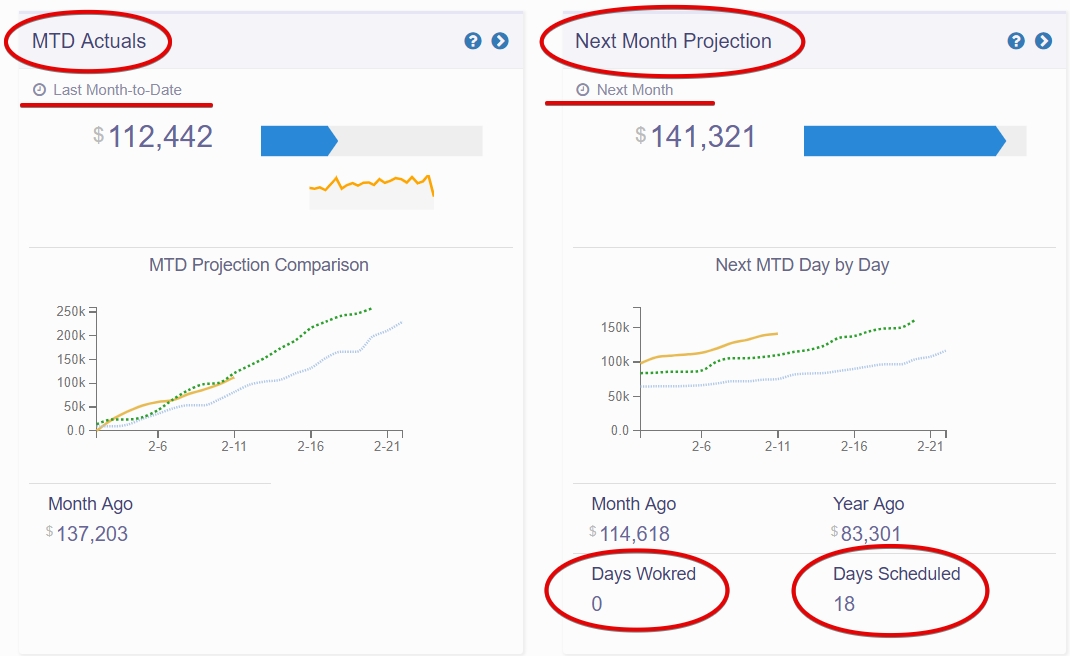
You may also like to go through this video explaining how Production Projections are calculated.