Inactive Patients are patients either manually deactivated in PMS or patients that haven't been seen in an 18 month period of time period.
Why is Patient Retention important for your practice?
A dental practice must not only recruit new patients but also retain existing patients for its long-term growth and profitability. The goal of a dental practice should be to retain patients for long term, as the cost of retaining an existing patient is less than that of recruiting a new patient. The practice should always be vigilant of the patients falling through the cracks or leaving through the back door.
Picture a bucket as your dental practice, in order to fill the bucket (grow your practice) we not only need to increase the water flowing into the bucket (i.e. add new patients), but also limit the water flowing out of the leaks (i.e. limit the number of patients going inactive). A practice should not only work on getting new patients into practice but also retain them as active patients, because if a new patient is not retained for repeat treatment as an active patient, the growth of the practice will be stagnated.
To put simply, if the rate of patients going inactive is more than the rate of new patients coming in, then profitability of practice will decline. For a practice to thrive it is therefore important to limit the number of patient going inactive by working on their cancelled appointments, recall overdue, pre appointment rates etc. In addition, practices must focus on providing good customer service, as it is important to keep patients happy, for them to keep coming back to the practice. Patient satisfaction has a direct impact on patient retention in the practice.

Using Practice IQ, a dental practice can measure their Patient Retention rates over time and thereby identify the issues of why the practice is losing patients or not able to retain patients and take action to increase patient retention. Having insight on patient retention numbers will aid dental practices in recruiting new patients and limiting patients going inactive, consequently increasing retention and growth.
How to determine Patient Retention rates in PracticeIQ?
In your Practice IQ page start by clicking on Patient flow which directly opens up the subsection Patients, in there you’ll find the Patient Retention KPI panel with 12 month and 9 month patient retention rates.
Patient Retention (12 months) % - Patient retention over a period of 12 months measures active patients 12 months ago who are still active. This number should be as high as possible. An Active patient is one who has visited the practice in last 18 months for one or more procedure.
The patients who could not be retained are the number of patients who were active 12 months ago, have been marked inactive/ gone inactive in these last 12 months. This is shown as in the KPI panel as Patients lost since 12 months and 9 months. A patient is considered lost if it was deactivated in PMS or became inactive due to not being in practice for a certain period, typically 18 months. So patients lost since 12 months shows all patients that were active 12 months ago that have now gone inactive in the last 12 months.
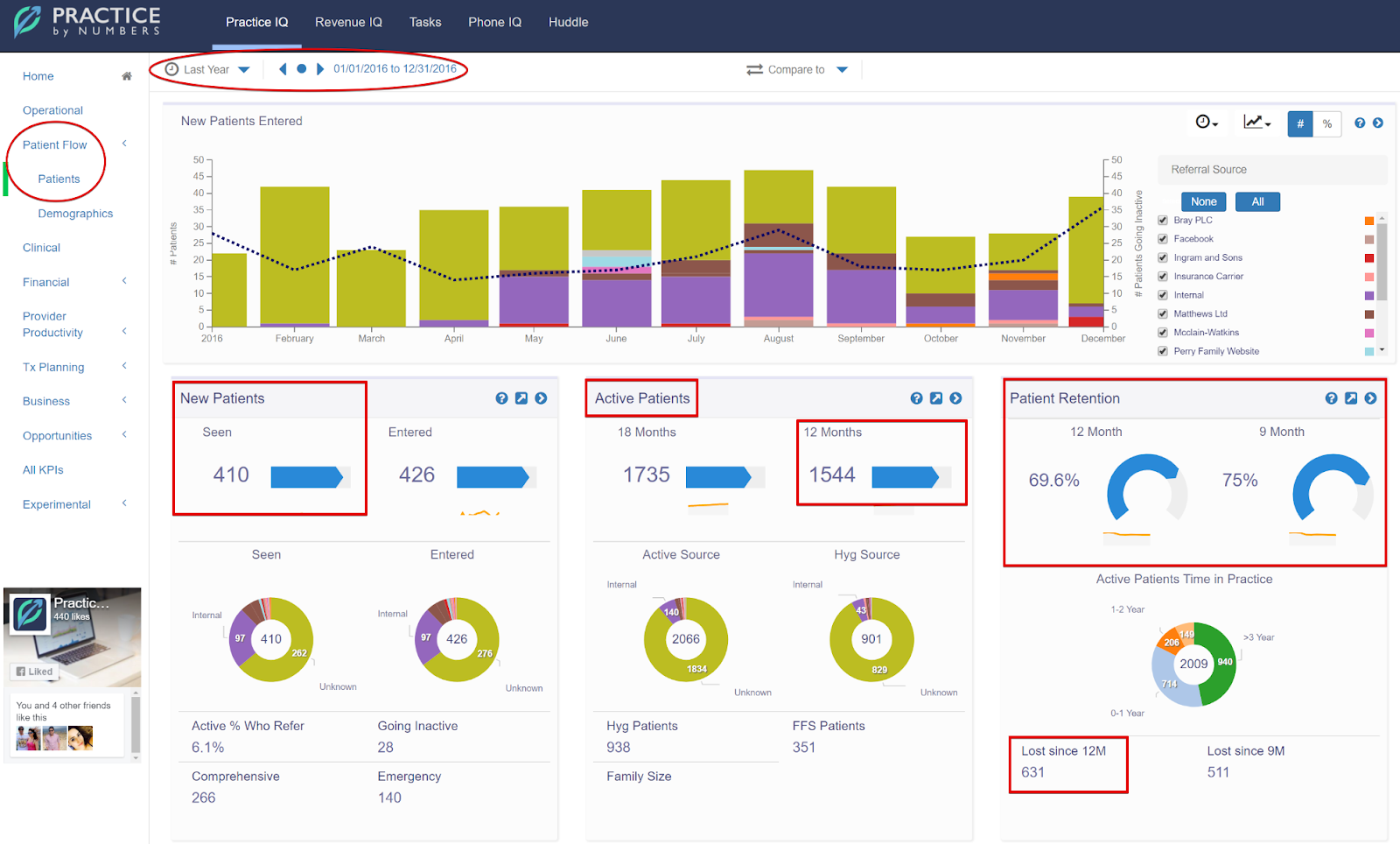
In the demo practice (screenshot above), the 12 month Patient Retention% is 69.6%, which means that the practice retained 69.6% of their active patient count from 12 months ago and the remaining 30.4% went inactive or were deactivated. So for an office to maintain it’s active patient count levels it must replace the lost patients either by reactivating them or by recruiting new patients. We need to constantly grow the number of active patients in our practice by retaining them for repeat treatment. An active patient count level signifies ongoing cash inflow to the practice. Dental practices with low patient retention rates need to take action by creating a reactivation plan, establishing a strong recall system, and pre appointmenting all patients.
For your dental practice you could also compare the number of patients lost since 12 months with new patients seen in last 12 months. For example in this demo practice (screenshot above), it has lost 631 number of patients in last 12 months, but added only 410 new patients. But to maintain a steady active patient base of 1544, a practice will need to add at least 631 new patients instead on 410 or decrease the number of patients getting lost.
Patient Retention (9 months) % - Patient retention over a period of 9 months is calculated by taking a fraction of all active patients from 9 months ago (mark) and the ones who are currently still active. This number should be as high as possible.
Total patient base - active and deactivated patients.
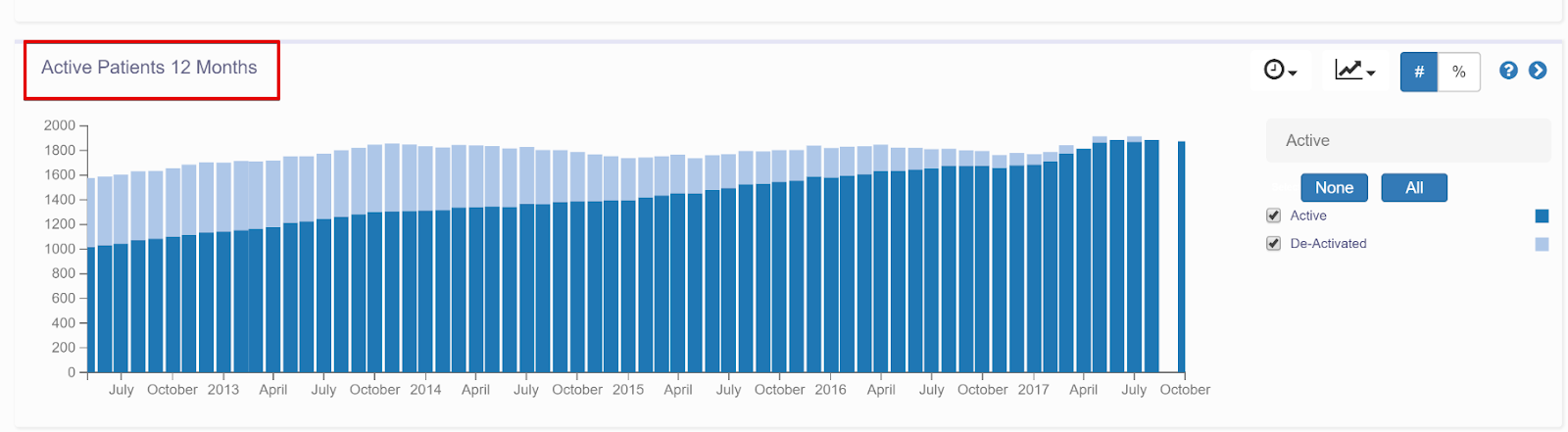
Another good way to measure numbers of active patients vs. deactivated (inactive) patients is by looking at this graph above. Looking at both deactivated patients and active patients together gives a better picture of practice growth. (Click on slanted arrow in (↗) in Active Patients KPI panel in Patient Flow dashboard of PracticeIQ to get to this graph).
How to find the list of inactive patients?
Inactive Patients are patients that were either manually deactivated in PMS or considered inactive due to not being seen in practice for 18 months.
Using PracticeIQ software, a dental practice can find the list of inactive patients by clicking on the slanted arrow (↗) in the ‘Patient Retention’ KPI panel to get the list of patients lost.
Practice should establish a Reactivation plan to get these patients back since a patient who hasn’t been in the office for 18 months has a significantly less likelihood of return after 18 months.
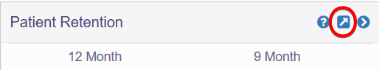
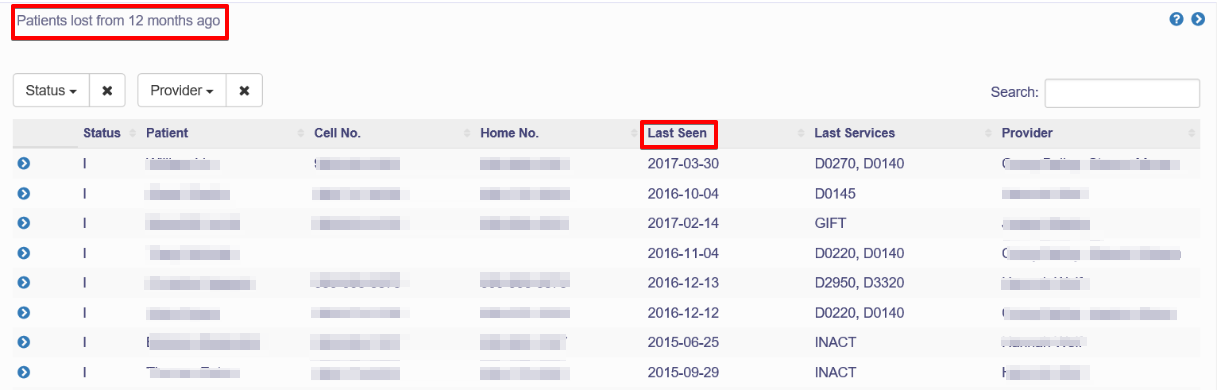
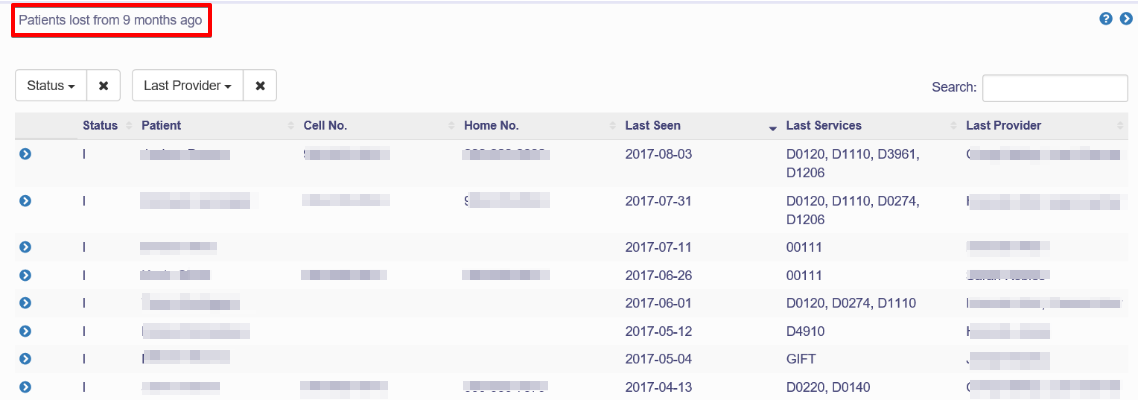
Using the list of lost/ inactive patients, dental practices can work towards reactivating them, by getting them back into practice.
Practices can also use Revenue IQ to generate lists of inactive patients and assign tasks to staff to get them back into practice. For details please see article - Reactivation Reports in Revenue IQ