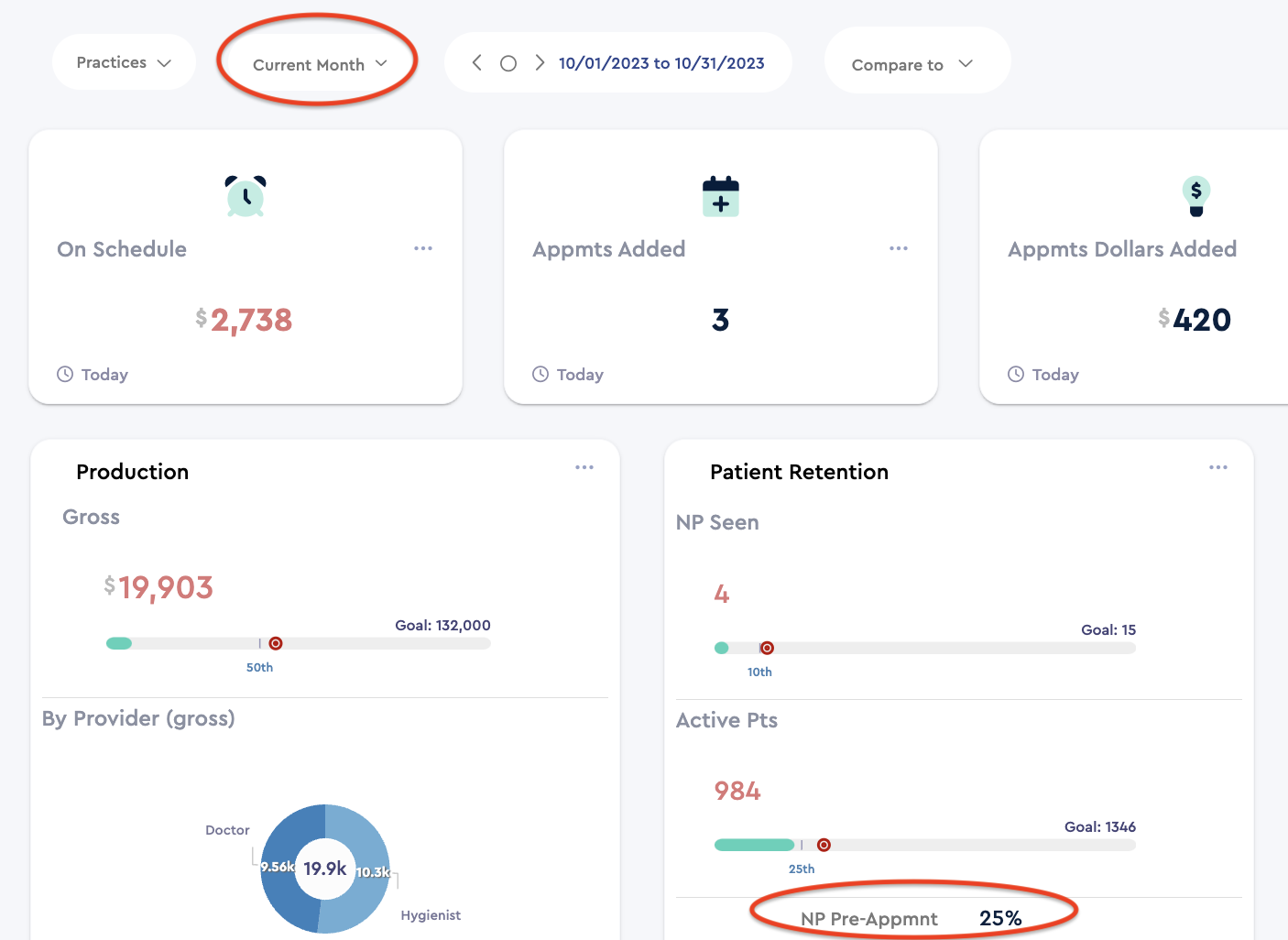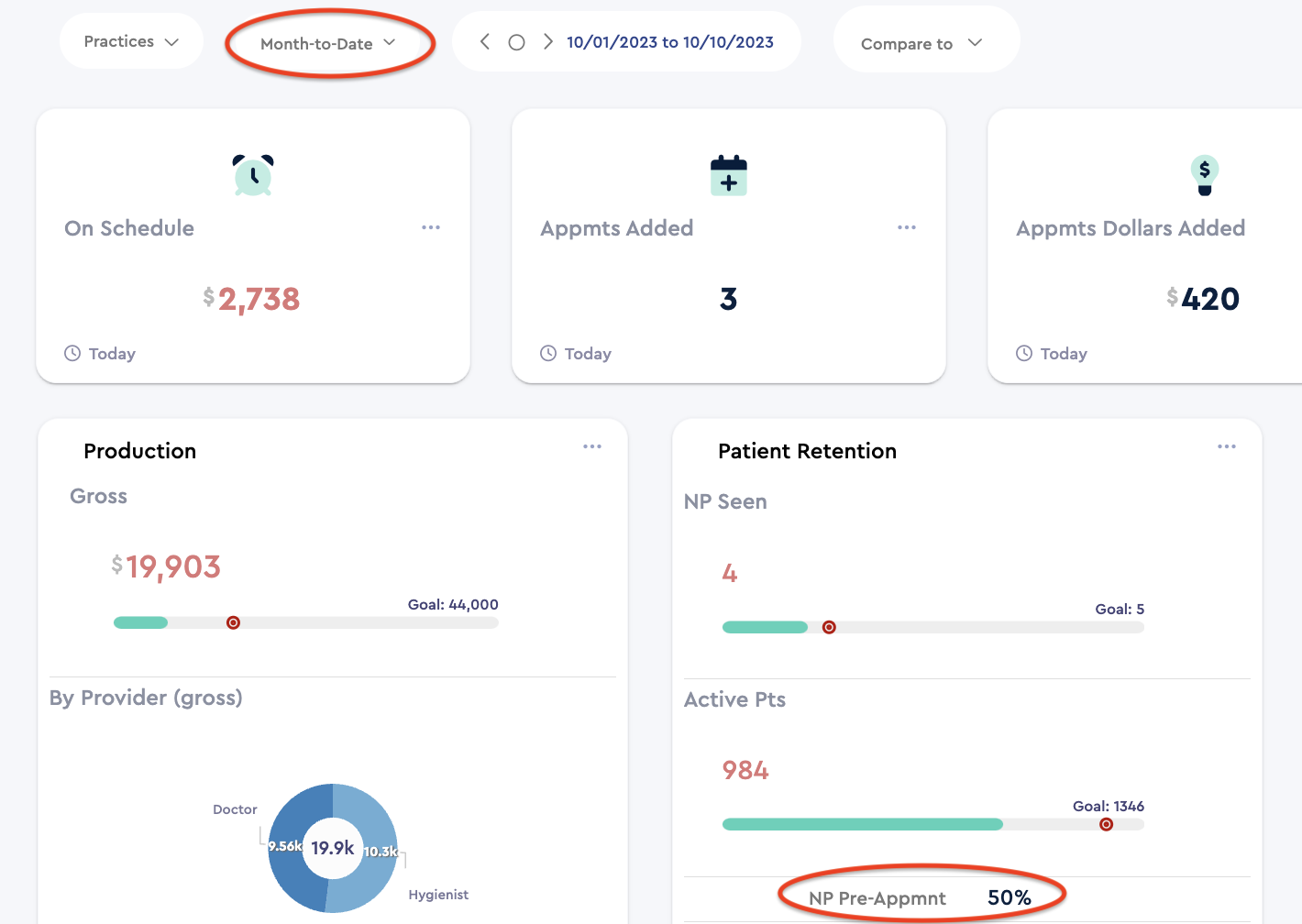- Help Center
- Practice IQ
- How do I?
-
Getting Started
-
Users and Login Information
-
Templates and Messages
-
Schedule and Online Appointment Booking
-
Patient Information
-
Online Forms
-
Reputation
-
Practice IQ
-
Revenue IQ
-
Tasks
-
Phone IQ
-
Marketing IQ
-
Patient Flow
-
Payments
-
PBN Settings
-
Enterprise Pages
-
Eaglesoft Best Practices
-
Open Dental Best Practices
-
Dentrix Best Practices
-
Product Releases
-
Known and Resolved Issues
-
Additional fees and overages
-
PBN Apps
-
Insurance Verification
-
FAQ's
-
Patient Portal
How to view Pre-Appointment KPIs accurately
The date range is key to viewing your numbers.
The default date range of the Practice IQ dashboards when first logging in is set to Current Month. For Pre-Appointment percentages, that view can show a lower rate. The reason is that when a patient's future visit is still in the same month, the current month dashboard view will show that the patient did not make a future appointment. The issue is that the system is looking for a future appointment on the schedule after the end of the current month.
The better method to see Pre-Appointment numbers is to set the date range to Month to Date. This date range view will show the patient's future appointments in the same month as their last completed visit.