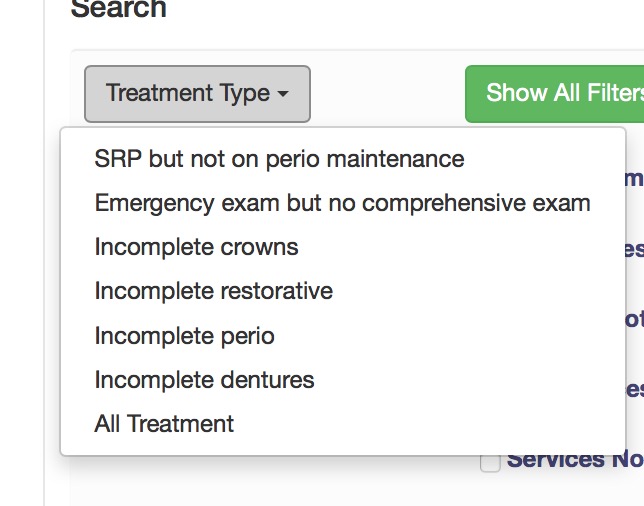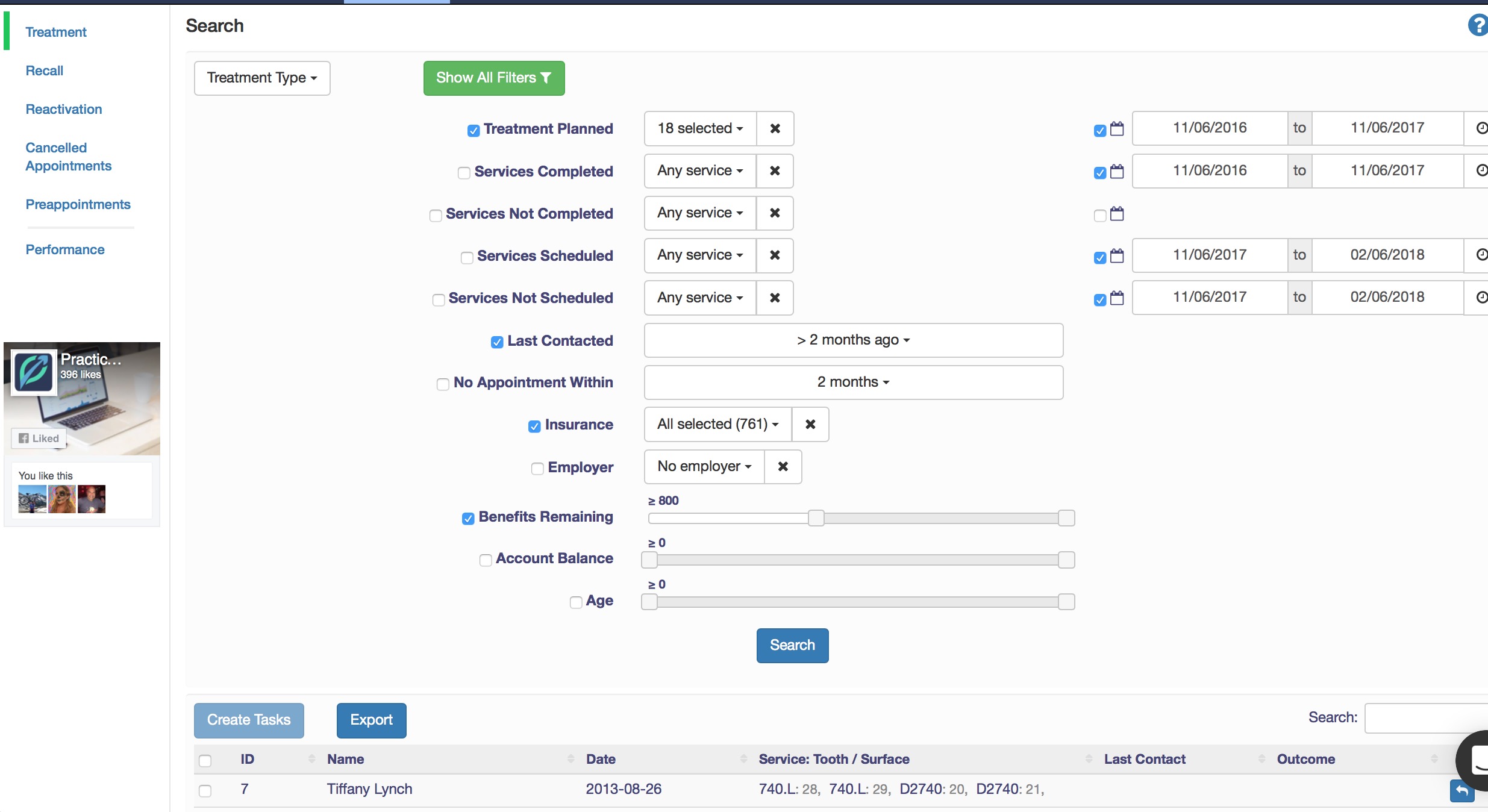- Help Center
- Revenue IQ
- RevenueIQ Patient search
-
Getting Started
-
Users and Login Information
-
Templates and Messages
-
Schedule and Online Appointment Booking
-
Patient Information
-
Online Forms
-
Reputation
-
Practice IQ
-
Revenue IQ
-
Tasks
-
Phone IQ
-
Marketing IQ
-
Patient Flow
-
Payments
-
PBN Settings
-
Enterprise Pages
-
Eaglesoft Best Practices
-
Open Dental Best Practices
-
Dentrix Best Practices
-
Product Releases
-
Known and Resolved Issues
-
Additional fees and overages
-
PBN Apps
-
Insurance Verification
-
FAQ's
-
Patient Portal
How to get a list of TX Planned specific procedures
As insurance benefit years end you want to make sure that patients needing treatment get their amounts utilized. In Revenue IQ under Treatment, there is the Tx Type drop-down menu. There are pre-selected treatment bundles or under the Tx Planned menu, you can select your own service codes. Then you can select all or specific insurance plans and even adjust the dollar amount of benefits remaining. A good option is to see what crown procedures you have a better chance of getting scheduled before the year's end. Tasks can then be created in order to delegate and track the scheduling of these patients.