Making forms efficient for families
If an adult marked as the guarantor/responsible party/communication party uses their own link to access the form submission portal, they can view their own forms and all forms for their minor dependents.

If an adult uses a minor's link to access the form submission portal, they will view forms for that minor and any additional minors (under 18) in their family.

Allow field propagation between forms of family members
- You will see a new form-level setting, "Allow copy from family members," that allows fields to be propagated from one family member to another.
- You will see a button called "Copy Form" that allows your patient to copy values from a family member.
- The "Copy Form" button is only available if other family members have already submitted forms. So this won't show up if it's the first form.
- The "Copy Form" button is available after a similar form is completed within the same form completion session.
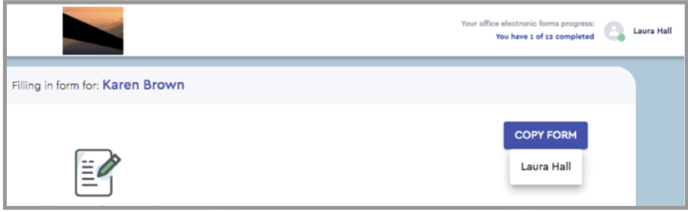
Allow patients to add multiple family members on new patient forms
When your new patient forms are being filled through the public package link, they can add family members.
Forms submission portal > Login page
You will now be prompted a "password hint" if login fails on the forms submission portal. You will see the first 2 characters with trailing three *'s of the patient's first name as a hint if the login fails. (Note - It will always be 2 characters and 3 * no matter the length of the patient's name.)

Forms > Settings > Existing patient form campaign
Under forms settings, you can now change the number of days from the appointment that form messages are sent to existing patients. The goal is to give patients enough time to complete unfinished forms before their visit.

Forms > Settings > New Patient Forms and Existing Patient Forms campaign
You can now filter the automatic forms campaign by additional filters, such as:
- Tags
- Ops
- Services Scheduled
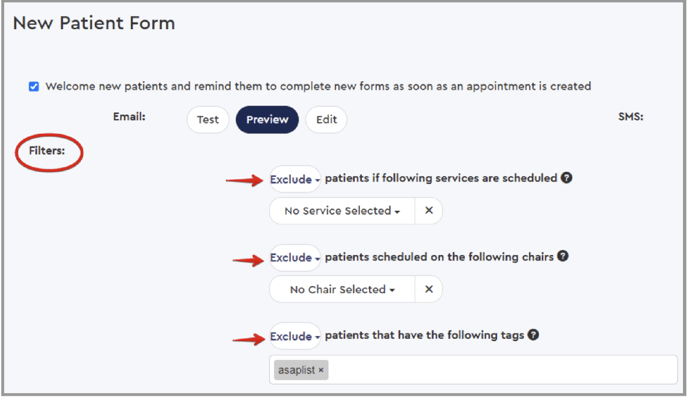
Pending forms icon on Huddle and Schedule

Completed Forms > Send Email
Once a patient has completed their forms, you can email the patient any completed treatment plans and consent forms at their request. You will see this as an email icon next to the patients completed form.

Activity > Action Needed notification > Forms
Under the Activity section on your PbN page, you will now be notified if the pending forms invite message cannot be sent to the patient. The notification will include the patient's name and the reason for not sending the message.