- Help Center
- Practice IQ
-
Getting Started
-
Users and Login Information
-
Templates and Messages
-
Schedule and Online Appointment Booking
-
Patient Information
-
Online Forms
-
Reputation
-
Practice IQ
-
Revenue IQ
-
Tasks
-
Phone IQ
-
Marketing IQ
-
Patient Flow
-
Payments
-
PBN Settings
-
Enterprise Pages
-
Eaglesoft Best Practices
-
Open Dental Best Practices
-
Dentrix Best Practices
-
Product Releases
-
Known and Resolved Issues
-
Additional fees and overages
-
PBN Apps
-
Insurance Verification
-
FAQ's
-
Patient Portal
Financial Page
This new page combines the previous Financial Overview, Accounts Receivable, and Claims pages. The top of the page has a concise overview panel.
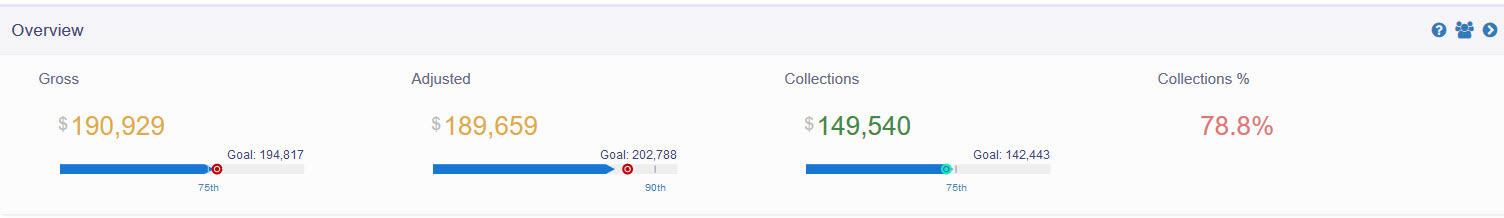
Selecting the new Provider icon in the title bar will expand the panel to display the numbers by a provider.
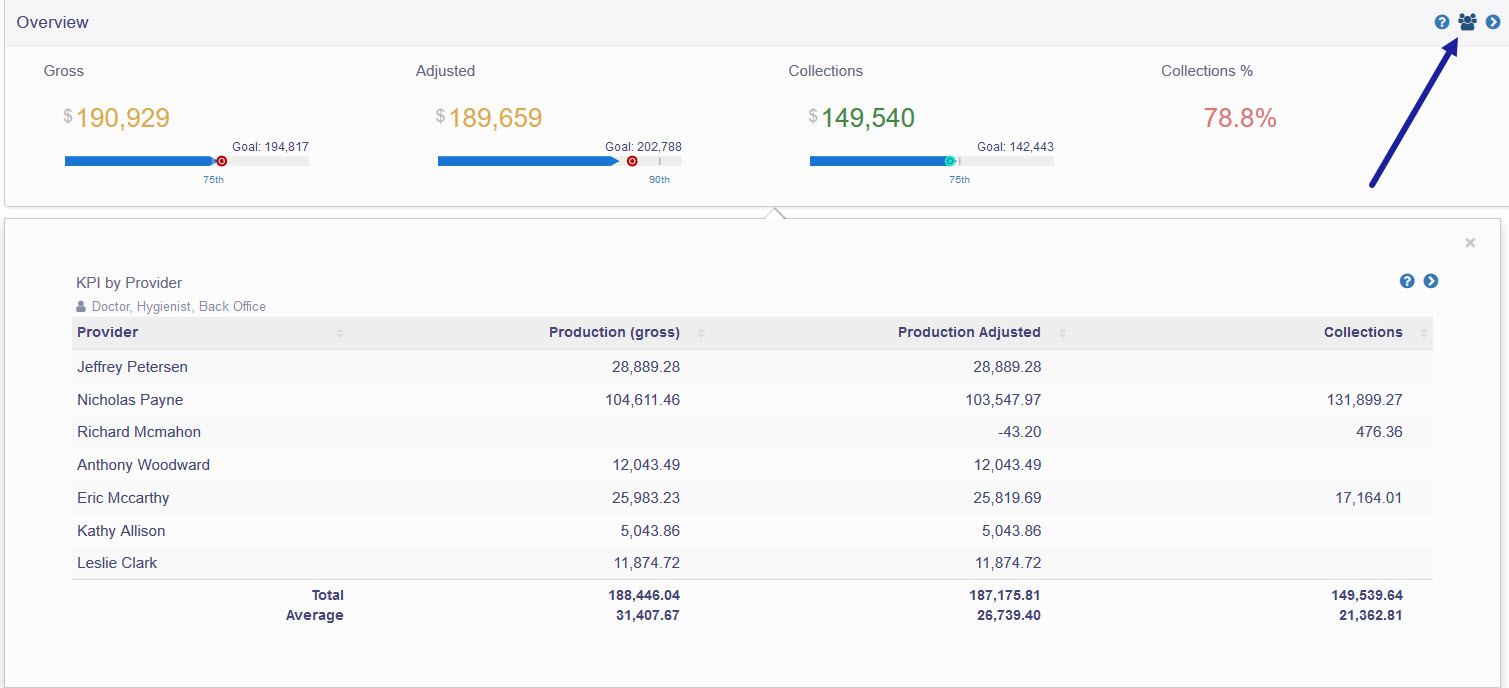
The remaining panels are similar to what was present on the previous AR and Claims pages.