- Help Center
- Practice IQ
- Treatment Acceptance and Patient Acceptance
-
Getting Started
-
Users and Login Information
-
Templates and Messages
-
Schedule and Online Appointment Booking
-
Patient Information
-
Online Forms
-
Reputation
-
Practice IQ
-
Revenue IQ
-
Tasks
-
Phone IQ
-
Marketing IQ
-
Patient Flow
-
Payments
-
PBN Settings
-
Enterprise Pages
-
Eaglesoft Best Practices
-
Open Dental Best Practices
-
Dentrix Best Practices
-
Product Releases
-
Known and Resolved Issues
-
Additional fees and overages
-
PBN Apps
-
Insurance Verification
-
FAQ's
-
Patient Portal
Evaluation of Treatment Plans coming out of Recall Appointments
If you would like to see the treatment plans diagnosed in the hygiene appointments, here's a method. Under the Tx Planning section, there is the Provider Tx Planning subsection. Scroll down and there is a window for Recall TX Acceptance. The left will show the amount and category presented (ie. major restorative, endo, etc) and then what was accepted. To the right will be a list of the plans. Here's a screenshot from a simulated dental office.
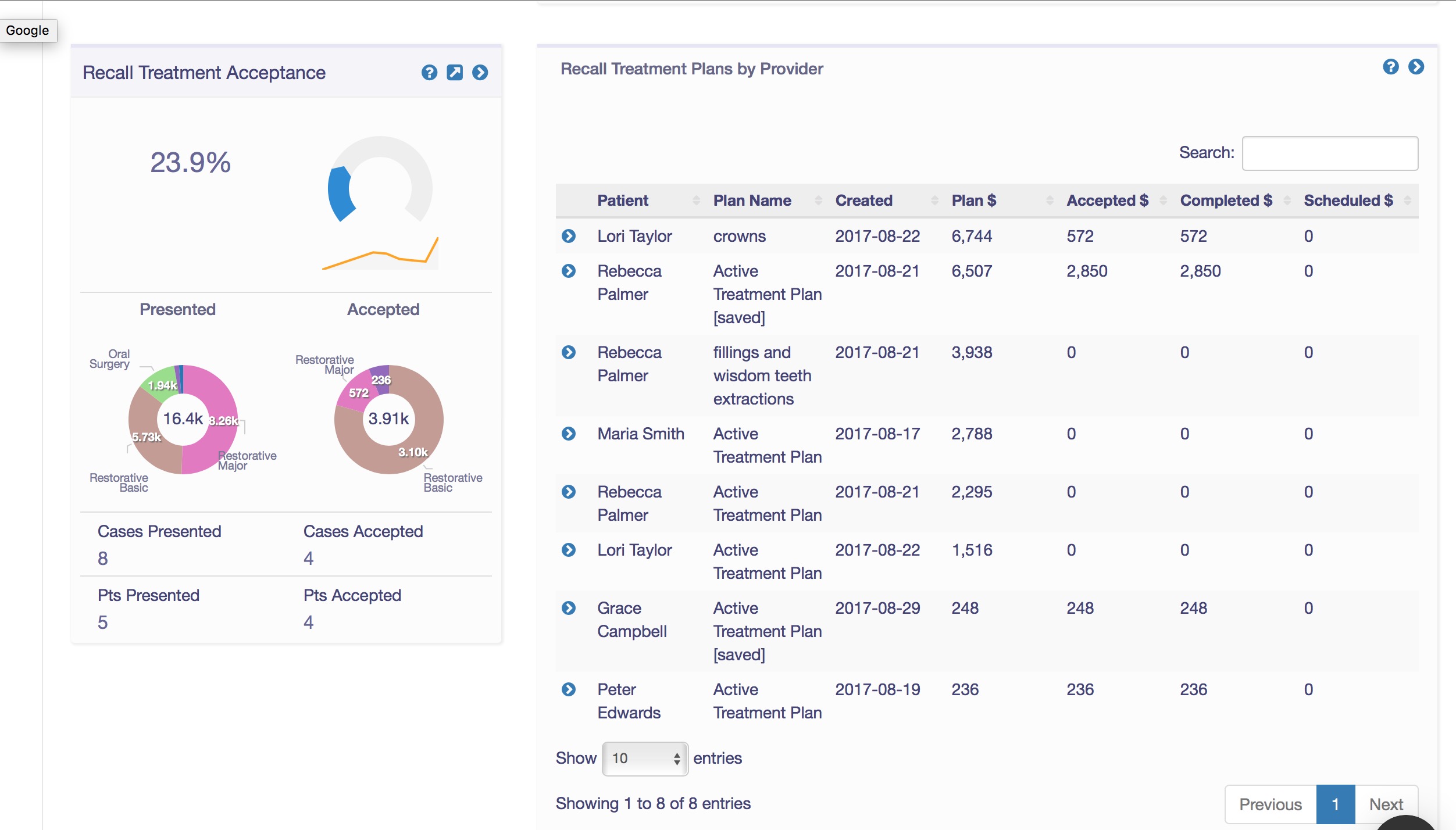
The Recall Treatment Acceptance KPI filters the number down to the acceptance of all treatment plans that were created during a recall exam (not a comprehensive or problem-focused exam). Recall Treatment Acceptance panel $ amounts only look at Treatment during the recall exam. The treatment dollar amount excludes any hygiene service codes.