- Help Center
- Enterprise Pages
- Enterprise Dashboards
-
Getting Started
-
Users and Login Information
-
Templates and Messages
-
Schedule and Online Appointment Booking
-
Patient Information
-
Online Forms
-
Reputation
-
Practice IQ
-
Revenue IQ
-
Tasks
-
Phone IQ
-
Marketing IQ
-
Patient Flow
-
Payments
-
PBN Settings
-
Enterprise Pages
-
Eaglesoft Best Practices
-
Open Dental Best Practices
-
Dentrix Best Practices
-
Product Releases
-
Known and Resolved Issues
-
Additional fees and overages
-
PBN Apps
-
Insurance Verification
-
FAQ's
-
Patient Portal
Enterprise Feature (Financial page)
How to view Enterprise totals and further details for the offices selected.
To view Enterprise KPIs on the Practice IQ Financial page, use the drop-down menu to the left of the Date Range selector. Then, choose the offices you want to see a total of and compare by location.
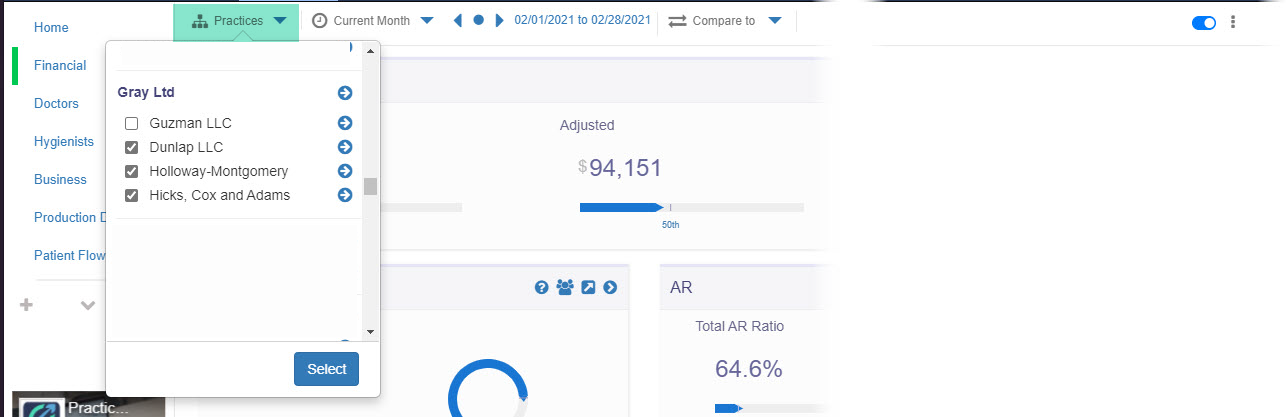
The page will refresh to have the upper half display composite information of the offices selected, plus a panel to compare the offices. The lower half of the page is all of the usual panels from the Financial page that will display numbers from any of the selected offices.
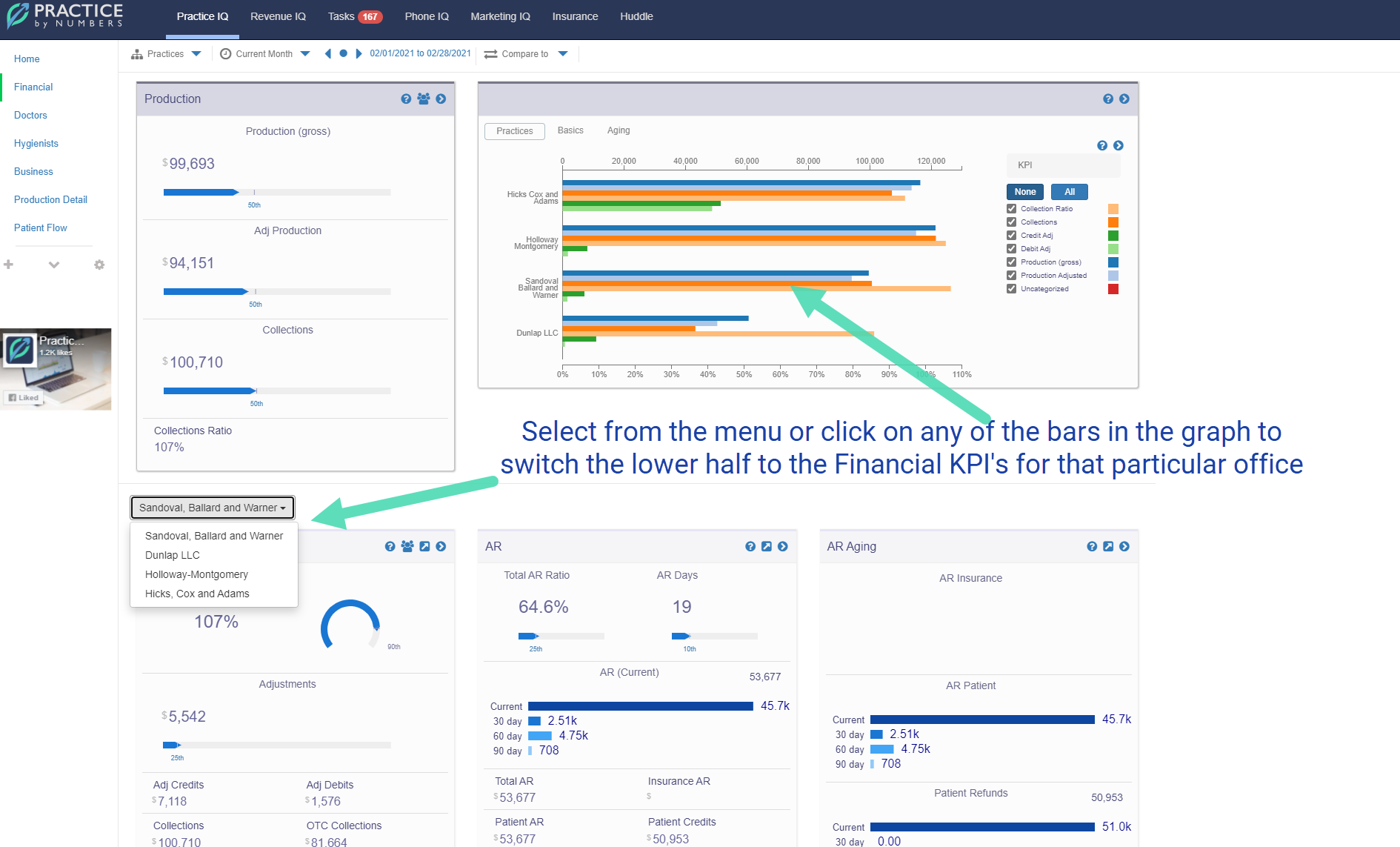
In the comparison panel, the tables are color-coded by value, and the rows can be rearranged in the order of any column chosen.
