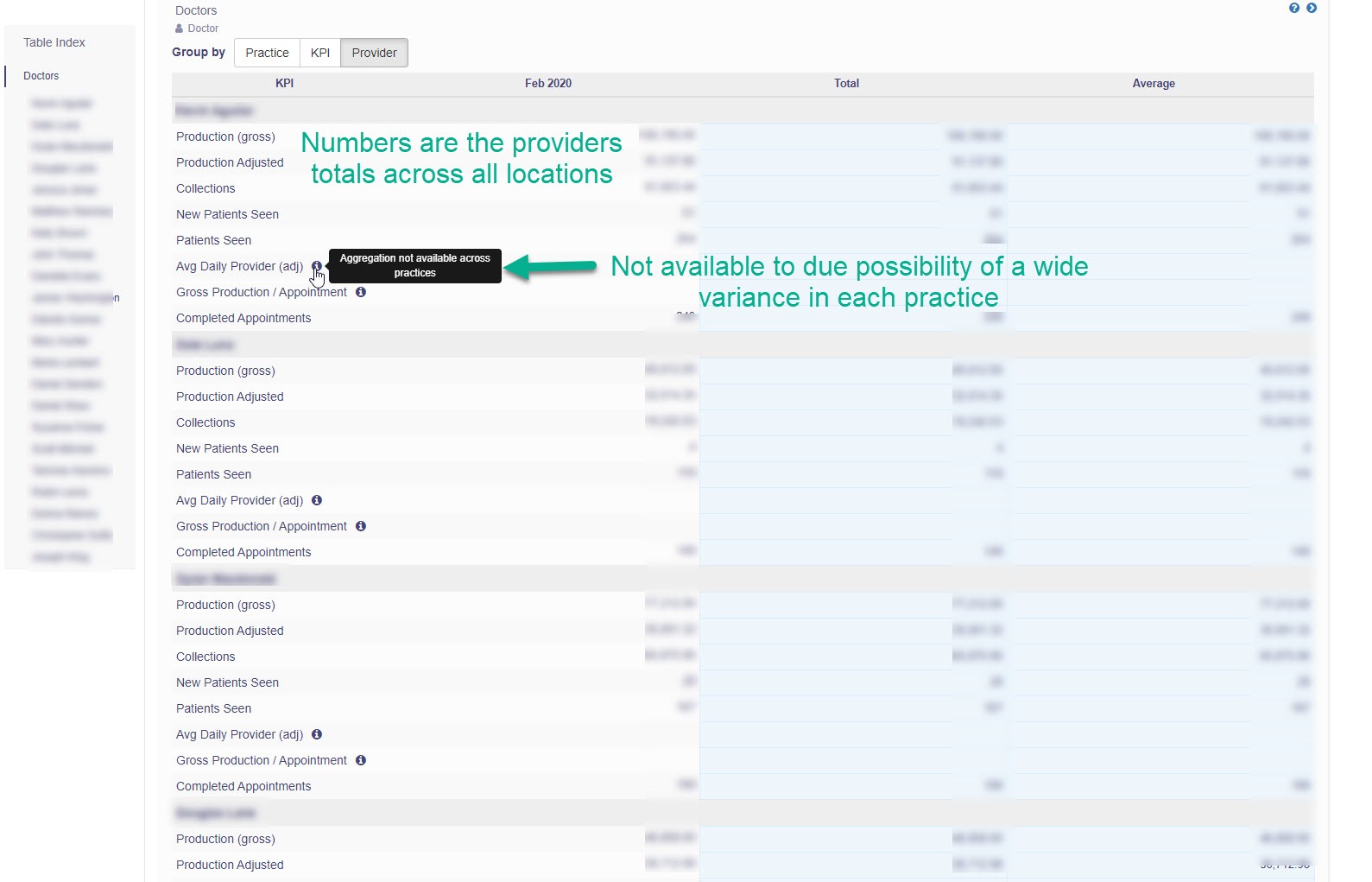- Help Center
- Enterprise Pages
- Enterprise Dashboards
-
Getting Started
-
Users and Login Information
-
Templates and Messages
-
Schedule and Online Appointment Booking
-
Patient Information
-
Online Forms
-
Reputation
-
Practice IQ
-
Revenue IQ
-
Tasks
-
Phone IQ
-
Marketing IQ
-
Patient Flow
-
Payments
-
PBN Settings
-
Enterprise Pages
-
Eaglesoft Best Practices
-
Open Dental Best Practices
-
Dentrix Best Practices
-
Product Releases
-
Known and Resolved Issues
-
Additional fees and overages
-
PBN Apps
-
Insurance Verification
-
FAQ's
-
Patient Portal
Enterprise Doctors and Hygienist Pages
View Doctor's KPIs by location or a total from multiple locations.
The Doctors Enterprise page and the Hygiene page have one additional view option, then the Enterprise Practice page. Like the other Enterprise pages, the KPIs in the panel can be entirely customized.
The Practice view will display the numbers for each Provider generated at that unique location.
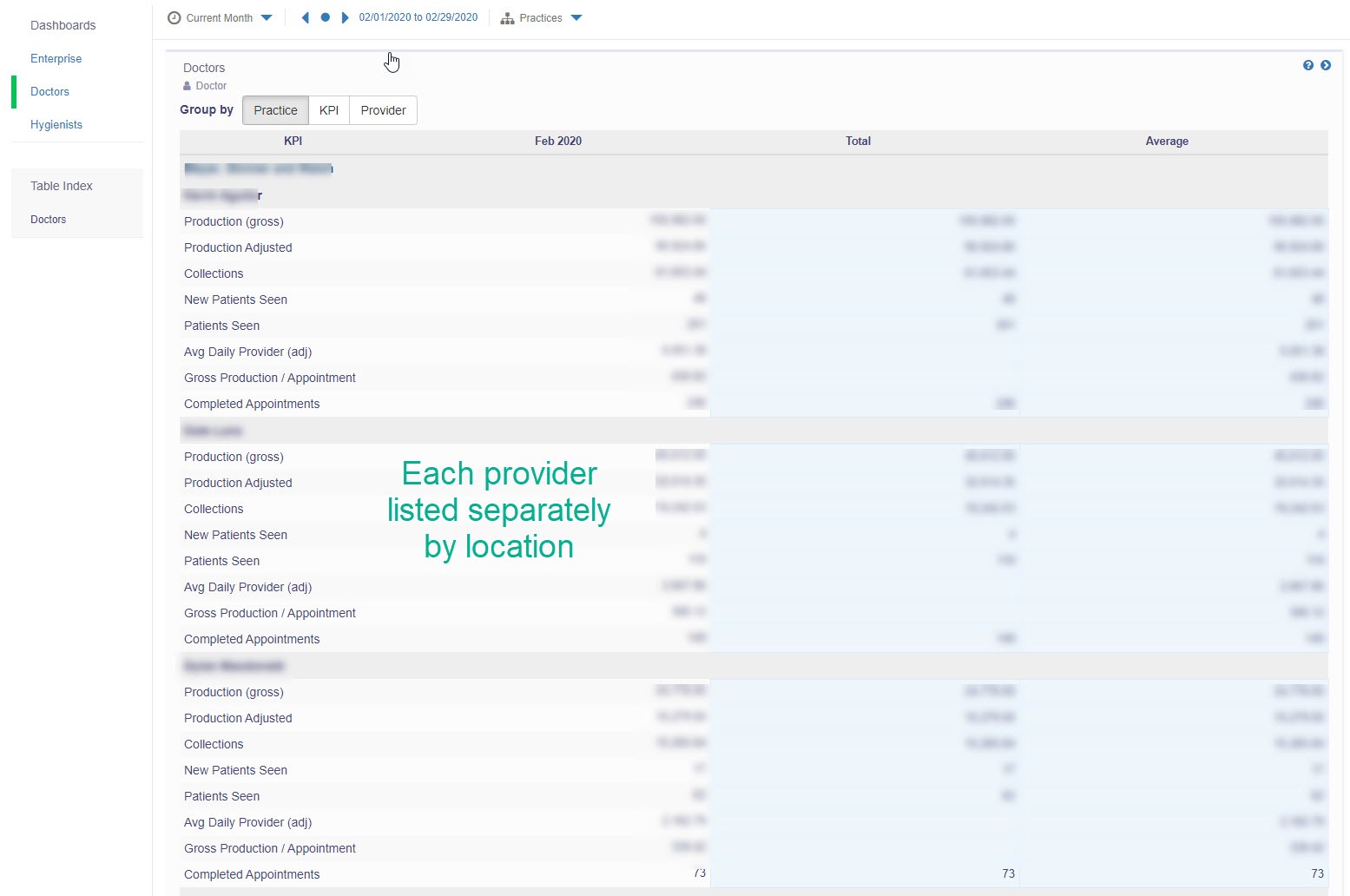
The KPI view will sort the specific KPI and list that number for each Provider at that location.
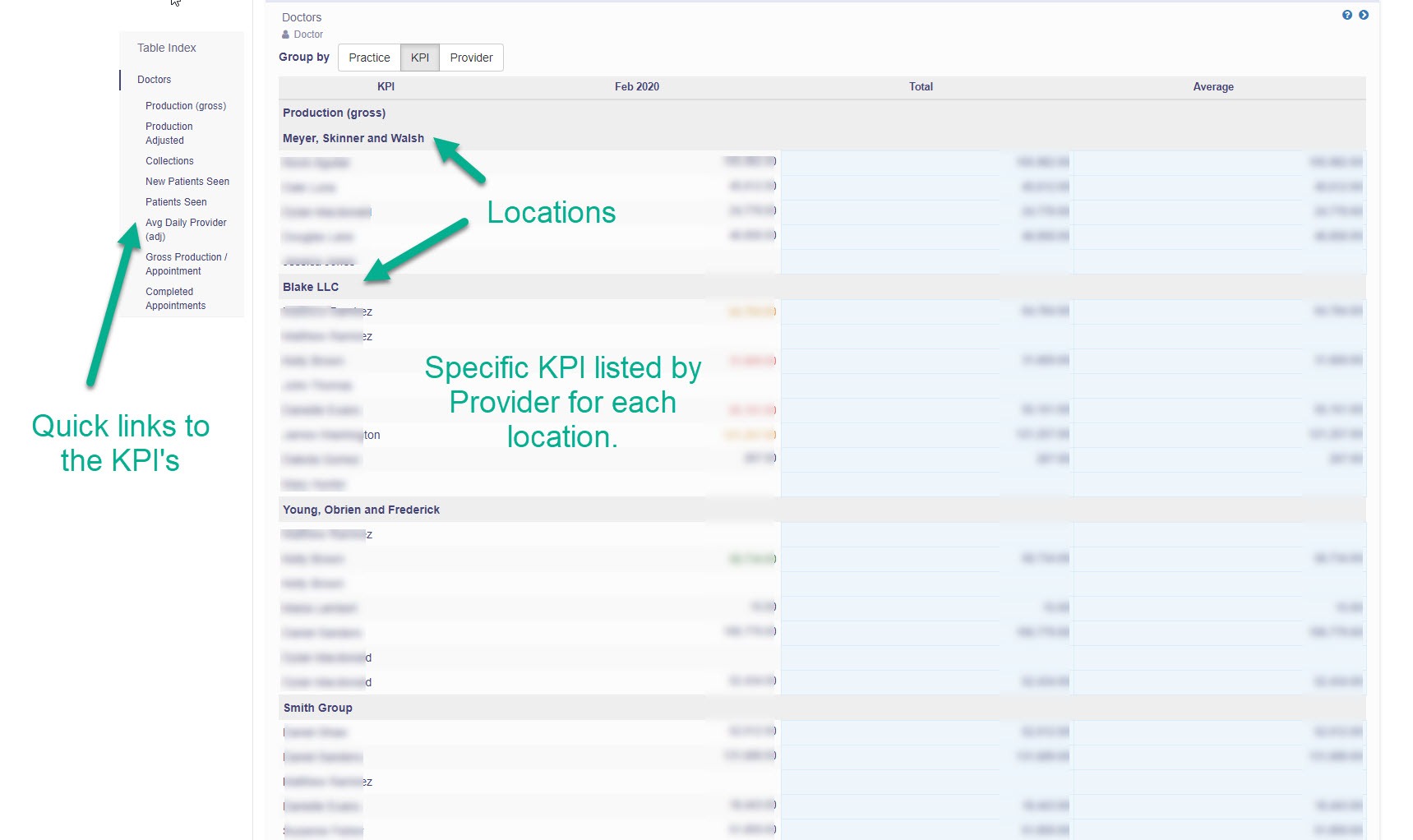
The Provider view will display the Provider's totals from all the locations they might have produced in.