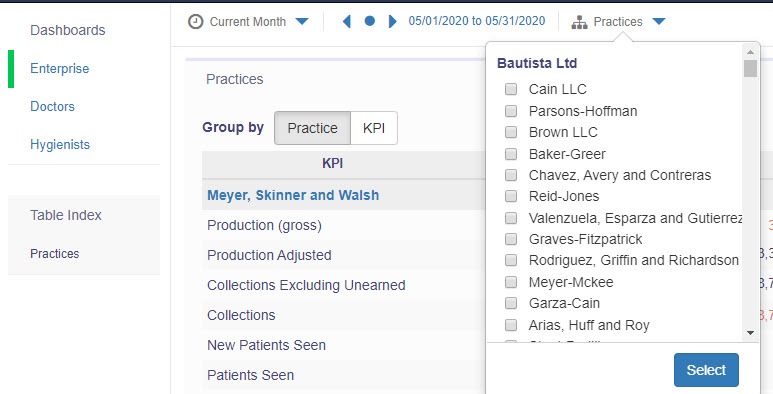- Help Center
- Enterprise Pages
- Enterprise Dashboard Overview
-
Getting Started
-
Users and Login Information
-
Templates and Messages
-
Schedule and Online Appointment Booking
-
Patient Information
-
Online Forms
-
Reputation
-
Practice IQ
-
Revenue IQ
-
Tasks
-
Phone IQ
-
Marketing IQ
-
Patient Flow
-
Payments
-
PBN Settings
-
Enterprise Pages
-
Eaglesoft Best Practices
-
Open Dental Best Practices
-
Dentrix Best Practices
-
Product Releases
-
Known and Resolved Issues
-
Additional fees and overages
-
PBN Apps
-
Insurance Verification
-
FAQ's
-
Patient Portal
Enterprise Dashboard Basics
A way to see data from multiple practices on one page.
Multilocation practice owners who are PBN subscribers have the extra feature of being able to view and create Enterprise pages. These pages have more of a tabular spreadsheet type of appearance where a lot of data can be seen in one view. The data can be rearranged by the Practice, Providers, or KPI. These pages can be customized with almost any KPI in the PBN system.
If your User Account is set to Owner, Partner, Consultant, or Office Administrator roles you'll be able to see these pages. A link to them will be listed under the links for the individual practices.
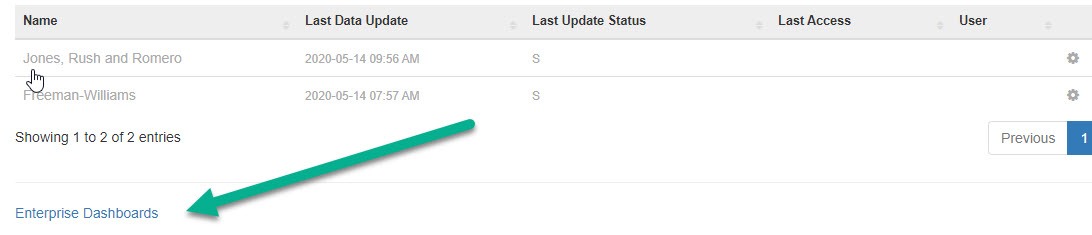
The area can also be accessed in the switch practice view method on the upper right of the PBN page.
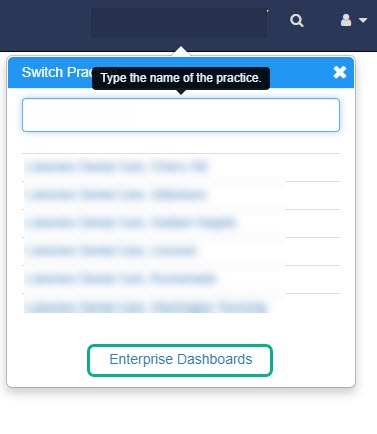
After the Enterprise section loads, you'll see there are 3 different default pages. Enterprise, Doctors, and Hygienists. The Table Index below will expand a list of all the practices for those subscribers that have many locations to quickly navigate to that office on the page.
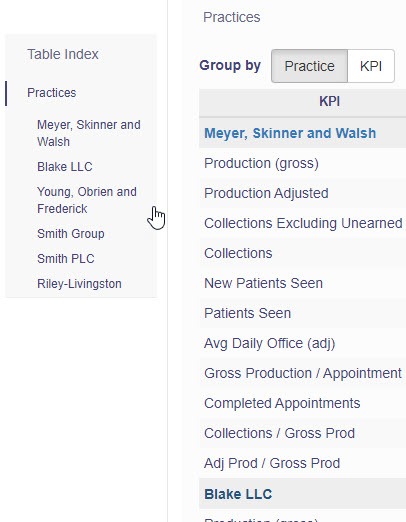
If you just want to filter the view to specific offices there is an option available.